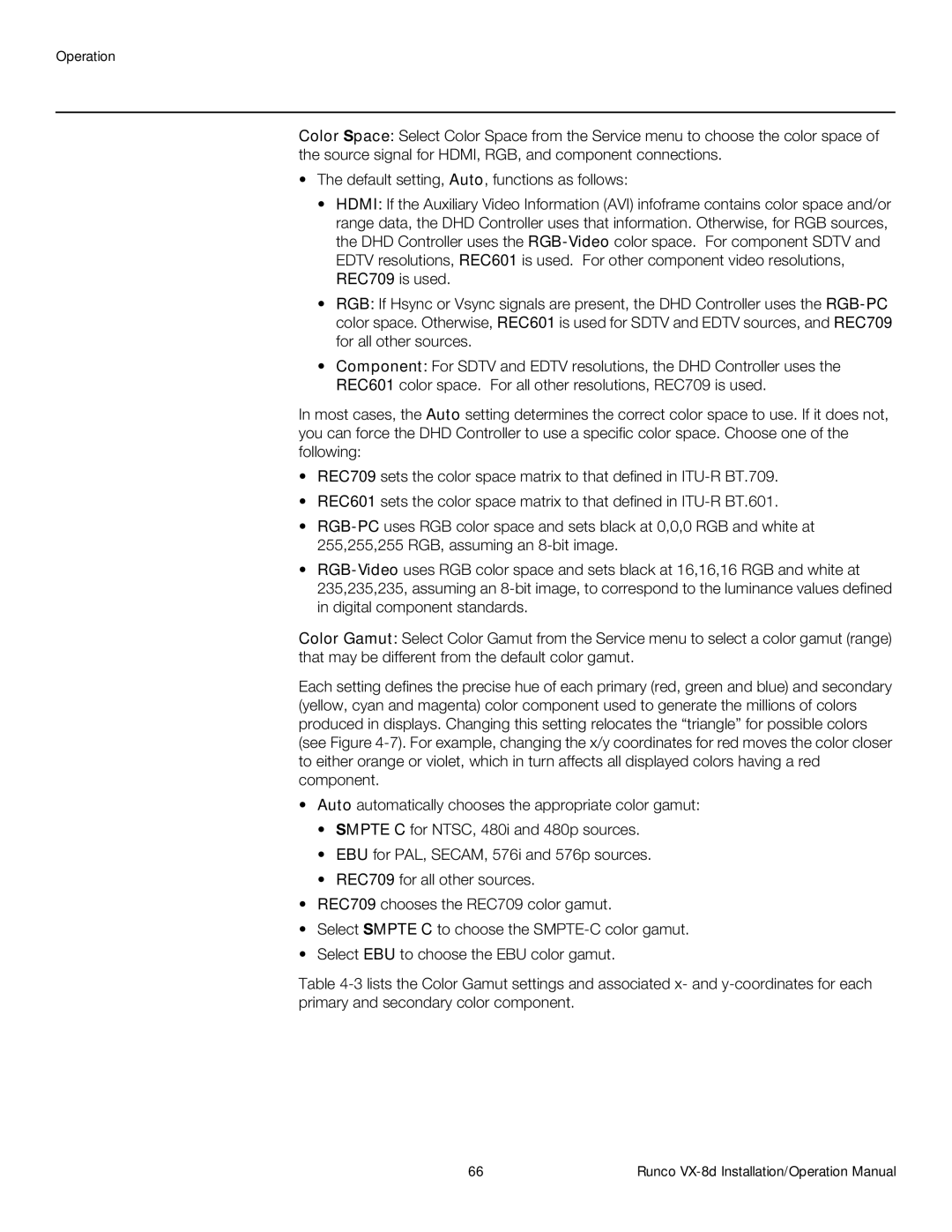Operation
Color Space: Select Color Space from the Service menu to choose the color space of the source signal for HDMI, RGB, and component connections.
•The default setting, Auto, functions as follows:
•HDMI: If the Auxiliary Video Information (AVI) infoframe contains color space and/or range data, the DHD Controller uses that information. Otherwise, for RGB sources, the DHD Controller uses the
•RGB: If Hsync or Vsync signals are present, the DHD Controller uses the
•Component: For SDTV and EDTV resolutions, the DHD Controller uses the REC601 color space. For all other resolutions, REC709 is used.
In most cases, the Auto setting determines the correct color space to use. If it does not, you can force the DHD Controller to use a specific color space. Choose one of the following:
•REC709 sets the color space matrix to that defined in
•REC601 sets the color space matrix to that defined in
•
•
Color Gamut: Select Color Gamut from the Service menu to select a color gamut (range) that may be different from the default color gamut.
Each setting defines the precise hue of each primary (red, green and blue) and secondary (yellow, cyan and magenta) color component used to generate the millions of colors produced in displays. Changing this setting relocates the “triangle” for possible colors (see Figure
•Auto automatically chooses the appropriate color gamut:
•SMPTE C for NTSC, 480i and 480p sources.
•EBU for PAL, SECAM, 576i and 576p sources.
•REC709 for all other sources.
•REC709 chooses the REC709 color gamut.
•Select SMPTE C to choose the
•Select EBU to choose the EBU color gamut.
Table
66 | Runco |