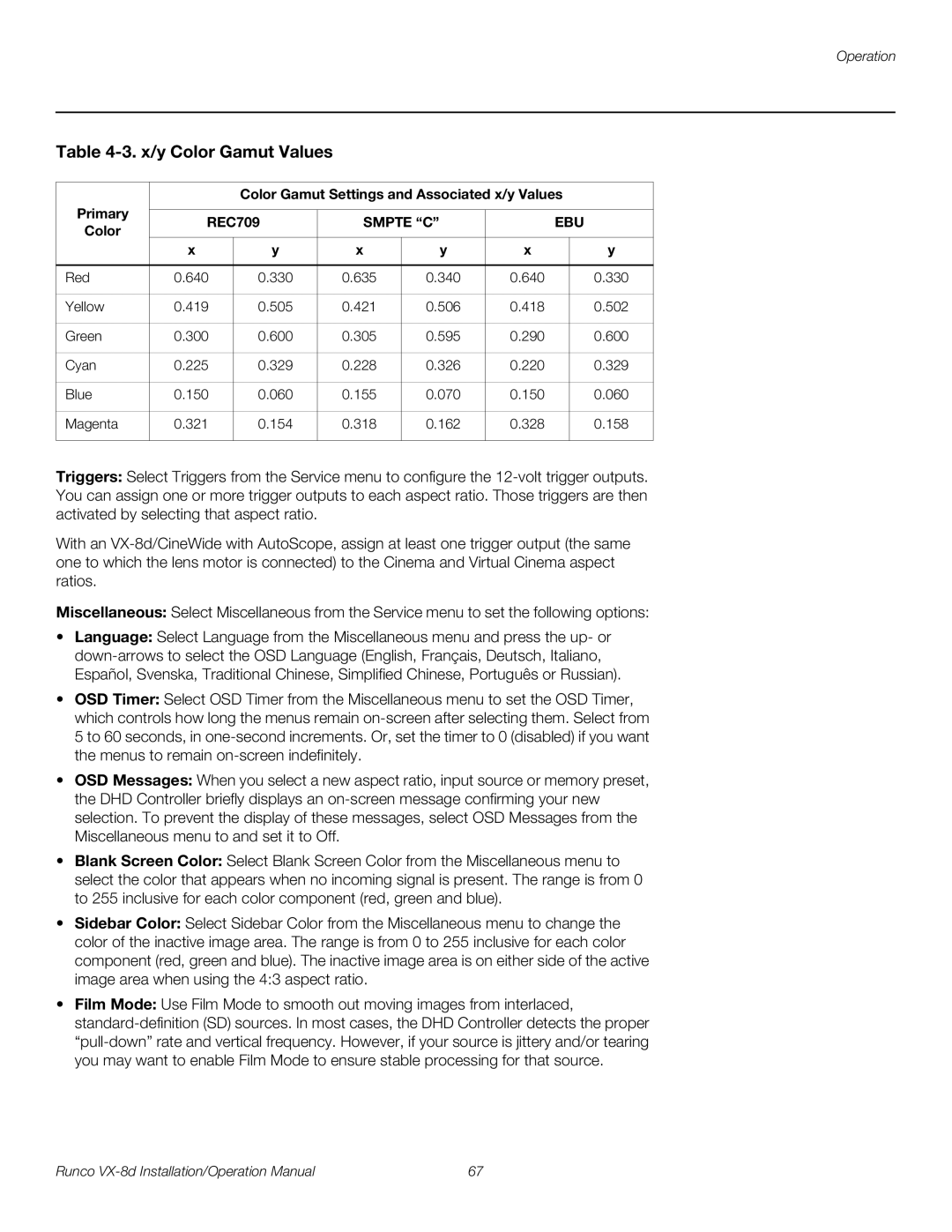Operation
Table 4-3. x/y Color Gamut Values
|
| Color Gamut Settings and Associated x/y Values |
| ||||
Primary |
|
|
|
|
|
|
|
REC709 | SMPTE “C” | EBU |
| ||||
Color |
| ||||||
|
|
|
|
|
|
| |
| x | y | x | y | x |
| y |
|
|
|
|
|
|
|
|
Red | 0.640 | 0.330 | 0.635 | 0.340 | 0.640 |
| 0.330 |
|
|
|
|
|
|
|
|
Yellow | 0.419 | 0.505 | 0.421 | 0.506 | 0.418 |
| 0.502 |
|
|
|
|
|
|
|
|
Green | 0.300 | 0.600 | 0.305 | 0.595 | 0.290 |
| 0.600 |
|
|
|
|
|
|
|
|
Cyan | 0.225 | 0.329 | 0.228 | 0.326 | 0.220 |
| 0.329 |
|
|
|
|
|
|
|
|
Blue | 0.150 | 0.060 | 0.155 | 0.070 | 0.150 |
| 0.060 |
|
|
|
|
|
|
|
|
Magenta | 0.321 | 0.154 | 0.318 | 0.162 | 0.328 |
| 0.158 |
|
|
|
|
|
|
|
|
Triggers: Select Triggers from the Service menu to configure the
With an
Miscellaneous: Select Miscellaneous from the Service menu to set the following options:
•Language: Select Language from the Miscellaneous menu and press the up- or
•OSD Timer: Select OSD Timer from the Miscellaneous menu to set the OSD Timer, which controls how long the menus remain
•OSD Messages: When you select a new aspect ratio, input source or memory preset, the DHD Controller briefly displays an
•Blank Screen Color: Select Blank Screen Color from the Miscellaneous menu to select the color that appears when no incoming signal is present. The range is from 0 to 255 inclusive for each color component (red, green and blue).
•Sidebar Color: Select Sidebar Color from the Miscellaneous menu to change the color of the inactive image area. The range is from 0 to 255 inclusive for each color component (red, green and blue). The inactive image area is on either side of the active image area when using the 4:3 aspect ratio.
•Film Mode: Use Film Mode to smooth out moving images from interlaced,
Runco | 67 |