INSTALLER
Programming Port2
1
DATA
DATA
GND
+12VDC
3
Programming Port
The Programming Port is used for programming the SaphIR K2, backing up the keypad configuration, and updating the keypad firmware with a
Keypad Programming
The SaphIR K2 can be programmed by using Russound’s free EZpro software on a computer. You can download EZpro from the Infrared Products page in the Document Center at www.russound.com.
Configuration Backups
The K2 keypad configuration can be backed up to a computer using either EZpro or Russound’s RNET Backup Utility. The Backup Utility is available on the RNET Systems page in the Document Center at www.russound.com.
Firmware Updates
From time to time Russound may issue updated firmware for the SaphIR K2 keypad, which you can load into it from a com- puter. Any firmware update files and associated instructions are available on the Infrared Products page in the Document Center at www.russound.com.
1SETUP BUTTON – Accesses and clears the programming menu for manually programming the keypad and getting information
2PROGRAMMING PORT – Connects to a computer for keypad programming, configuration backup, and firmware updates
3IR LEARNING RECEIVER DIODE – Receives signals from a remote control when the keypad is learning IR commands
18