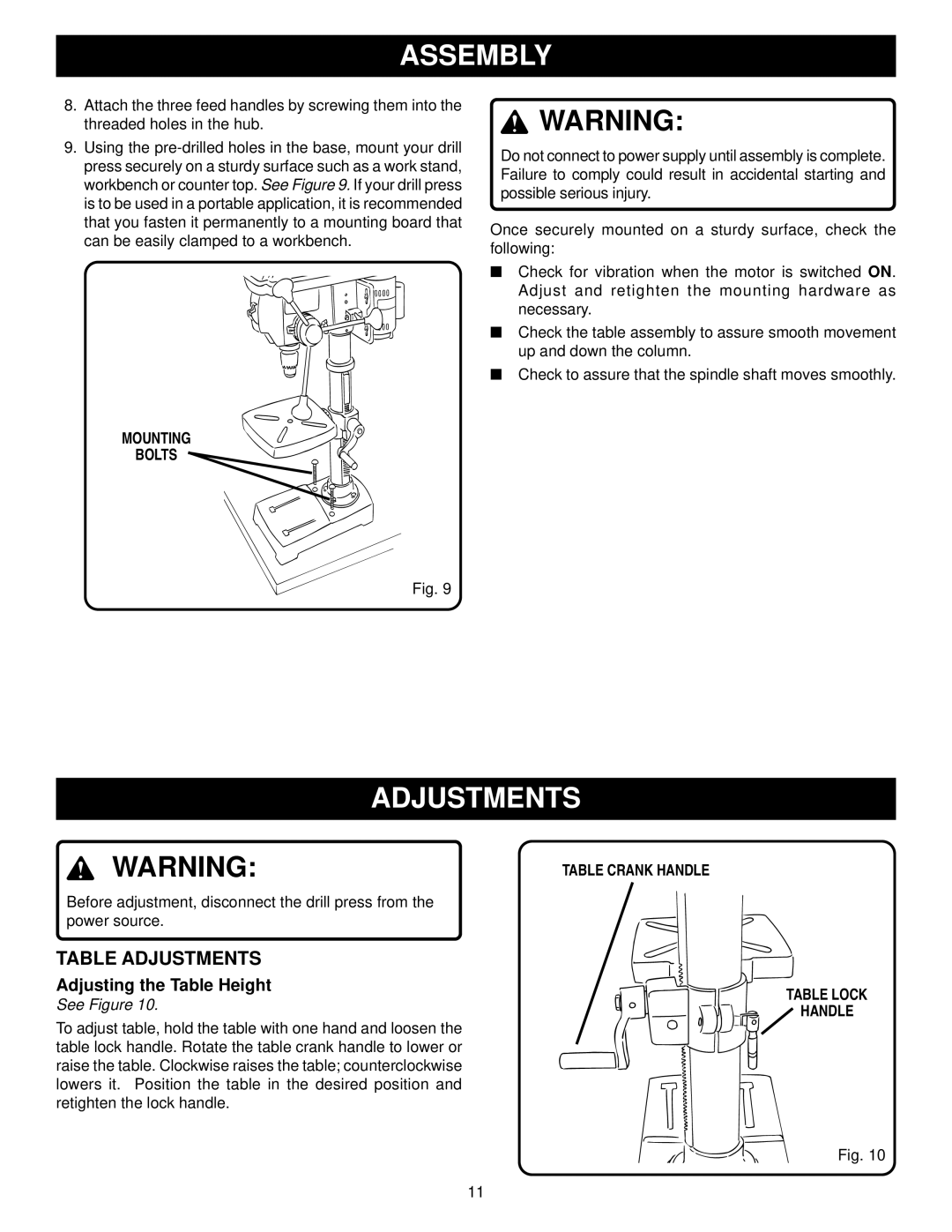ASSEMBLY
8.Attach the three feed handles by screwing them into the threaded holes in the hub.
9.Using the
![]() WARNING:
WARNING:
Do not connect to power supply until assembly is complete. Failure to comply could result in accidental starting and possible serious injury.
Once securely mounted on a sturdy surface, check the following:
■Check for vibration when the motor is switched ON. Adjust and retighten the mounting hardware as necessary.
■Check the table assembly to assure smooth movement up and down the column.
■Check to assure that the spindle shaft moves smoothly.
MOUNTING
BOLTS
Fig. 9
ADJUSTMENTS
WARNING: | TABLE CRANK HANDLE |
Before adjustment, disconnect the drill press from the power source.
TABLE ADJUSTMENTS
Adjusting the Table Height
See Figure 10.
To adjust table, hold the table with one hand and loosen the table lock handle. Rotate the table crank handle to lower or raise the table. Clockwise raises the table; counterclockwise lowers it. Position the table in the desired position and retighten the lock handle.
TABLE LOCK



 HANDLE
HANDLE
Fig. 10
11