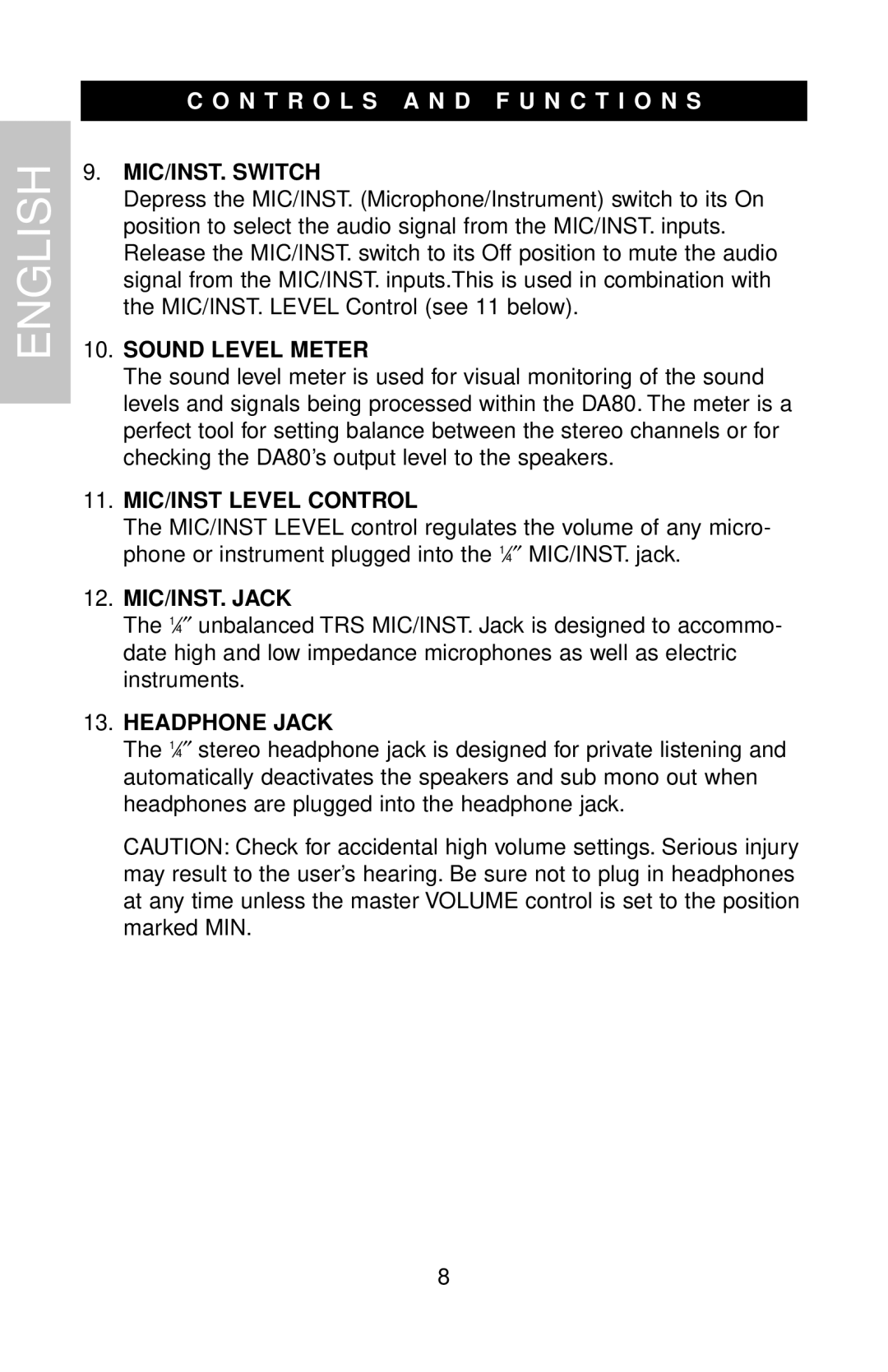ENGLISH
C O N T R O L S A N D F U N C T I O N S
9.MIC/INST. SWITCH
Depress the MIC/INST. (Microphone/Instrument) switch to its On position to select the audio signal from the MIC/INST. inputs. Release the MIC/INST. switch to its Off position to mute the audio signal from the MIC/INST. inputs.This is used in combination with the MIC/INST. LEVEL Control (see 11 below).
10.SOUND LEVEL METER
The sound level meter is used for visual monitoring of the sound levels and signals being processed within the DA80. The meter is a perfect tool for setting balance between the stereo channels or for checking the DA80’s output level to the speakers.
11.MIC/INST LEVEL CONTROL
The MIC/INST LEVEL control regulates the volume of any micro- phone or instrument plugged into the 1⁄4″ MIC/INST. jack.
12.MIC/INST. JACK
The 1⁄4″ unbalanced TRS MIC/INST. Jack is designed to accommo- date high and low impedance microphones as well as electric instruments.
13.HEADPHONE JACK
The 1⁄4″ stereo headphone jack is designed for private listening and automatically deactivates the speakers and sub mono out when headphones are plugged into the headphone jack.
CAUTION: Check for accidental high volume settings. Serious injury may result to the user’s hearing. Be sure not to plug in headphones at any time unless the master VOLUME control is set to the position marked MIN.
8