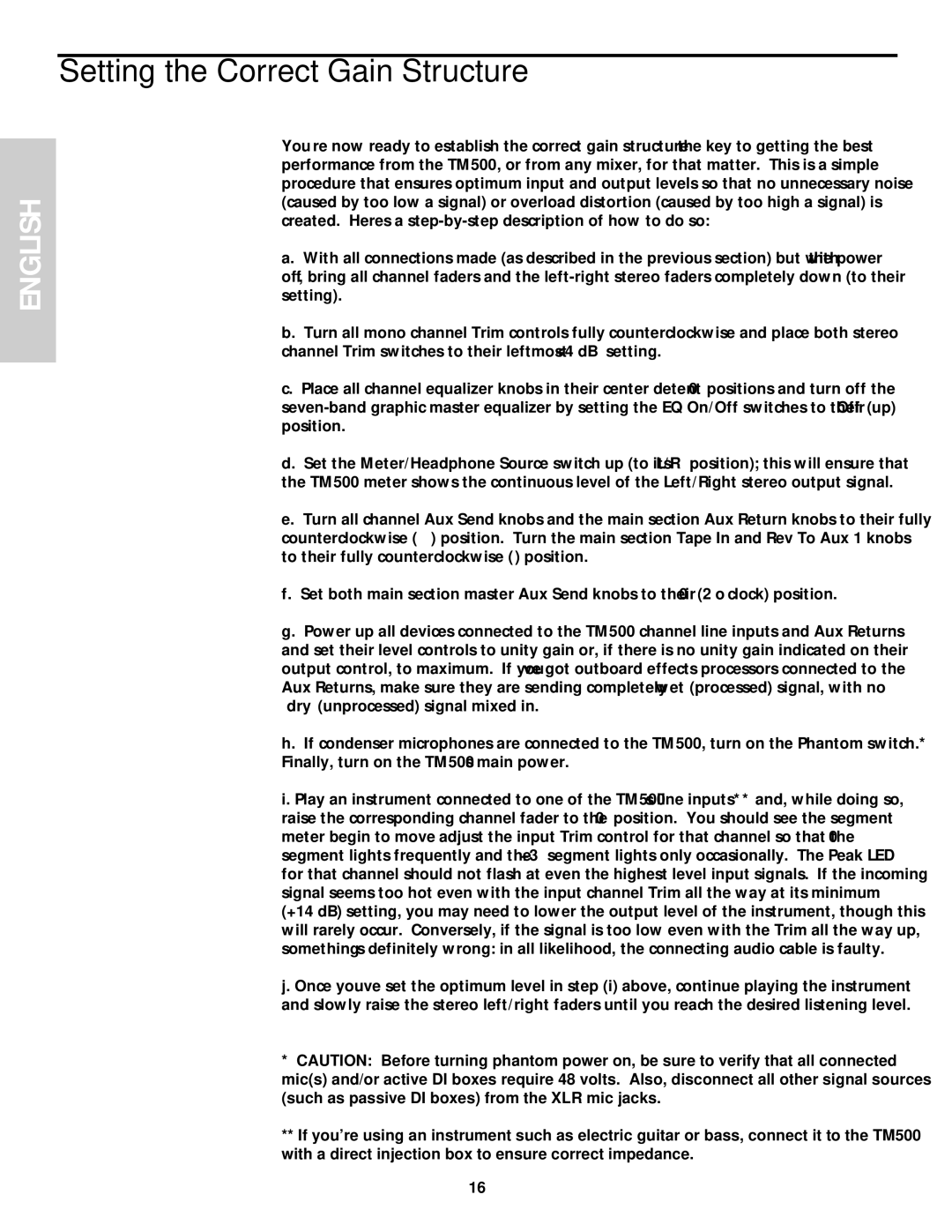TM 500 specifications
The Samson TM 500 is a powerful handheld microphone that has gained considerable recognition for its superior audio performance and ergonomic design. It is highly favored by audio professionals, musicians, and content creators alike, providing users with a reliable and versatile tool for capturing high-quality sound in various applications.One of the standout features of the Samson TM 500 is its exceptional audio fidelity. It employs a dynamic cardioid pickup pattern, which effectively isolates the sound source while minimizing background noise. This makes it ideal for live performances, studio recordings, and broadcasting situations. The TM 500’s frequency response is finely tuned to deliver clear and crisp vocal reproduction, ensuring that every nuance of the performer’s voice is captured with accuracy.
The microphone is designed with durability in mind. Its robust construction features a metal body that can withstand the rigors of daily use, making it a suitable option for both stage and studio environments. The built-in shock mount further enhances its resilience by reducing handling noise, allowing for clean recordings even when the microphone is in motion.
Connectivity is another area where the Samson TM 500 excels. It includes a standard XLR output, enabling easy integration with various audio interfaces, mixers, and PA systems. This versatility allows users to utilize the mic in different setups without hassle. Additionally, it is compatible with wireless systems, adding to its flexibility in diverse audio applications.
In terms of usability, the TM 500 is designed to be user-friendly. It offers a lightweight and balanced feel, making it comfortable to hold during extended performances or recording sessions. The ergonomics of the microphone ensure that it can be handled easily while maintaining optimal sound quality.
The Samson TM 500 also stands out due to its affordability, making high-quality audio accessible to a wider audience. Whether you are a musician seeking professional sound on stage or a podcaster delivering content from your home studio, this microphone provides an excellent solution without breaking the bank.
In summary, the Samson TM 500 combines impressive audio performance, robust build quality, and ease of use, making it an excellent choice for anyone serious about sound. Its dynamic cardioid pickup pattern, durability, compatibility, and affordability position it as a standout option in the ever-expanding market of handheld microphones.