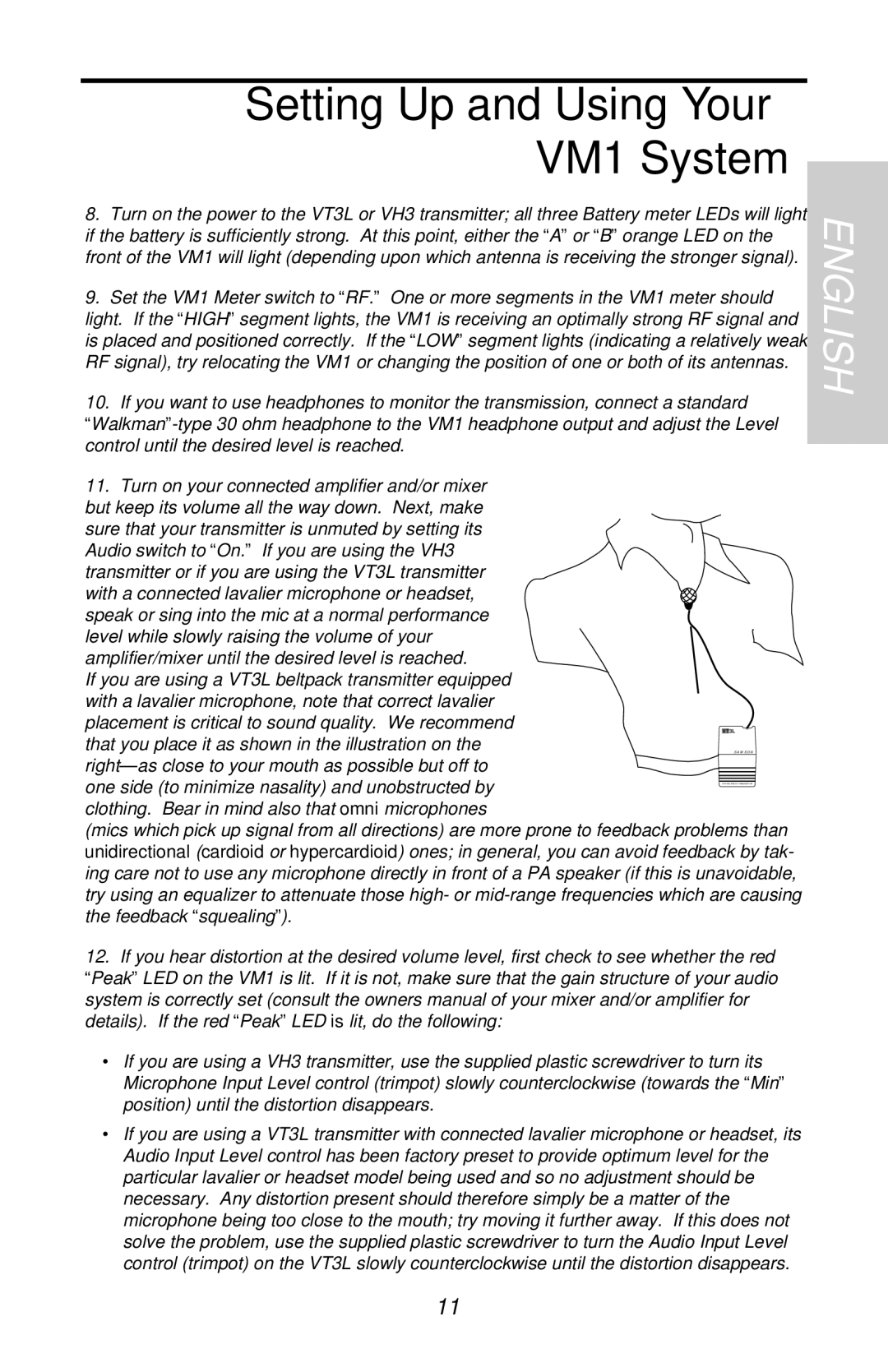VHF Micro TRUE DIVERSITY WIRELESS specifications
The Samson VHF Micro True Diversity Wireless system is designed to meet the needs of performers, presenters, and content creators who demand reliability and high-quality audio transmission in a compact package. This system emphasizes ease of use, advanced features, and robust performance, making it an ideal choice for a variety of applications, including live performances, public speaking events, and educational settings.One of the standout features of the Samson VHF Micro is its True Diversity technology. This system employs two antennas and two receivers to ensure a consistent signal and minimize dropouts. The True Diversity design allows for seamless switching between the two receivers, thus enhancing the reliability of audio transmission. This is particularly important in environments with numerous wireless devices, where interference can disrupt performance.
The VHF Micro operates within the VHF frequency band, which provides a stable signal over longer distances compared to UHF systems. It is less prone to interference from common electronic devices, making it a dependable choice for users in various settings. It is also equipped with frequency agile technology, allowing users to select from multiple channels to find the best available frequency for their environment.
The system includes a lightweight bodypack transmitter, which can be easily clipped onto clothing, allowing for hands-free operation. Additionally, the system comes with a handheld microphone option, catering to performers who prefer a traditional mic setup. Both transmitting options ensure clear and natural audio reproduction, enhancing the overall performance experience.
Another innovative characteristic of the Samson VHF Micro is its user-friendly interface. The receiver features simple controls that make it easy to set up and operate, even for those without extensive technical knowledge. LED indicators provide real-time feedback on power, audio signal strength, and battery life, allowing users to monitor their equipment quickly.
Battery life is commendable, enabling extended use without frequent replacements. The system typically uses AA batteries, which are widely available and easy to replace, ensuring that users can maintain reliable operation during long events.
In summary, the Samson VHF Micro True Diversity Wireless system is a versatile and powerful audio solution featuring True Diversity technology, frequency agility, and user-friendly operation. Its reliable performance and flexible configurations cater to a range of applications, ensuring that users receive high-quality sound transmission wherever they go.