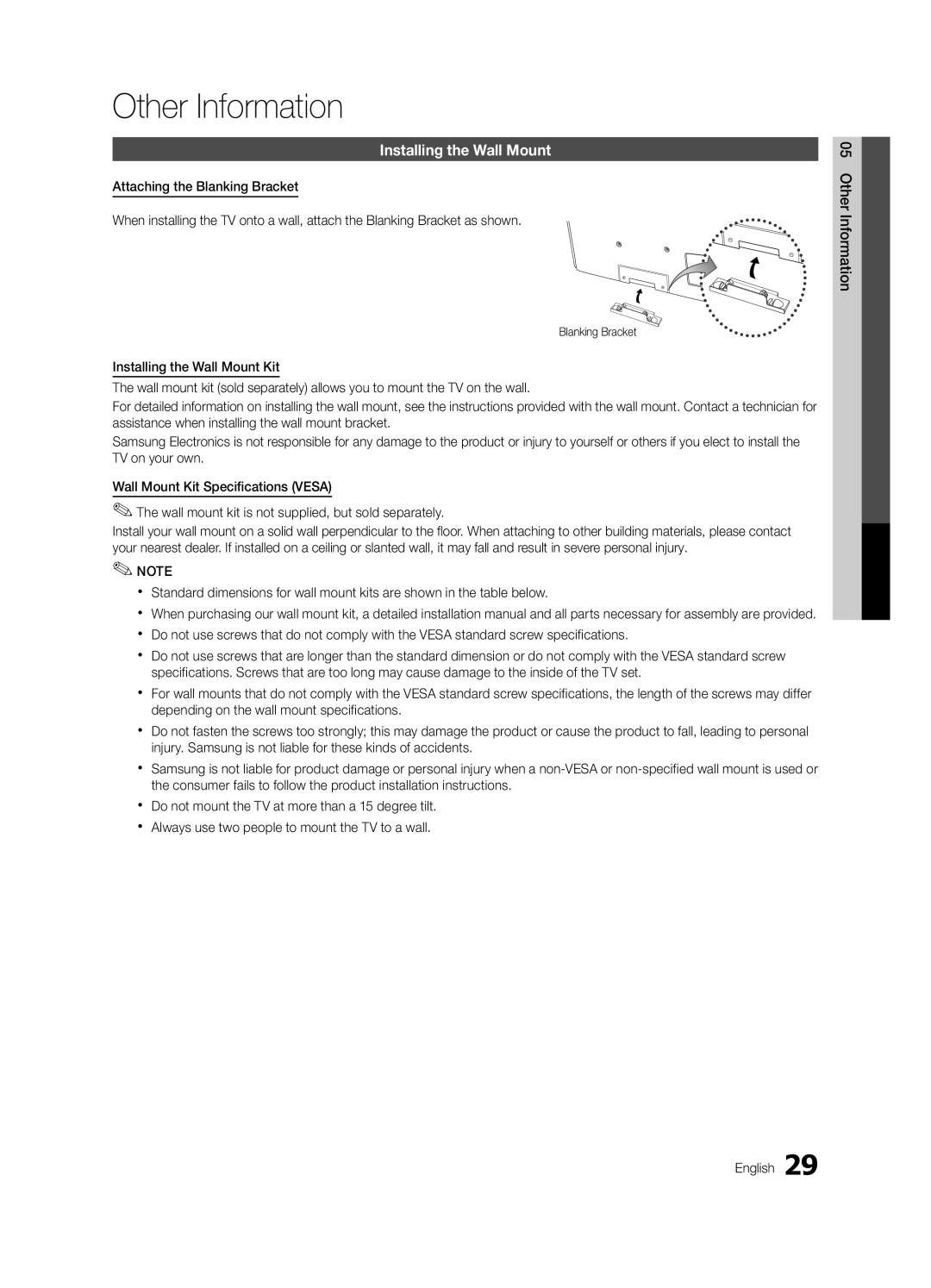BN68-02642A-06
11570 AV. Presidente Masaryk No.111, Int
Col. Chapultepec Morales, Delegacion Miguel Hidalgo
English
User Instructions
Contents
Accessories
List of Features
Getting Started
Input Cables Sold Separately
Install the Stand
Speakers Power Indicator Remote control sensor
Buttons on the remote control
Viewing the Control Panel
Product color and shape may vary depending on the model
Mode Press to select the picture mode p
Viewing the Remote Control
Displays and selects the available video sources p
CC Controls the caption decoder p
Plug & Play Initial Setup
Connecting to an Antenna
Power Input
Press the or button, then press the ENTEREbutton. Select
Connections
Connecting to an AV Device
Connections
Using an HDMI/DVI cable
Connecting to an Audio Device
Connecting to a PC
Edit Name
Source List
Changing the Input Source
STB satellite receiver OO MENUm→ Input → Source List →
How to Navigate Menus
Basic Features
Channel List
Seeing Channels
Antenna Air / Cable t
Add to Favorite / Delete from Favorite
Auto Program
Clear Scrambled Channel
Adjusting Picture Settings
Changing the Preset Picture Mode
Programmed
Fine Tune
Advanced Settings
Advanced Settings
Picture Options
Changing the Picture Options
Mode t
Picture Reset Reset Picture Mode / Cancel
Changing the Preset Sound Mode
Sound Menu
Sound Reset Reset All / Reset Sound Mode / Cancel
Auto Volume Off / On
Equalizer
SRS TruSurround HD Off / On
Setting the On/Off Timer
Using the Sleep Timer
Timer
Chip
Basic Features English
Contains themes or content which may not be
Canadian French You can block TV programs
Xx Allow All Press to unlock all TV ratings
→ 2 → 4 → POWERon
Game Mode Off / On
OO MENUm→ Setup → Entere
Language
Melody Off / Low / Medium / High
Software Upgrade
Energy Saving Off / Low / Medium / High
Eco Sensor Off / On
Connecting a USB Device
Advanced Features
Using the Media Play Menu
Media Play
Photos
Advanced Features Viewing a Photo or Slide Show
Delete, Delete All, Deselect All
Currently shown file
Music
Music
Using the Setup Menu
Setup
Select Fast, Normal or Slow
Select an MP3 file as the background music
Hdmi cable Optical cable
Anynet+
TV Rear Panel Anynet+ Device Home Theater
Recording
Setting Up Anynet+
Switching between Anynet+ Devices
Listening through a Receiver
Troubleshooting for Anynet+
Other Information
Installing the Wall Mount
Other Information English
Blanking Bracket
Quantity
Securing the Installation Space
Product Family Inches Vesa Spec
Untie the string before moving the TV
To Avoid the TV from Falling
Securing the TV to the Wall
Issues Solutions and Explanations
Troubleshooting
There is no signal
On, refer to Remote control does not work below
Make sure your connected devices are powered on
Contents
Storage and Maintenance
License
Specifications
Antenna Anynet+
Favorite Channel Film Mode Fine Tune Flesh Tone Frequency
Index
This page is intentionally Left blank
Español
Instrucciones para el usuario
Retención de imágenes en la pantalla
Imágenes fantasma en la pantalla
¡Compruebe este símbolo
Contenido
Conexión de un dispositivo USB Uso del menú Media Play
Almacenamiento y mantenimiento
Listado de características
Introducción
Accesorios
Como se muestra en la ilustración
Consulte la guía para instalar el soporte
Instale el soporte
Soporte 1 unidad
Muestra Otros dos M4 x L16 en la posición
Indicador de encendido
Aspecto general del panel de control
Del mando a distancia
Instalación de las pilas tamaño de las pilas AAA
Aspecto general del mando a distancia
Conexión de una antena
Plug & Play configuración inicial
Entrada de alimentación
Para volver al paso anterior, pulse el botón rojo
Conexión a un dispositivo AV
Conexiones
Mediante un cable Hdmi / DVI
Conexión a un dispositivo de audio
Conexión a un PC
Cambio de la fuente de entrada
Lista de Entradas
Editar Nombre
Lista de canales
Funciones básicas
Visualización de canales
Cómo desplazarse por los menús
Prog. Auto
Agregar a Favoritos / Borrar de Favoritos t
Antena Aire / Cable t
Borrar canal encriptado
Sintonia Fina
Ajuste de la configuración de la imagen
Modo
Grabación con temporizador
Configuración avanzada
Configuración avanzada
Opciones de imagen
Cambio de las opciones de la imagen
Modo t
Reinicio de la imagen Reinic. modo imagen / Cancelar
Cambio del modo de sonido preseleccionado
Menú del sonido
Idioma preferido
Ecualizador
Sonid Multi-track MTS
Vol.Auto Apagado / Encendido
Activación y desactivación del temporizador
Uso del temporizador de desconexión
Programas de bloqueo
Temporizador
Componente
Xx V-Chip no está disponible en los modos Hdmi or
También se bloqueará PG, 14+ y 18+
Según la clasificación Inglés Canadiense
Subtítulo
Idioma
Modo Juego Apagado / Encendido
Sensor Eco Apagado / Encendido
Melodía Apagado / Bajo / Medio / Alto
Autodiagnóstico
Actualización del software
Uso del menú Media Play
Funciones avanzadas
Conexión de un dispositivo USB
Visualización de una foto o una presentación
Photo
Todo, Deselecc. todos
Archivo que se muestra en este momento
Reproducir Seleccionar para reproducir archivos MP3
Reproducción
Lento
Configuración
Uso del menú de configuración
Xx Puede conectar sólo un sistema Home Theater
¿Qué es Anynet+? t
Para conectar al sistema Home Theater Samsung
Grabación
Configuración de Anynet+
Conmutación entre dispositivos Anynet+
Escucha a través de un receptor
Solución de problemas de Anynet+
Soporte de protección
Información adicional
Instalación del montaje mural
Cantidad
Seguridad en el espacio de instalación
Familia de Pulgadas
Fijación del televisor a la pared
Para impedir que el televisor se caiga
Problemas Soluciones y explicaciones
Solución de problemas
Compruebe que la toma de la pared funcione
No hay imagen, no hay vídeo El televisor no se enciende
Señal
No hay imagen ni vídeo
Almacenamiento y mantenimiento
Especificaciones
Licencia
Conexión a un PC Contraste Dinám Definición
Índice
Ahorro energía Altavoz de TV Altavoz externo Antena Anynet+