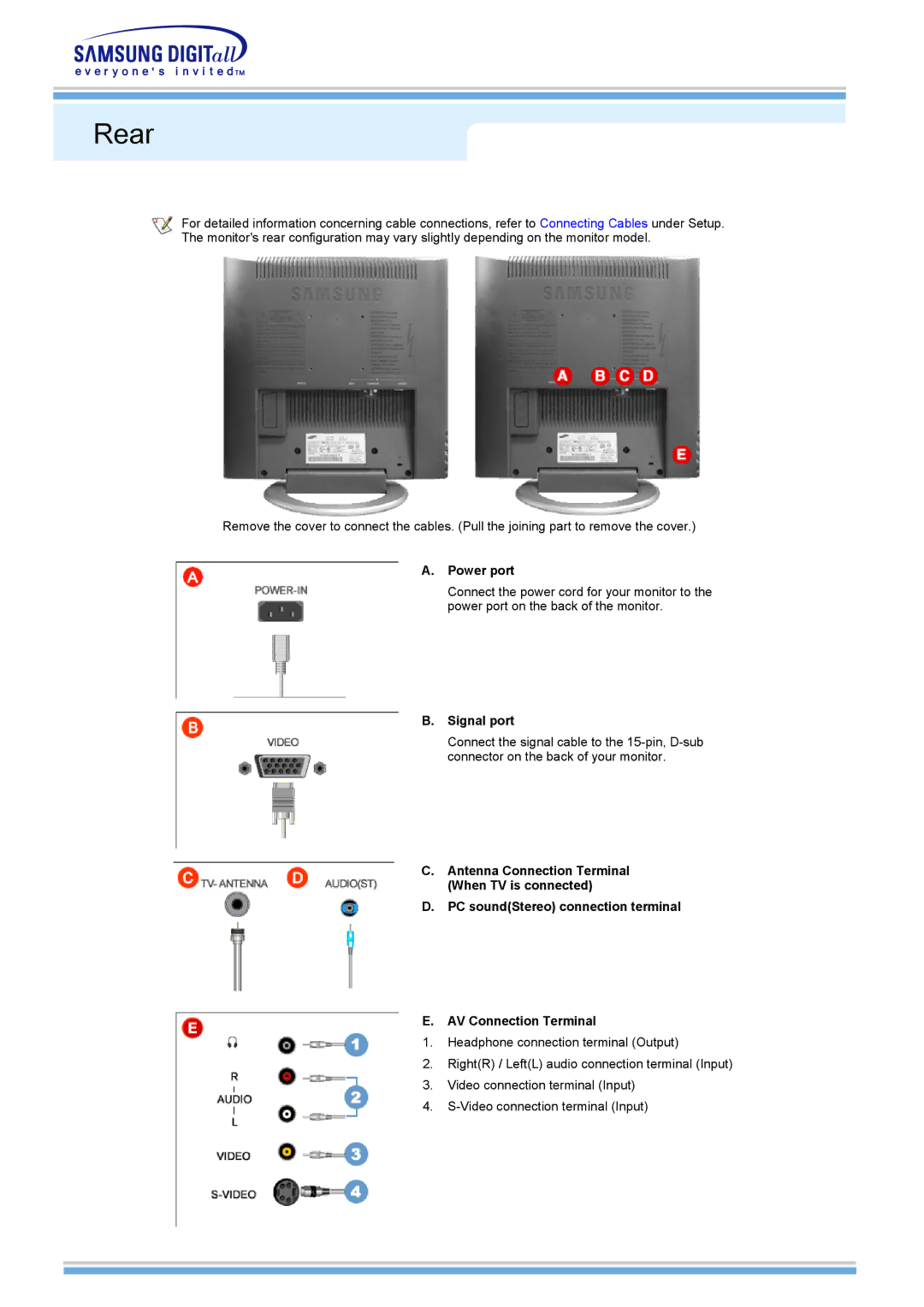Rear
For detailed information concerning cable connections, refer to Connecting Cables under Setup. The monitor's rear configuration may vary slightly depending on the monitor model.
Remove the cover to connect the cables. (Pull the joining part to remove the cover.)
A.Power port
Connect the power cord for your monitor to the power port on the back of the monitor.
B.Signal port
Connect the signal cable to the
C.Antenna Connection Terminal (When TV is connected)
D.PC sound(Stereo) connection terminal
E.AV Connection Terminal
1.Headphone connection terminal (Output)
2.Right(R) / Left(L) audio connection terminal (Input)
3.Video connection terminal (Input)
4.