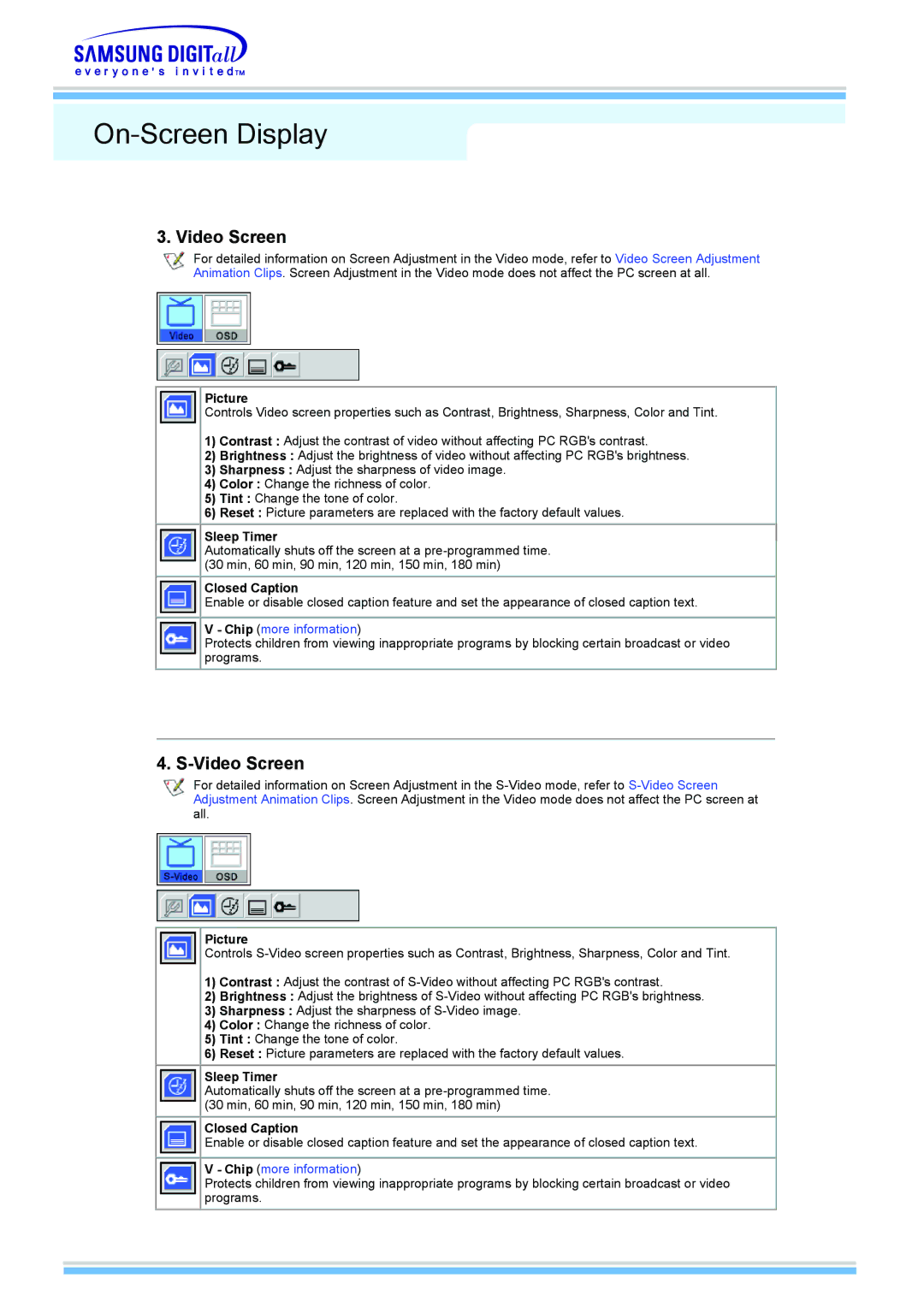On-Screen Display
3. Video Screen
For detailed information on Screen Adjustment in the Video mode, refer to Video Screen Adjustment Animation Clips. Screen Adjustment in the Video mode does not affect the PC screen at all.
Picture
Controls Video screen properties such as Contrast, Brightness, Sharpness, Color and Tint.
1)Contrast : Adjust the contrast of video without affecting PC RGB's contrast.
2)Brightness : Adjust the brightness of video without affecting PC RGB's brightness.
3)Sharpness : Adjust the sharpness of video image.
4)Color : Change the richness of color.
5)Tint : Change the tone of color.
6)Reset : Picture parameters are replaced with the factory default values.
 Sleep Timer
Sleep Timer
Automatically shuts off the screen at a
Closed Caption
Enable or disable closed caption feature and set the appearance of closed caption text.
V- Chip (more information)
Protects children from viewing inappropriate programs by blocking certain broadcast or video programs.
4. S-Video Screen
For detailed information on Screen Adjustment in the
Picture
Controls
1)Contrast : Adjust the contrast of
2)Brightness : Adjust the brightness of
3)Sharpness : Adjust the sharpness of
4)Color : Change the richness of color.
5)Tint : Change the tone of color.
6)Reset : Picture parameters are replaced with the factory default values.
Sleep Timer
Automatically shuts off the screen at a
Closed Caption
Enable or disable closed caption feature and set the appearance of closed caption text.
V- Chip (more information)
Protects children from viewing inappropriate programs by blocking certain broadcast or video programs.