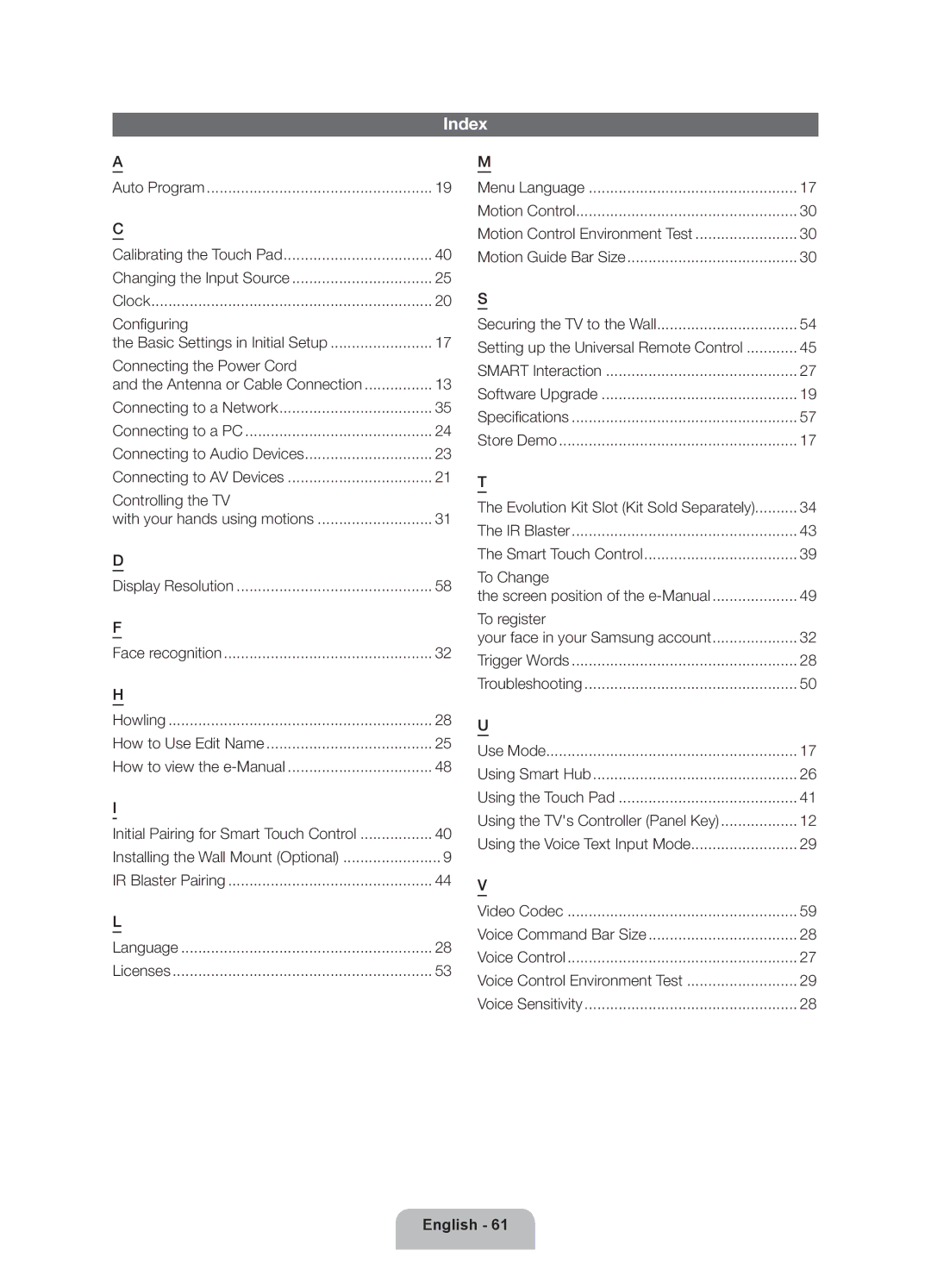Index
A |
|
Auto Program | 19 |
C |
|
Calibrating the Touch Pad | 40 |
Changing the Input Source | 25 |
Clock | 20 |
Configuring |
|
the Basic Settings in Initial Setup | 17 |
Connecting the Power Cord |
|
and the Antenna or Cable Connection | 13 |
Connecting to a Network | 35 |
Connecting to a PC | 24 |
Connecting to Audio Devices | 23 |
Connecting to AV Devices | 21 |
Controlling the TV |
|
with your hands using motions | 31 |
D |
|
Display Resolution | 58 |
F |
|
Face recognition | 32 |
H |
|
Howling | 28 |
How to Use Edit Name | 25 |
How to view the | 48 |
I |
|
Initial Pairing for Smart Touch Control | 40 |
Installing the Wall Mount (Optional) | 9 |
IR Blaster Pairing | 44 |
L |
|
Language | 28 |
Licenses | 53 |
M |
|
Menu Language | 17 |
Motion Control | 30 |
Motion Control Environment Test | 30 |
Motion Guide Bar Size | 30 |
S |
|
Securing the TV to the Wall | 54 |
Setting up the Universal Remote Control | 45 |
SMART Interaction | 27 |
Software Upgrade | 19 |
Specifications | 57 |
Store Demo | 17 |
T |
|
The Evolution Kit Slot (Kit Sold Separately) | 34 |
The IR Blaster | 43 |
The Smart Touch Control | 39 |
To Change |
|
the screen position of the | 49 |
To register |
|
your face in your Samsung account | 32 |
Trigger Words | 28 |
Troubleshooting | 50 |
U |
|
Use Mode | 17 |
Using Smart Hub | 26 |
Using the Touch Pad | 41 |
Using the TV's Controller (Panel Key) | 12 |
Using the Voice Text Input Mode | 29 |
V |
|
Video Codec | 59 |
Voice Command Bar Size | 28 |
Voice Control | 27 |
Voice Control Environment Test | 29 |
Voice Sensitivity | 28 |