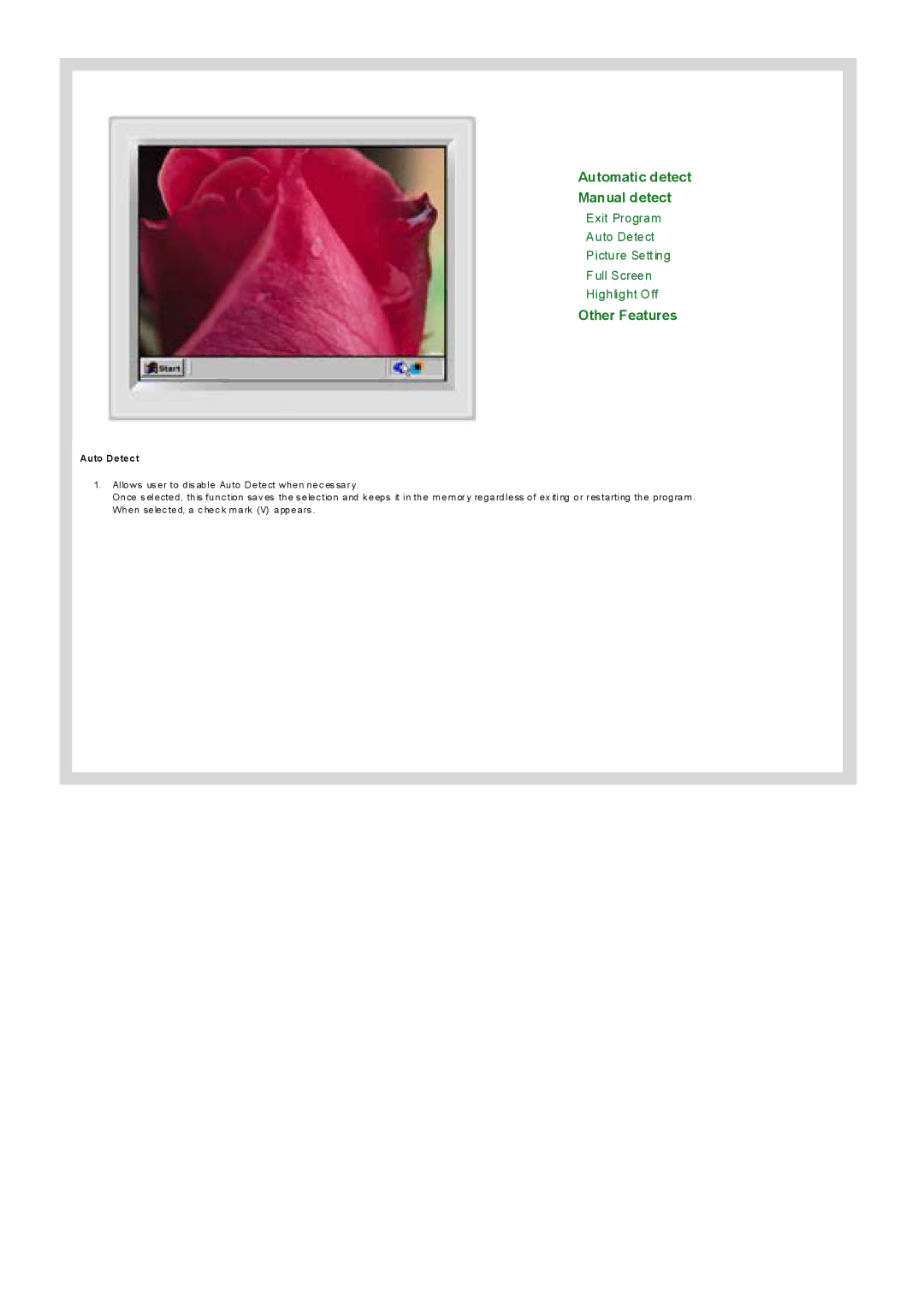Automatic detect
Manual detect
Exit Program
Auto Detect
Picture Setting
F ull Screen
Highlight Off
Other Features
Auto Detect
1.Allows us er to dis able Auto Detect when nec es sar y.
Once s elected, this func tion sav es the s elec tion and k eeps it in the m em or y regardless of ex iting or r es tarting the program . When selec ted, a c hec k m ark (V) appears .