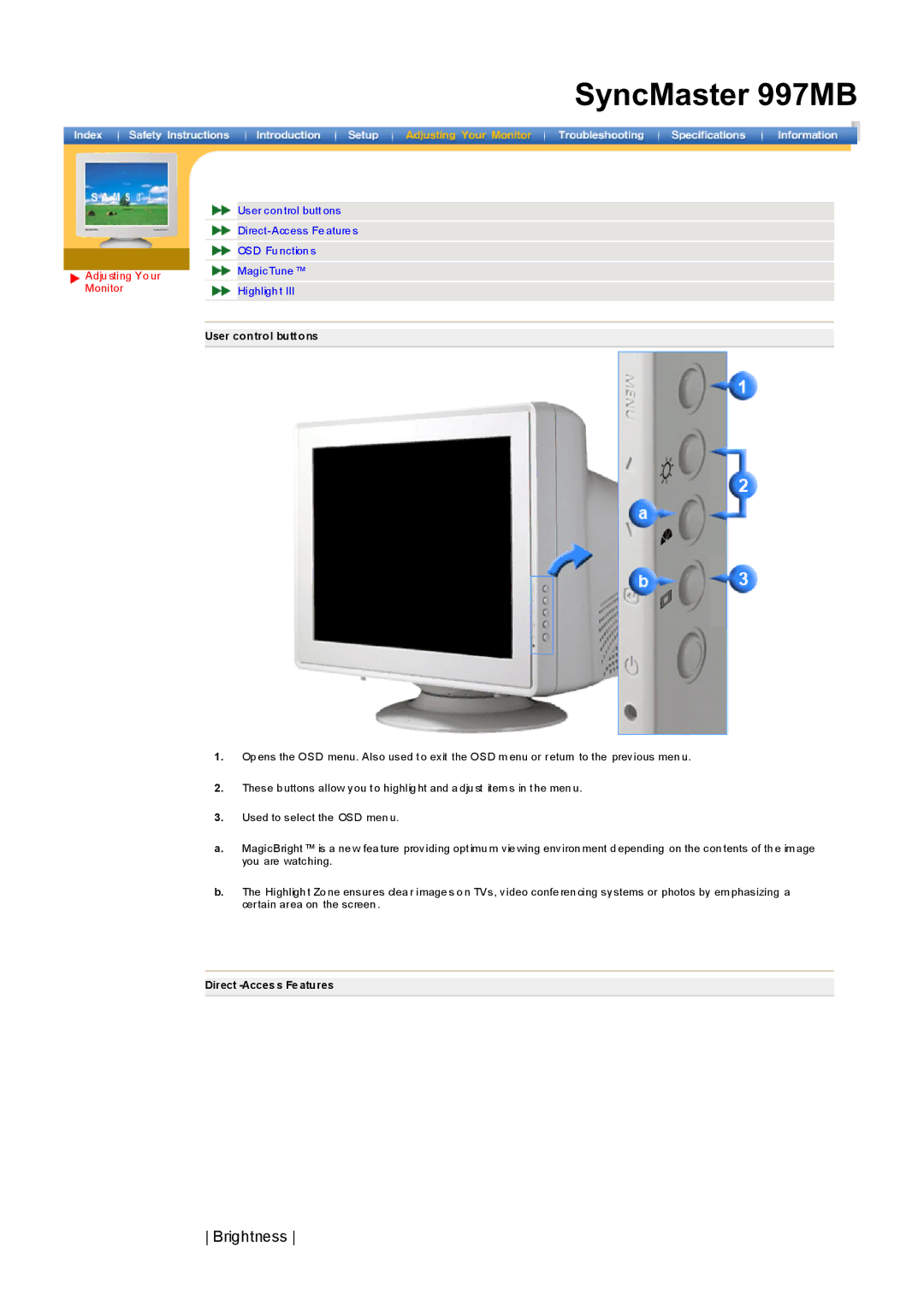SyncMaster 997MB
|
| User con trol butt ons | |
|
| ||
|
| OSD Fu nction s | |
| |||
|
| MagicTune ™ | |
Adju sting Yo ur | |||
|
| ||
Monitor |
| Highligh t III | |
|
|
| |
|
|
| |
|
| User control buttons | |
|
|
|
1.Op ens the OSD menu. Also used t o exit the OSD m enu or return to the previous men u.
2.These b uttons allow you t o highlig ht and a dju st item s in t he men u.
3.Used to select the OSD men u.
a.MagicBright ™ is a ne w fea ture providing opt imu m vie wing environ ment d epending on the con tents of th e im age you are watching.
b.The Highligh t Zo ne ensures clea r image s o n TVs, video confe ren cing systems or photos by em phasizing a certain area on the screen .
Direct