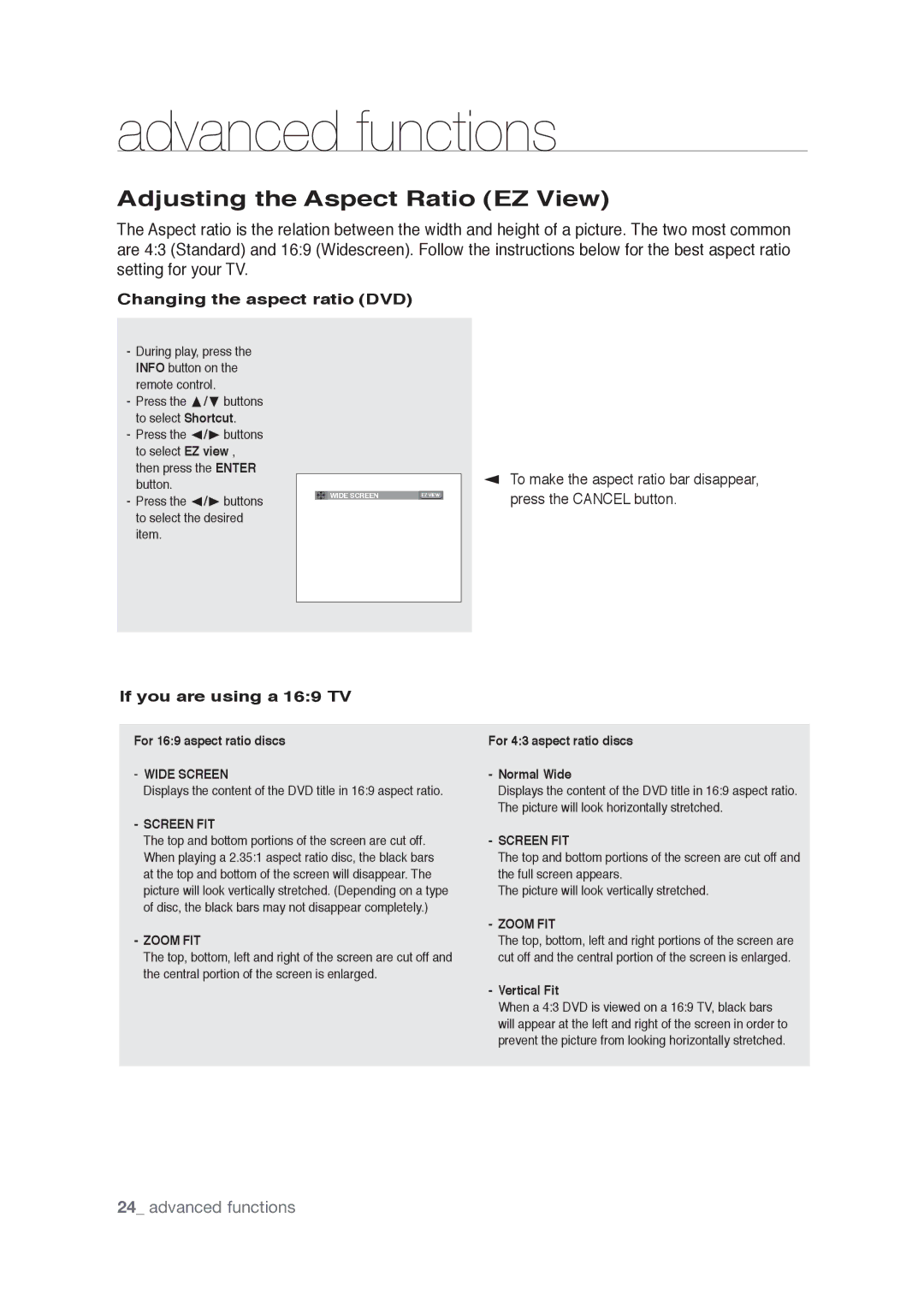advanced functions
Adjusting the Aspect Ratio (EZ View)
The Aspect ratio is the relation between the width and height of a picture. The two most common are 4:3 (Standard) and 16:9 (Widescreen). Follow the instructions below for the best aspect ratio setting for your TV.
Changing the aspect ratio (DVD)
-During play, press the INFO button on the remote control.
-Press the π/† buttons to select Shortcut.
-Press the √/® buttons to select EZ view , then press the ENTER button.
-Press the √/® buttons to select the desired item.
|
|
|
|
| WIDE SCREEN | EZ VIEW |
|
|
|
|
|
▼
To make the aspect ratio bar disappear, press the CANCEL button.
If you are using a 16:9 TV
For 16:9 aspect ratio discs
-WIDE SCREEN
Displays the content of the DVD title in 16:9 aspect ratio.
-SCREEN FIT
The top and bottom portions of the screen are cut off. When playing a 2.35:1 aspect ratio disc, the black bars at the top and bottom of the screen will disappear. The picture will look vertically stretched. (Depending on a type of disc, the black bars may not disappear completely.)
-ZOOM FIT
The top, bottom, left and right of the screen are cut off and the central portion of the screen is enlarged.
For 4:3 aspect ratio discs
-Normal Wide
Displays the content of the DVD title in 16:9 aspect ratio. The picture will look horizontally stretched.
-SCREEN FIT
The top and bottom portions of the screen are cut off and the full screen appears.
The picture will look vertically stretched.
-ZOOM FIT
The top, bottom, left and right portions of the screen are cut off and the central portion of the screen is enlarged.
-Vertical Fit
When a 4:3 DVD is viewed on a 16:9 TV, black bars will appear at the left and right of the screen in order to prevent the picture from looking horizontally stretched.