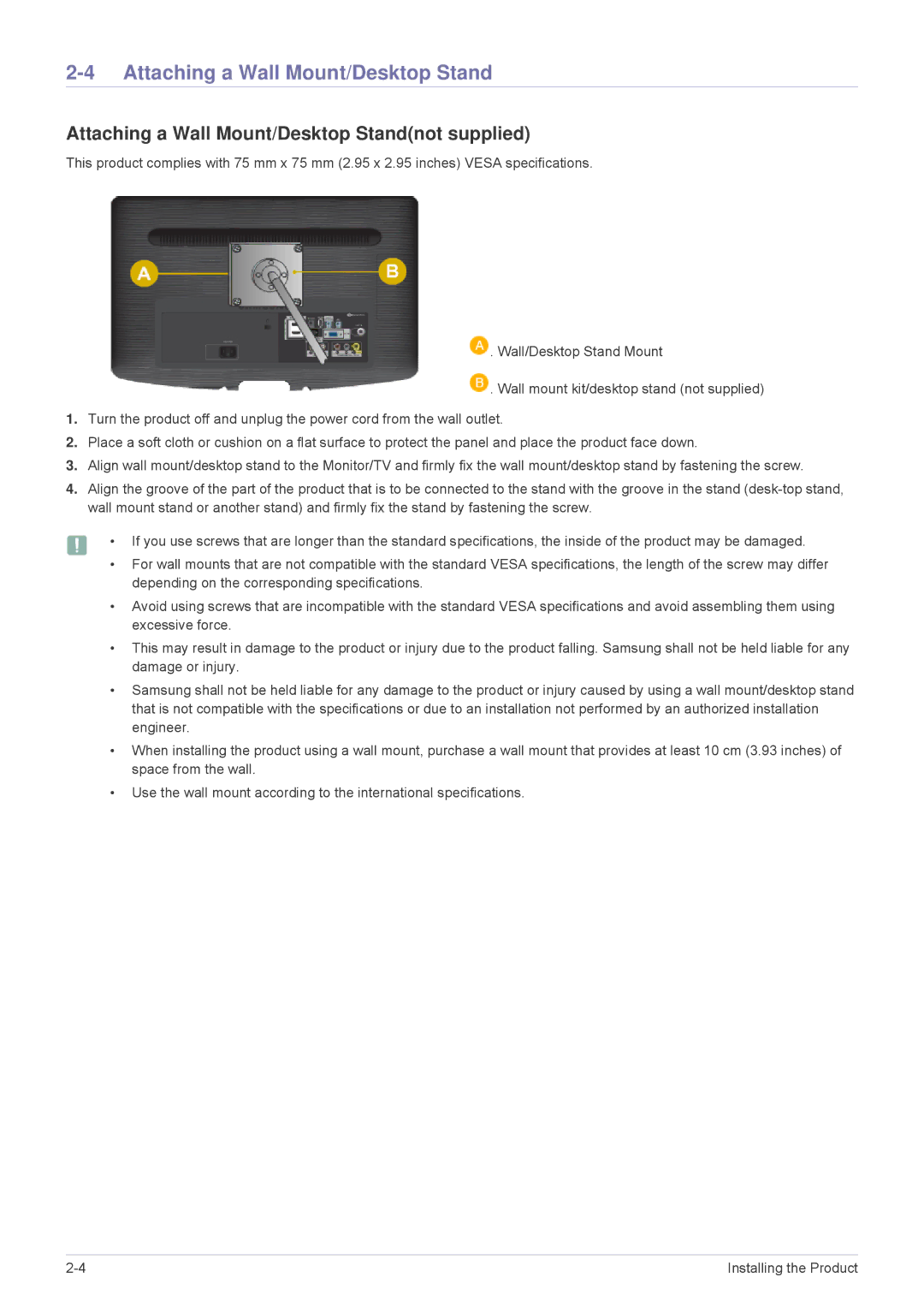2-4 Attaching a Wall Mount/Desktop Stand
Attaching a Wall Mount/Desktop Stand(not supplied)
This product complies with 75 mm x 75 mm (2.95 x 2.95 inches) VESA specifications.
![]() . Wall/Desktop Stand Mount
. Wall/Desktop Stand Mount
![]() . Wall mount kit/desktop stand (not supplied)
. Wall mount kit/desktop stand (not supplied)
1.Turn the product off and unplug the power cord from the wall outlet.
2.Place a soft cloth or cushion on a flat surface to protect the panel and place the product face down.
3.Align wall mount/desktop stand to the Monitor/TV and firmly fix the wall mount/desktop stand by fastening the screw.
4.Align the groove of the part of the product that is to be connected to the stand with the groove in the stand
• If you use screws that are longer than the standard specifications, the inside of the product may be damaged.
•For wall mounts that are not compatible with the standard VESA specifications, the length of the screw may differ depending on the corresponding specifications.
•Avoid using screws that are incompatible with the standard VESA specifications and avoid assembling them using excessive force.
•This may result in damage to the product or injury due to the product falling. Samsung shall not be held liable for any damage or injury.
•Samsung shall not be held liable for any damage to the product or injury caused by using a wall mount/desktop stand that is not compatible with the specifications or due to an installation not performed by an authorized installation engineer.
•When installing the product using a wall mount, purchase a wall mount that provides at least 10 cm (3.93 inches) of space from the wall.
•Use the wall mount according to the international specifications.
Installing the Product |