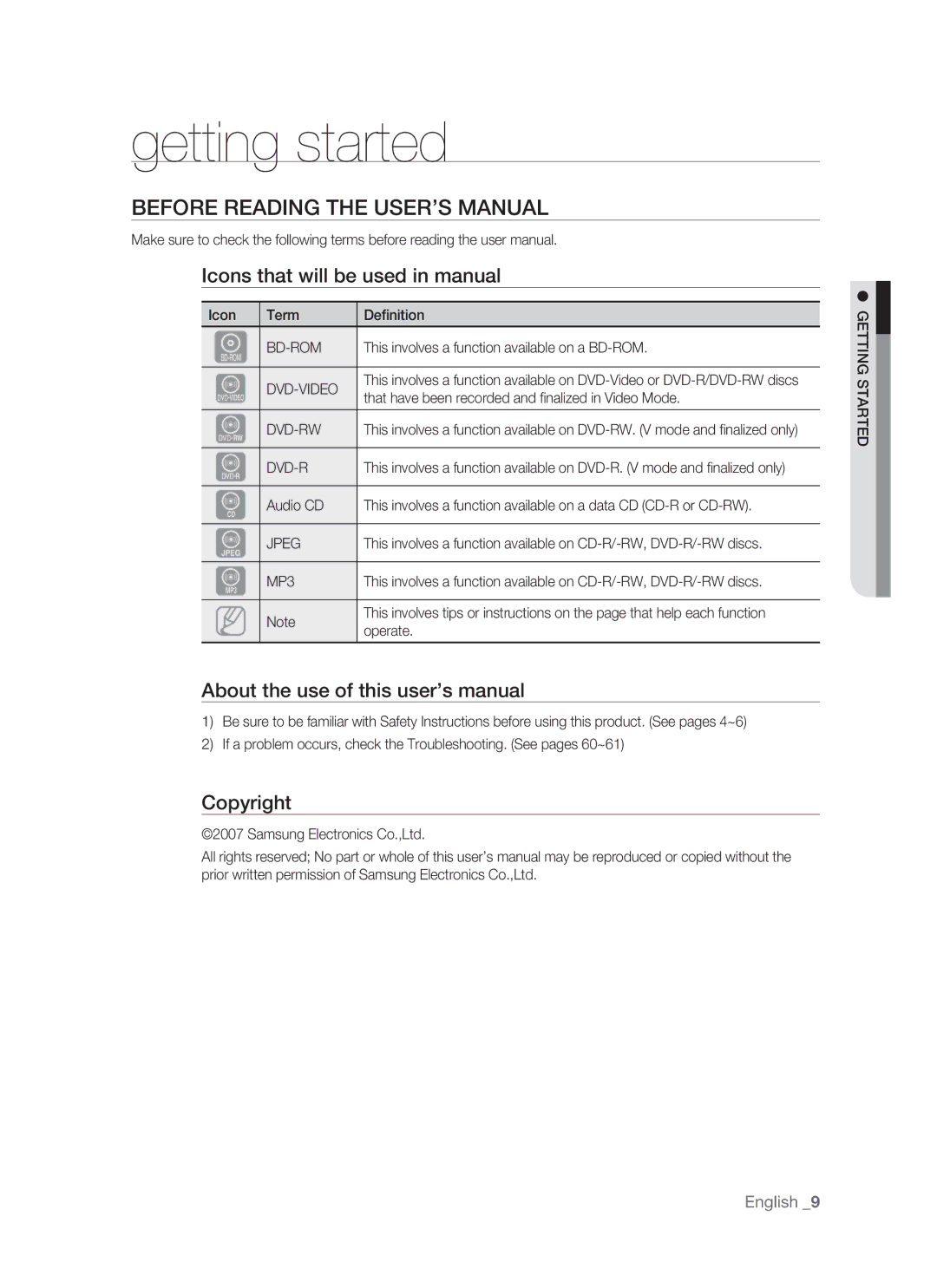getting started
BEFORE READING THE USER’S MANUAL
Make sure to check the following terms before reading the user manual.
Icons that will be used in manual
Icon | Term | Definition |
|
|
|
h | This involves a function available on a | |
Z |
| This involves a function available on |
that have been recorded and fi nalized in Video Mode. | ||
|
|
|
C | This involves a function available on | |
V |
| This involves a function available on |
B | Audio CD | This involves a function available on a data CD |
G | JPEG | This involves a function available on |
A | MP3 | This involves a function available on |
M | Note | This involves tips or instructions on the page that help each function |
operate. |
About the use of this user’s manual
1)Be sure to be familiar with Safety Instructions before using this product. (See pages 4~6)
2)If a problem occurs, check the Troubleshooting. (See pages 60~61)
Copyright
©2007 Samsung Electronics Co.,Ltd.
All rights reserved; No part or whole of this user’s manual may be reproduced or copied without the prior written permission of Samsung Electronics Co.,Ltd.
● GETTING STARTED