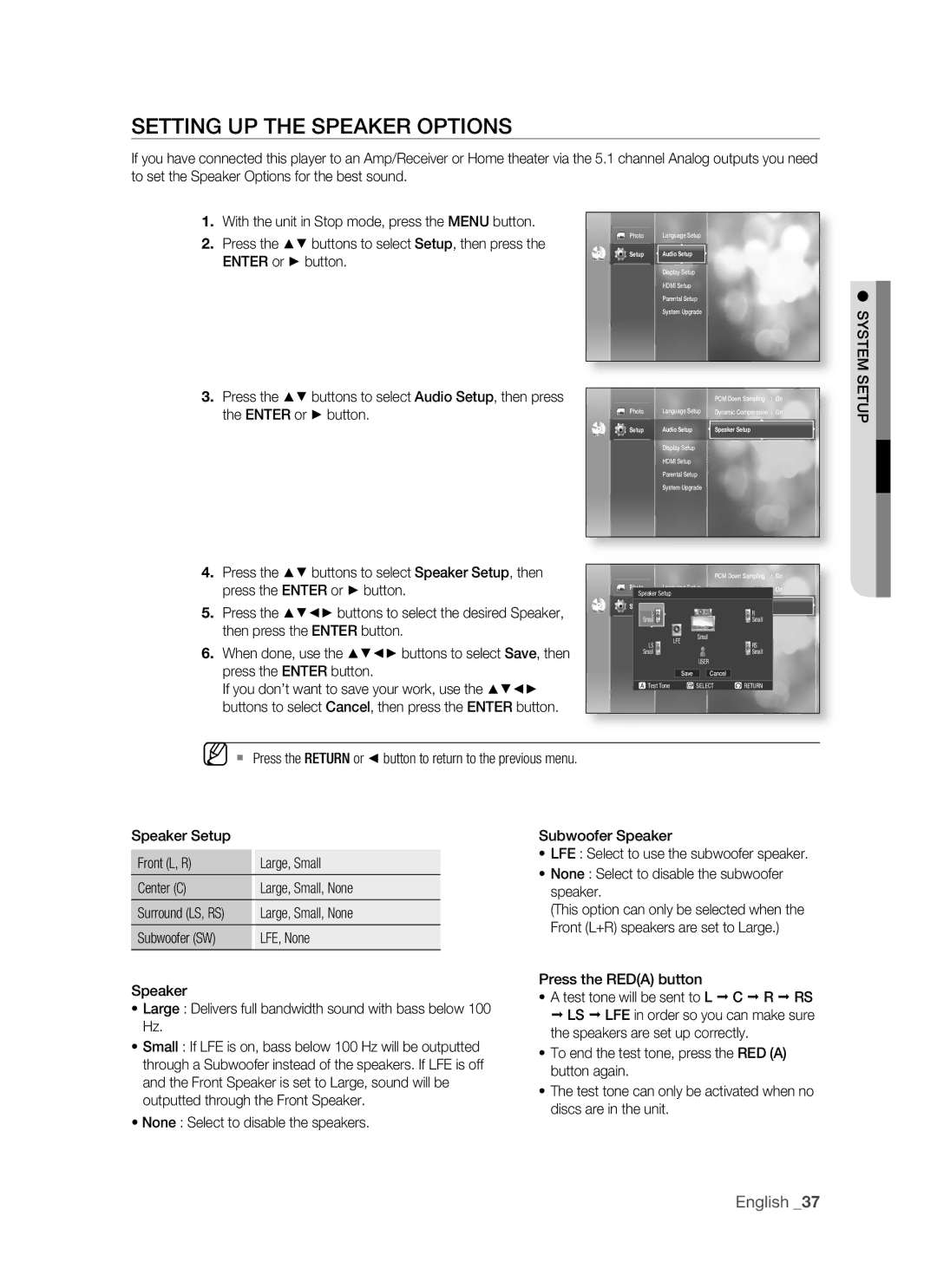SETTING UP THE SPEAKER OPTIONS
If you have connected this player to an Amp/Receiver or Home theater via the 5.1 channel Analog outputs you need to set the Speaker Options for the best sound.
1.With the unit in Stop mode, press the MENU button.
2.Press the ▲▼ buttons to select Setup, then press the ENTER or ► button.
3.Press the ▲▼ buttons to select Audio Setup, then press the ENTER or ► button.
Photo | Language Setup |
Setup | Audio Setup |
No Disc
Display Setup
HDMI Setup
Parental Setup
System Upgrade
|
| PCM Down Sampling : On |
Photo | Language Setup | Dynamic Compression : On |
| Audio Setup | Speaker Setup |
Setup |
No Disc
Display Setup
HDMI Setup
Parental Setup
System Upgrade
● SYSTEM SETUP
4. Press the ▲▼ buttons to select Speaker Setup, then |
|
|
|
|
|
| PCM Down Sampling : On | ||
| press the ENTER or ► button. |
|
| Speaker Setup |
|
| |||
|
|
| Photo |
| Language Setup | Dynamic Compression : On | |||
|
|
|
|
|
| ||||
5. | Press the ▲▼◄► buttons to select the desired Speaker, | No Disc |
| Setup | Audio Setup | Speaker Setup |
| ||
|
|
|
|
| L |
|
| R |
|
| then press the ENTER button. |
|
| Small | Display Setup | Small |
| ||
|
|
|
|
| Parental SetupSmall |
|
| ||
6. | When done, use the ▲▼◄► buttons to select Save, then |
|
| LS | LFE | RS |
| ||
|
| System Upgrade |
| ||||||
|
| Small | Small |
| |||||
| press the ENTER button. |
|
|
|
| USER |
|
| |
|
|
|
|
| Save | Cancel |
| ||
|
|
|
|
|
|
|
|
|
|
If you don’t want to save your work, use the ▲▼◄► | a Test Tone | s SELECT | ² RETURN | |
buttons to select Cancel, then press the ENTER button. |
|
|
|
|
M Press the RETURN or ◄ button to return to the previous menu.
Speaker Setup |
|
Front (L, R) | Large, Small |
|
|
Center (C) | Large, Small, None |
|
|
Surround (LS, RS) | Large, Small, None |
|
|
Subwoofer (SW) | LFE, None |
|
|
Speaker
•Large : Delivers full bandwidth sound with bass below 100 Hz.
•Small : If LFE is on, bass below 100 Hz will be outputted through a Subwoofer instead of the speakers. If LFE is off and the Front Speaker is set to Large, sound will be outputted through the Front Speaker.
•None : Select to disable the speakers.
Subwoofer Speaker
•LFE : Select to use the subwoofer speaker.
•None : Select to disable the subwoofer speaker.
(This option can only be selected when the Front (L+R) speakers are set to Large.)
Press the RED(A) button
•A test tone will be sent to L C R RS
LS LFE in order so you can make sure the speakers are set up correctly.
•To end the test tone, press the RED (A) button again.
•The test tone can only be activated when no discs are in the unit.