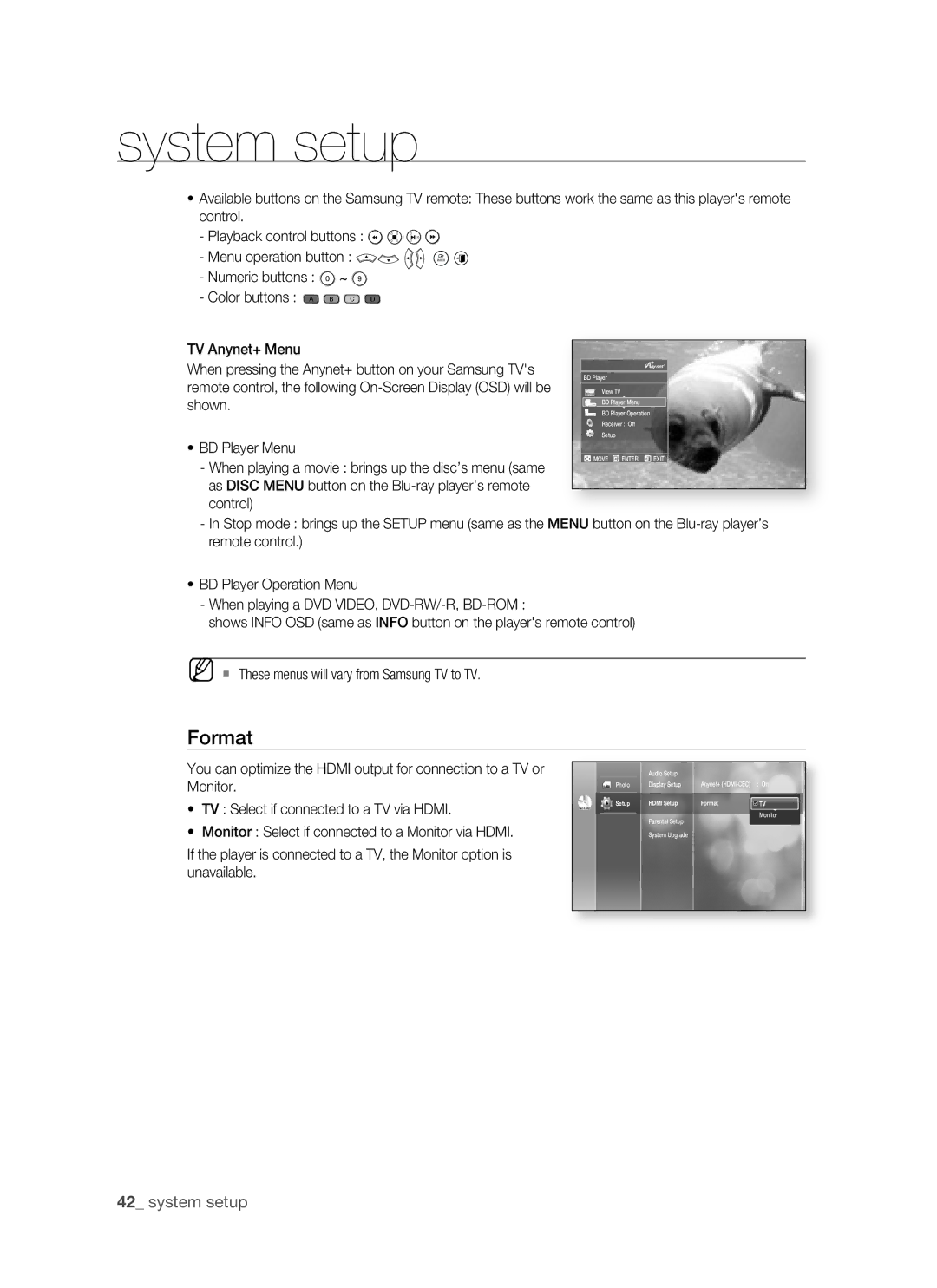system setup
•Available buttons on the Samsung TV remote: These buttons work the same as this player's remote control.
-Playback control buttons : ![]()
![]()
![]()
![]()
![]()
-Menu operation button : 



-Numeric buttons : 


-Color buttons : A B C D
ENTER
TV Anynet+ Menu
When pressing the Anynet+ button on your Samsung TV's remote control, the following
•BD Player Menu
-When playing a movie : brings up the disc’s menu (same as DISC MENU button on the
n
BD Player
View TV
BD Player Menu
BD Player Operation
Receiver : Off
Setup
m MOVE s ENTER e EXIT
-In Stop mode : brings up the SETUP menu (same as the MENU button on the
•BD Player Operation Menu
-When playing a DVD VIDEO,
shows INFO OSD (same as INFO button on the player's remote control)
M These menus will vary from Samsung TV to TV.
Format
You can optimize the HDMI output for connection to a TV or Monitor.
•TV : Select if connected to a TV via HDMI.
•Monitor : Select if connected to a Monitor via HDMI.
If the player is connected to a TV, the Monitor option is unavailable.
|
|
| Audio Setup |
|
|
|
|
| Photo | Display Setup | Anynet+ | : On | |||
|
|
| HDMI Setup | Format | : TVTV | ||
| Setup | ||||||
No Disc |
|
|
|
|
| ||
|
|
| Parental Setup |
| Monitor | ||
|
|
|
| ||||
|
|
|
|
|
|
| |
|
|
| System Upgrade |
|
|
|
|
|
|
|
|
|
|
|
|
42_ system setup