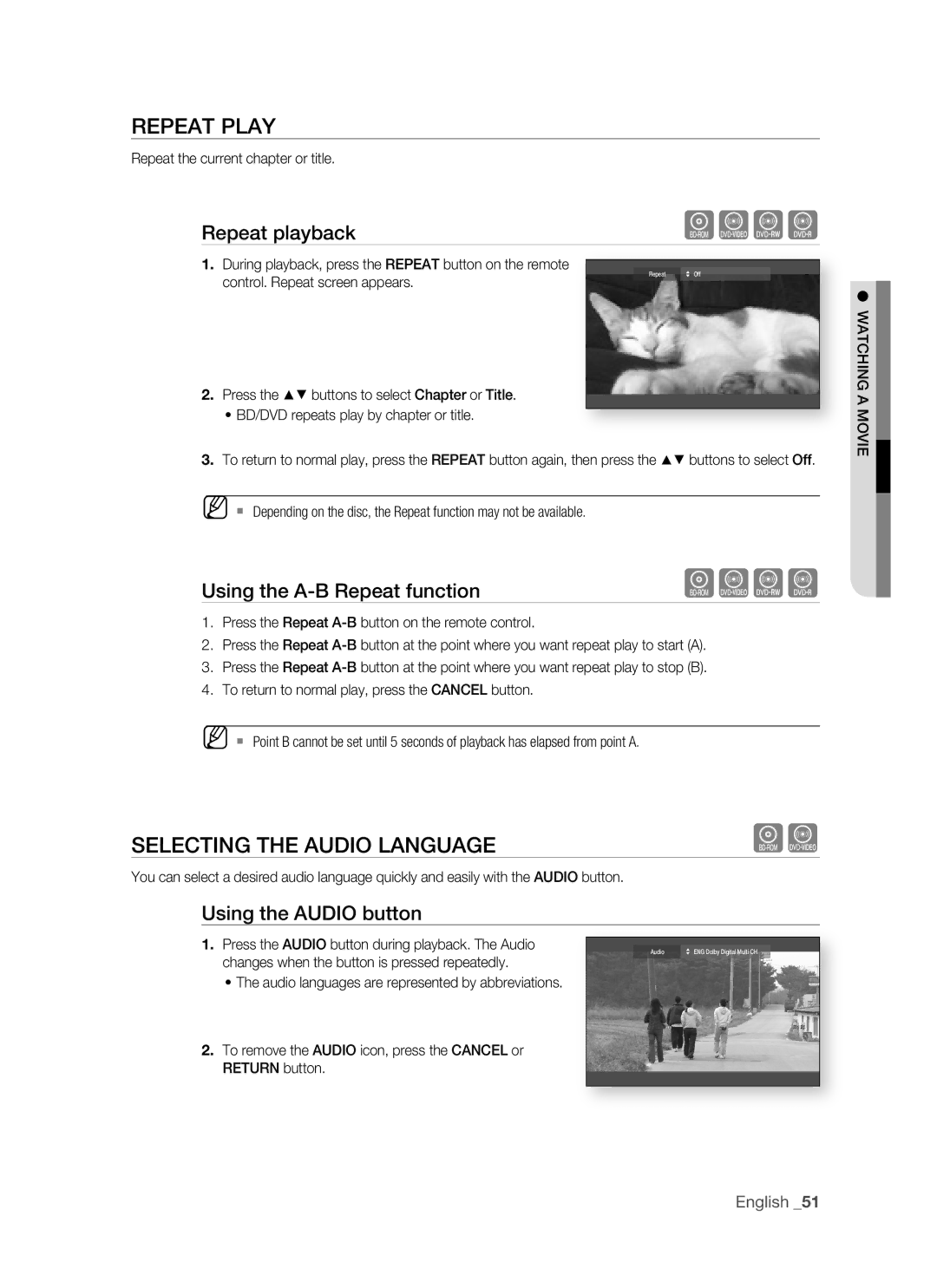REPEAT PLAY
Repeat the current chapter or title.
Repeat playback | hZCV |
1. During playback, press the REPEAT button on the remote |
|
Repeat | Off |
control. Repeat screen appears. |
|
2.Press the ▲▼ buttons to select Chapter or Title.
•BD/DVD repeats play by chapter or title.
3.To return to normal play, press the REPEAT button again, then press the ▲▼ buttons to select Off.
M Depending on the disc, the Repeat function may not be available.
Using the | hZCV |
1.Press the Repeat
2.Press the Repeat
3.Press the Repeat
4.To return to normal play, press the CANCEL button.
M Point B cannot be set until 5 seconds of playback has elapsed from point A.
SELECTING THE AUDIO LANGUAGE | hZ |
You can select a desired audio language quickly and easily with the AUDIO button.
Using the AUDIO button
1. Press the AUDIO button during playback. The Audio | ENG Dolby Digital Multi CH |
Audio |
changes when the button is pressed repeatedly.
•The audio languages are represented by abbreviations.
2.To remove the AUDIO icon, press the CANCEL or RETURN button.