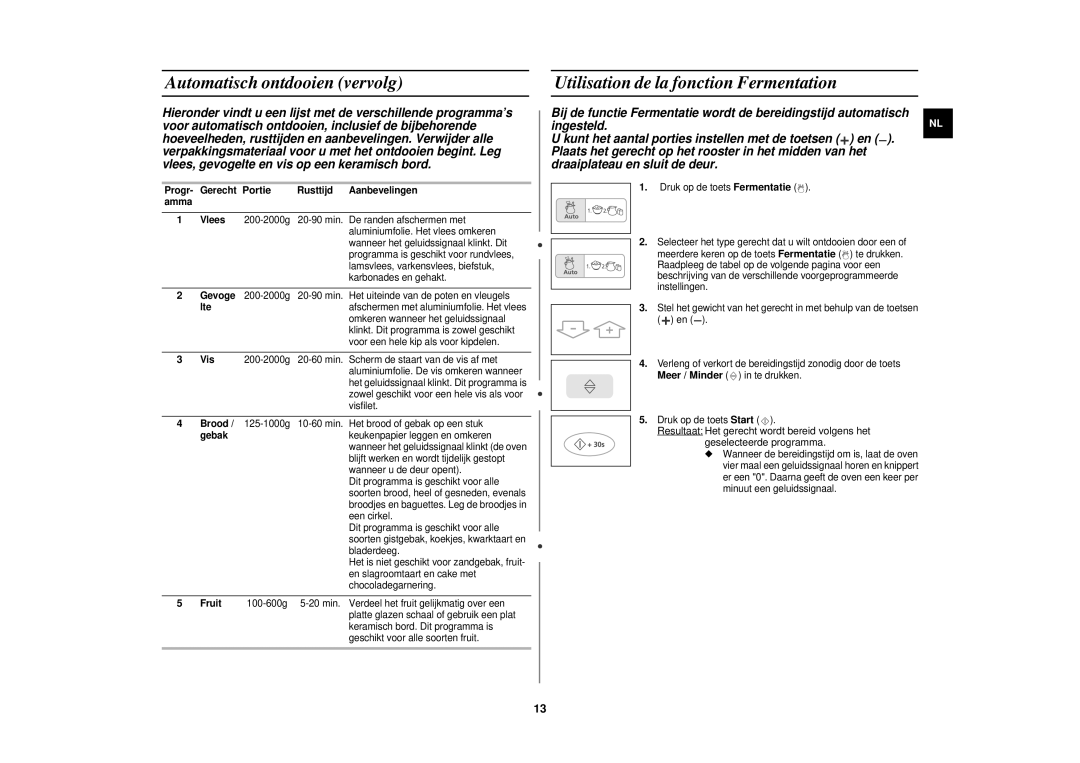CE1110/XEN specifications
The Samsung CE1110/XEN is a compact yet powerful appliance designed to meet the needs of modern kitchens. This microwave oven is a perfect blend of convenience, efficiency, and advanced technology, making it an ideal choice for busy households. With its sleek design and user-friendly interface, it is not only functional but also complements contemporary kitchen aesthetics.One of the standout features of the CE1110/XEN is its 28-liter capacity, which allows users to cook or heat larger portions of food without hassle. This makes it suitable for families or individuals who often prepare meals for multiple servings. The microwave's turntable ensures even cooking by rotating dishes, eliminating cold spots and providing a consistent heating experience.
The CE1110/XEN is equipped with multiple power levels, offering flexibility for various cooking tasks. Users can select from up to 6 different power settings to suit their specific needs, whether they're defrosting, reheating leftovers, or cooking raw ingredients. This versatility makes it a highly adaptable appliance in the kitchen, enhancing the cooking experience.
A noteworthy aspect of this microwave is its ceramic enamel interior, which not only looks stylish but is also highly functional. This material makes cleaning the interior a breeze, as it is resistant to staining and easy to wipe down. Additionally, the ceramic enamel helps prevent the absorption of odors, ensuring that food retains its original flavors.
The CE1110/XEN also features Samsung’s Smart Sensor technology, which optimizes cooking times and temperatures automatically. This technology eliminates the guesswork often involved in microwave cooking, allowing users to achieve perfect results with minimal effort. The microwave also includes several pre-programmed settings for popular dishes, making meal preparation quicker and easier.
Energy efficiency is another significant characteristic of the Samsung CE1110/XEN. It adheres to modern energy-saving standards, ensuring that it not only minimizes power consumption but also contributes to long-term savings on utility bills.
In conclusion, the Samsung CE1110/XEN microwave oven stands out with its spacious capacity, multiple power levels, user-friendly features, and advanced technologies designed to enhance cooking and heating experiences. Its stylish design, easy maintenance, and energy efficiency make it an excellent addition to any kitchen, catering to the diverse needs of today’s cooks. Whether you’re reheating a meal, defrosting ingredients, or whipping up a quick snack, this microwave delivers exceptional performance and convenience.