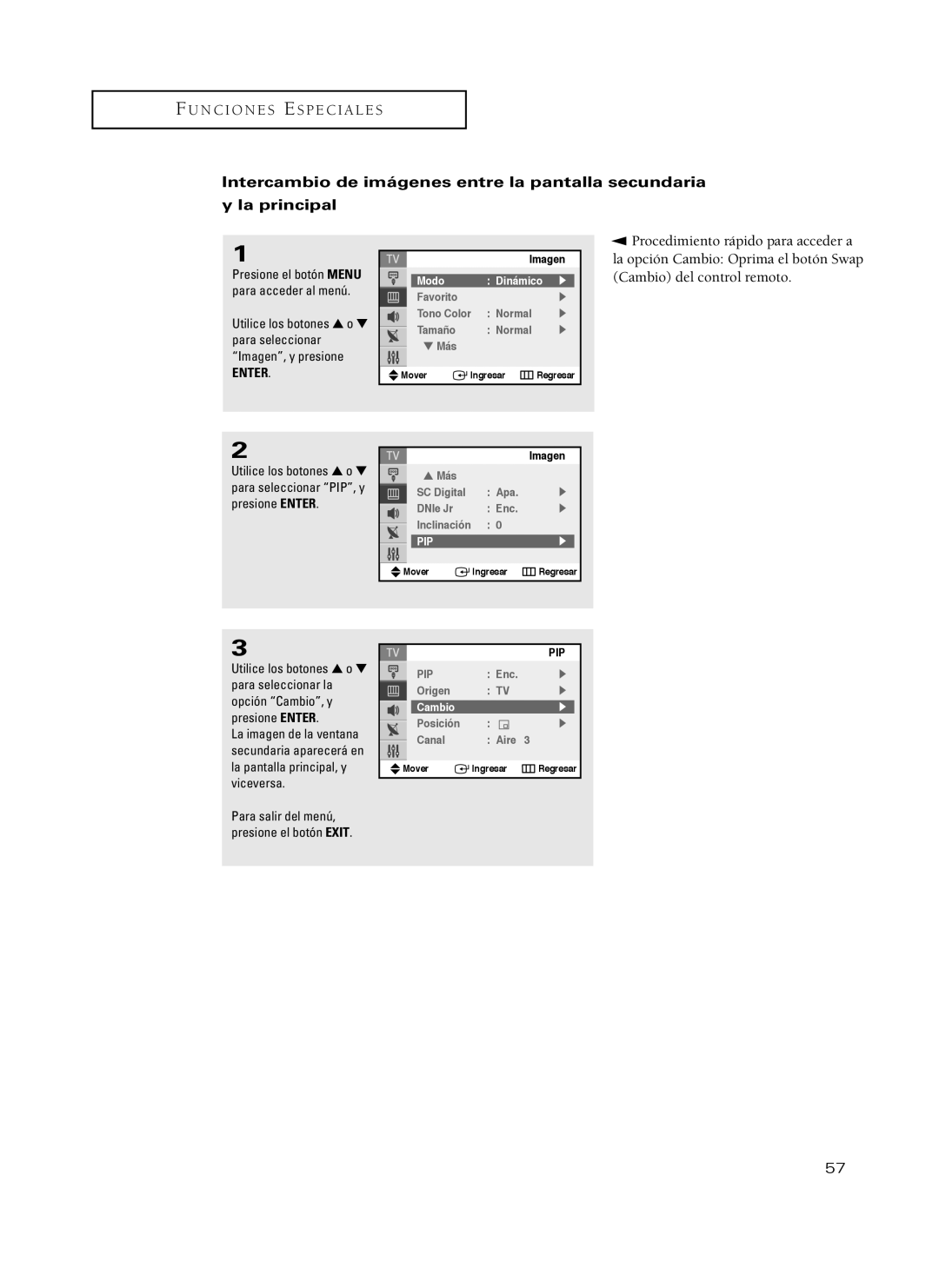F U N C I O N E S E S P E C I A L E S
Intercambio de imágenes entre la pantalla secundaria
y la principal
1
Presione el botón MENU para acceder al menú.
Utilice los botones ▲ o ▼ para seleccionar “Imagen”, y presione
ENTER.
Imagen
Modo | : Dinámico √ | |
Favorito |
| √ |
Tono Color : Normal | √ | |
Tamaño | : Normal | √ |
▼ Más |
|
|
Mover | Ingresar | Regresar |
▼ Procedimiento rápido para acceder a la opción Cambio: Oprima el botón Swap (Cambio) del control remoto.
2
Utilice los botones ▲ o ▼ para seleccionar “PIP”, y presione ENTER.
|
|
| Imagen | |
| ▲ Más |
|
|
|
| SC Digital | : Apa. | √ | |
| DNIe Jr | : Enc. | √ | |
| ||||
| Inclinación | : 0 |
|
|
|
|
| ||
| PIP |
| √ |
|
|
|
|
|
|
Mover | Ingresar | Regresar | ||
|
|
|
|
|
3
Utilice los botones ▲ o ▼ para seleccionar la opción “Cambio”, y presione ENTER.
La imagen de la ventana secundaria aparecerá en la pantalla principal, y viceversa.
Para salir del menú, presione el botón EXIT.
|
|
| PIP | |
| PIP | : Enc. | √ | |
| Origen | : TV | √ | |
| Cambio |
| √ |
|
| Posición | : | √ | |
| ||||
| Canal | : Aire | 3 |
|
| ||||
|
|
|
|
|
Mover | Ingresar | Regresar | ||
|
|
|
|
|
57