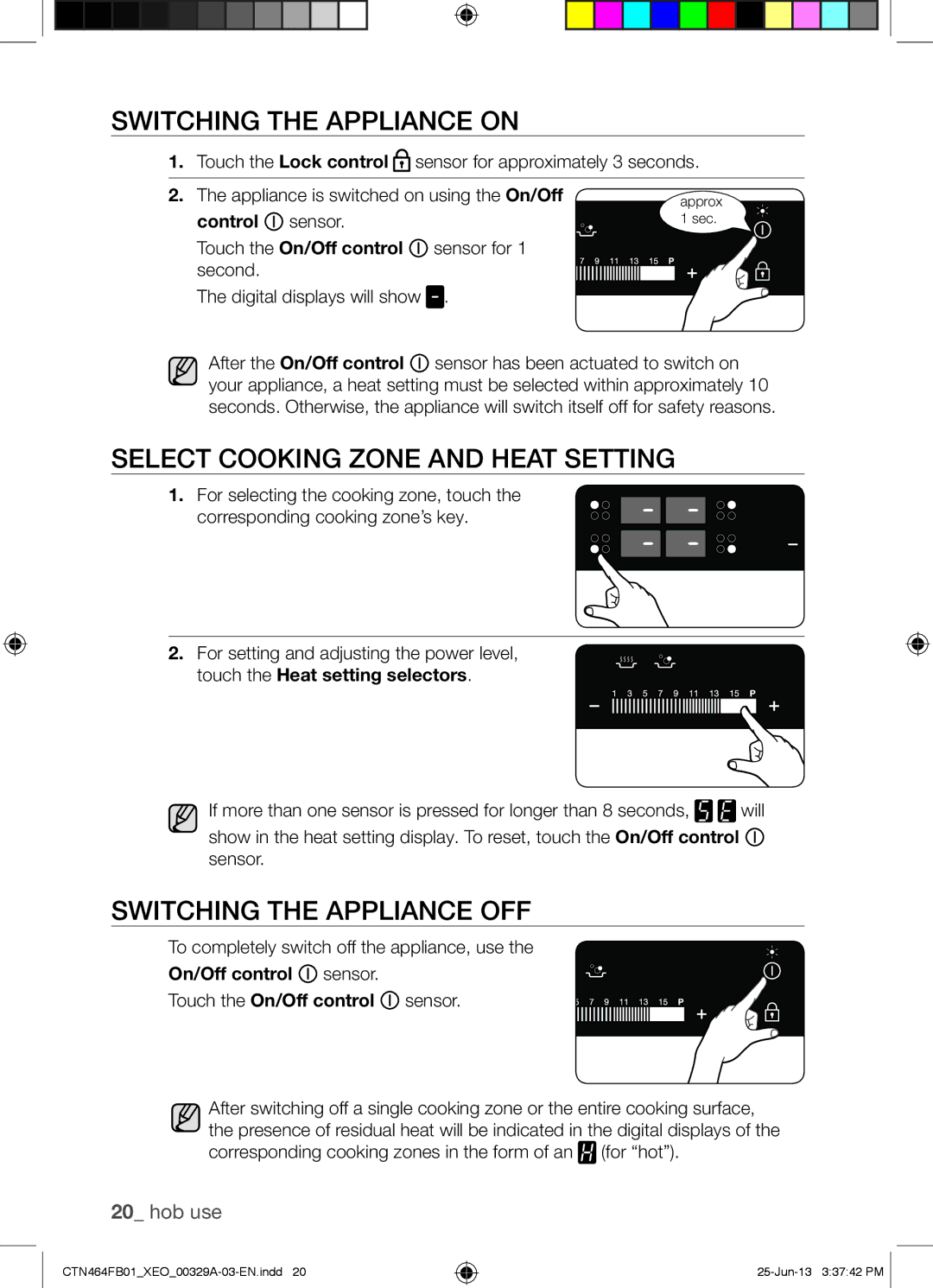Płyta indukcyjna
Aby zmniejszyć ryzyko pożaru, wybuchu
Korzystanie z instrukcji
Podstawowe środki ostrożności
Instrukcje dotyczące bezpieczeństwa
Ej kcudotycz instr
Konserwację urządzenia wyłącznie pod nadzorem osoby dorosłej
Przestroga
Nie należy używać płyty grzejnej do suszenia odzieży
Instrukcje dotyczące utylizacji
Ejdotyczkcu instr
Spis treści
Spis treści
Montaż płyty grzejnej
Instrukcje Bezpieczeństwa DLA Instalatora
2N ~
Podłączanie Zasilania Sieciowego
1N ~
Montaż W Blacie Kuchennym
100
Pola Grzejne
Panel Sterowania
Podgrzewanie Indukcyjne
Elementy Urządzenia
Płyta indukcyjna Wsporniki montażowe Śruby montażowe
Ądzenrzuej
Podstawowe Właściwości Urządzenia
Na wyświetlaczu widoczne będzie oznaczenie „
Funkcja Wyłącznika Bezpieczeństwa
Wskaźnik Pozostałego Ciepła
Inne przyczyny samoczynnego wyłączenia się pól grzejnych
Włączania/wyłączania po usunięciu cieczy lub ściereczki
Wprowadzenie
Wykrywanie Temperatury
Pierwsze Czyszczenie
Naczynia do Gotowania NA Płycie Indukcyjnej
Wielkość Naczyń
Test Przydatności
Hałasy Podczas Pracy
Korzystanie Z Przycisków Z Czujnikami Dotykowymi
Korzystanie Z Właściwych Naczyń Kuchennych
Wskazówki dotyczące oszczędzania energii
Wybieranie Pola Grzejnego I Ustawienia Mocy Podgrzewania
Włączanie Urządzenia
Wyłączanie Urządzenia
Wyłączanie PÓL Grzejnych
Korzystanie Z Funkcji Zabezpieczenia Przed Dziećmi
Włączanie i wyłączanie funkcji zabezpieczenia przed dziećmi
Dźwiękowy Dotknij dowolnego czujnika przycisku
Wyłącznik Czasowy
Ustawianie funkcji wyłącznika bezpieczeństwa
Istnieją dwa sposoby korzystania z wyłącznika czasowego
Używając przycisku wyłącznika czasowego
Funkcja Zwiększania Mocy Podgrzewania
Zarządzanie Energią
Licznik czasu
Grze pzłyty ie Korzystan
Automatyczne Nagrzewanie
Nagrzewanie
Podgrzewanie dużej ilości płynu, gotowanie
Czyszczenie i konserwacja
Płyta Grzejna
Lekkie zabrudzenia
Silne zabrudzenia
ABY Uniknąć Uszkodzenia Urządzenia
Rama Płyty Grzejnej Opcja
Trudne do usunięcia zabrudzenia
Często Zadawane Pytania I Rozwiązywanie Problemów
Gwarancja i serwis
Co należy zrobić, jeśli pola grzejne nie działają?
Co należy zrobić, jeśli pola grzejne nie włączają się?
Serwis
Czy wystąpiła usterka techniczna?
Jeśli tak, należy skontaktować się z centrum serwisowym
Is iajserw gwaranc
Dane techniczne
Dane Techniczne
Uwagę
Kod produktu DG68-00329A-03
Indukciós főzőlap
Az útmutató 100 %-ban újrahasznosított papírból készult
Az útmutató használata
Biztonsági előírások
Biztonsági előírások
Forduljon a helyi szervizközponthoz
Biztonsági előírások
Hulladékkezelésre vonatkozó előírások
Készüléket tilos a háztartási hulladék közé tenni
Tartalom
Tartalom
Főzőlap felszerelése
Felszerelésre Vonatkozó Biztonsági Előírások
Csatlakoztatás AZ Elektromos Hálózathoz
1N ~ 2N ~
Vigyázat hálózatot
Vigyázat a terminálok csavarjait erősen meg kell húzni
Munkalapra Szerelés
12 a főzőlap felszerelése
Főzési Területek
Alkatrészek és funkcióik
Kezelőpanel
Indukciós Főzés
Alkatrészek
Indukciós főzőlap Tartóhevederek Csavarok
Készülék Legfontosabb Jellemzői
Fennmaradó HŐ Ikon
Biztonsági Kikapcsolás
Főzőlap kikapcsolásának egyéb okai
Használat megkezdése előtt
Főzőlap használata
Hőmérséklet Érzékelése
Első Tisztítás
Edényméretek
Megfelelőségi Teszt
Működés Közben Hallható Hangok
Megfelelő Edény
AZ Érintőgombok Használata
Energiatakarékossági tippek
Serpenyőket
Készülék Kikapcsolása
Készülék Bekapcsolása
Gombokat
Főzési Terület Kikapcsolása
Gyermekzár Használata
Gyermekzár be- és kikapcsolása
Lezárás gombot
Időzítés
Biztonsági kikapcsolás beállítása
Az időzítés kétféleképpen használható
Az időzítés használata biztonsági kikapcsolásként
Teljesítményszabályzás
Teljesítménynövelő Gomb
Visszaszámlálásos időzítés
Automatikus Felmelegítés
Felmelegítés gombot
Javasolt Beállítások AZ Egyes Ételek Főzéséhez
Tisztítás és karbantartás
Főzőlap
Könnyű szennyeződés eltávolítása
Makacs szennyeződés eltávolítása
Különösen makacs szennyeződés
Főzőlap Kerete Opcionális
Garancia és szervizelés
Gyik ÉS Hibaelhárítás
Mi a teendő, ha a főzési területek nem működnek?
Mi a teendő, ha a főzési területek nem kapcsolnak be?
Műszaki hibáról van szó?
Karbantartás
Mit tegyek, ha világít a kijelzés?
Műszaki Adatok
Műszaki adatok
Főzési Felületek
Megjegyzés
Kódszám DG68-00329A-03
Indukčná platňa
Táto príručka sa vyrobila zo 100 % recyklovaného papiera
Dôležité Bezpečnostné Symboly a Bezpečnostné Opatrenia
Používanie tejto príručky
Bezpečnostné pokyny
Pokyny bezpečnostné
Bezpečnostné pokyny
Upozornenie
Bezpečnostné pokyny
Pokyny pre likvidáciu
Varovanie Správna Likvidácia Vášho Starého Spotrebiča
Spotrebič sa nemôže likvidovať v komunálnom odpade
Ciá idv lik pre pokyny
Obsah
Obsah
Inštalácia platne
Bezpečnostné Pokyny PRE Inštalujúcu Osobu
Pripojenie K Sieťovému Napájaniu
2N ~
Zapojenia, ktorá je pripevnená
Blízkosti konektorov
Inštalácia NA Protiľahlý Povrch
12 inštalácia platne
Varné Zóny
Diely a funkcie
Ovládací Panel
Indukčný Ohrev
Komponenty
Indukčná platňa Inštalačné držiaky Skrutky
Kľúčové Funkcie Vášho Spotrebiča
Indikátor Zvyškového Tepla
Bezpečnostné Vypnutie
Iné dôvody, prečo sa varná zóna sama vypne
Kým začnete
Používanie platne
Detekcia Teploty
Úvodné Čistenie
Veľkosť Hrncov
Test Vhodnosti
Zvuky PRI Prevádzke
Používanie Vhodného Náčinia NA Varenie
Používanie Dotykom Ovládaných Snímačov
Tipy pre úsporu energie
Lepšie panvice zabezpečujú lepšie výsledky
Zapnutie Spotrebiča
Výber Varnej Zóny a Nastavenia Ohrevu
Vypnutie Spotrebiča
Snímača zapnutia/vypnutia
Vypnutie Varnej Zóny
Používanie Detskej Bezpečnostnej Zámky
Zapnutie/vypnutie detskej bezpečnostnej zámky
Ovládania uzamknutia
Časovač
Nastavenie bezpečnostnej poistky
Dostupné sú dve možnosti používania časovača
Používanie časovača ako bezpečnostného vypínača
Ovládanie Zvýšenia Výkonu
Správa Výkonu
Odpočítavací časovač
Nastavenie pomocou senzora pre časovač alebo
Automatické Zahrievanie
Zahrievanie
Odporúčané Nastavenia PRE Varenie Špecifických Jedál
Čistenie a údržba
Platňa
Jemné znečistenie
Zažraté znečistenie
Problematické znečistenie
RÁM Platne Voliteľná Možnosť
Záruka a servis
Najčastejšie Problémy a Riešenie Problémov
Servis
Je to technická porucha?
Kedy sa vyskytne spoplatnenie aj počas záručnej doby?
Aser kauráz Isv
Technické Údaje
Technické údaje
Varné Kruhy
Poznámka
Kód č. DG68-00329A-03
Indukční varná deska
Tato příručka je vyrobena ze 100 % recyklovaného papíru
Používání této příručky
Abyste omezili riziko požáru, výbuchu, úrazu
Elektrickým proudem nebo zranění osob při
Používání varné desky, dodržujte tato základní
Bezpečnostní pokyny
Pokyny bezpečnostní
Bezpečnostní pokyny
Varování
Bezpečnostní pokyny
Pokyny pro likvidaci
Vidacilikorp pokyny
Doporučená nastavení pro vaření konkrétních druhů potravin
Instalace varné desky
Bezpečnostní Pokyny PRO Instalaci
Než dráty zapojíte do obvodu, vypněte napájení obvodu
Připojení K Hlavnímu Přívodu Elektrické Energie
Při připojování napájení se řiďte
Instalace do Kuchyňské Desky
CTN464FB01XEO00329A-03-CS.indd Jun-13 30439 PM
Součásti a funkce
Indukční Ohřev
Součásti
Indukční varná deska Instalační držáky Šrouby
Hlavní Funkce Vašeho Spotřebiče
Afunkce součásti
Indikátor Zbytkového Tepla
Bezpečnostní Vypnutí
Další důvody vypnutí varné zóny
Než začnete
Používání varné desky
Zjišťování Teploty
Počáteční Čištění
Rozměr DNA Nádoby
Ověření Vhodnosti
Provozní Hluk
Používání Dotykových Senzorů Ovládání
Používání Vhodného Nádobí NA Vaření
Tipy, jak šetřit energii
Zapnutí Spotřebiče
Výběr Varné Zóny a Nastavení Intenzity Ohřevu
Vypnutí Spotřebiče
Vypnout
Používání Dětské Bezpečnostní Pojistky
Vypnutí Varné Zóny
Zapnutí a vypnutí dětské bezpečnostní pojistky
Existují dva způsoby, jak používat časovač
Nastavení bezpečnostního vypnutí
Pomocí ovladače časovače zvolte
Řízení Výkonu
Ovládání Zvýšení Výkonu
Odpočítávací časovač
Automatické Zahřátí
Zahřátí
Doporučená Nastavení PRO Vaření Konkrétních Druhů Potravin
Čištění a údržba
Varná Deska
Mírné znečištění
Silné znečištění
Problematické znečištění
Rámeček Varné Desky Volitelné
POSTUPY, JAK Předejít Poškození Zařízení
Ržbad úa čištění
Jak mám postupovat, pokud na displeji svítí symbol ?
Nejčastější Dotazy a Odstraňování Závad
Jak mám postupovat, pokud varné zóny nefungují?
Jak mám postupovat, pokud se varné zóny nezapnou?
Jedná se o technickou závadu?
Is rvsea rukazá
Varné Plotýnky
Poznámka
Kód č. DG68-00329A-03
Induction Hob
This manual is made with 100 % recycled paper
Using this manual
Shock, or personal injury when using your hob
Follow these basic safety precaution
Hazards or unsafe practices that may result
Safety instructions
Instructionssafety
Safety instructions
Safety instructions
Safety instructions
Disposal instructions
Instructionsdisposal
Contents
Installing the hob
Safety Instructions for the Installer
Connecting to the Mains Power Supply
Terminals
Installing Into the Countertop
490±1
Cooking Zones
Parts and features
Control Panel
Components
Induction hob Installation brackets Screws
Induction Heating
KEY Features of Your Appliance
Residual Heat Indicator
Safety Shutoff
Other reasons why a cooking zone will switch itself off
Temperature Detection
Initial Cleaning
Before you begin
Hob use
Size of Pans
Suitability Test
Operating Noises
Using Suitable Cookware
Using the Touch Control Sensors
Energy saving tips
Cover completely
Select Cooking Zone and Heat Setting
Switching the Appliance on
Switching the Appliance OFF
Switching a Cooking Zone OFF
Using the Child Safety Lock
Switching the child safety lock on / off
An acoustic signal will sound as confirmation
Timer
Setting the safety shutoff
There are two ways to use the timer
Use the Timer setting selectors
Power Boost Control
Power Management
Countdown timer
Example
Auto Heat UP
Suggested Settings for Cooking Specific Foods
Switch Setting Cookingmethod Examples for Use
Cleaning and care
HOB
Light Soiling
Stubborn Soiling
Problem Dirt
Careand cleaning
HOB Frame Option
To Avoid Damaging Your Appliance
Warranty and service
Faqs and Troubleshooting
What should I do if the cooking zones will not switch on?
What should I do if the cooking zones are not functioning?
Service
Is it a technical fault?
When do you incur costs even during the warranty period?
Warranty period
Technical Data
Technical data
Cooking Rings
CTN464FB01XEO00329A-03-EN.indd Jun-13 33745 PM
Code No. DG68-00329A-03

![]() sensor for approximately 3 seconds.
sensor for approximately 3 seconds.![]() sensor for 1 second.
sensor for 1 second.![]() .
.![]() sensor has been actuated to switch on your appliance, a heat setting must be selected within approximately 10 seconds. Otherwise, the appliance will switch itself off for safety reasons.
sensor has been actuated to switch on your appliance, a heat setting must be selected within approximately 10 seconds. Otherwise, the appliance will switch itself off for safety reasons.![]()
![]() will
will![]() sensor.
sensor. sensor.
sensor.![]() sensor.
sensor.![]() (for “hot”).
(for “hot”).![]()