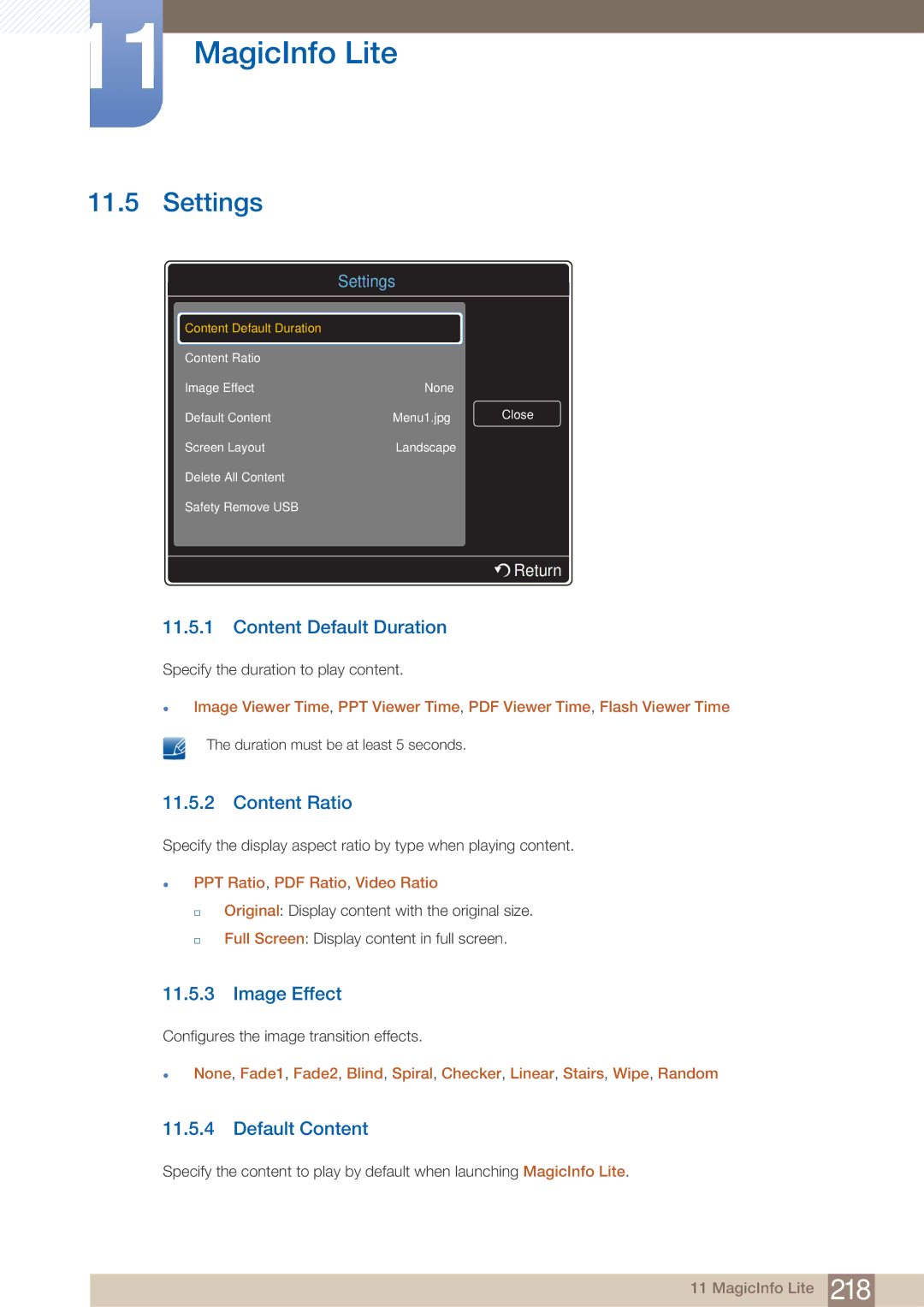DE40C DE46C DE55C
Table Of Contents
Connecting and Using 56 a Source Device Using MDC
Screen Adjustment
Sound Adjustment
Network
PIP
Support
Allshare Play
Troubleshooting Guide
Specifications
Before Using the Product
Copyright
Cleaning
Storage
Safety Precautions
Symbols
Electricity and Safety
Installation
Before Using the Product
Operation
Sparks can cause an explosion or fire
100
Before Using the Product
Before Using the Product
Checking the Contents
Preparations
Removing the Packaging for DE55C models only
123
Checking the Components
Components
Items sold separately
RS232COUT Adapter RS232CIN Adapter
Panel Key
Parts
Control Panel
Buttons Description
Enter Contents Home mode
Control menu
Reverse Side
Port Description
Assembling the Holder-Wire stand
Anti-theft Lock
Remote Control
Select from Picture, Sound, Channel, Network, System or
Adjusting the OSD with the Remote Control
To place batteries in the remote control
Remote Control Reception Range
7m ~ 10m
Connection Using an IR Stereo Cable
Before Installing the Product Installation Guide
Tilting Angle and Rotation
Ventilation
Installation on a Perpendicular Wall
Installation on an Indented Wall
Dimensions
Model Name
Installing the Wall Mount Kit
Installing the Wall Mount
Preparing before installing Wall-Mount
Wall Mount Kit Specifications Vesa
M8, L20 DE46C, DE55C 400 x 400 15.7 x
Cable Connection
Remote Control
Pin Signal
RS232C Cable
Pin No Standard Color Signal
LAN Cable
TX+ RX+
Connection
RS232C
Command
Viewing control state Get control command
Controlling Set control command
Command type Value range
Power control
Volume control
Input source control
HDMI1PC
Screen
Screen size control
PIP On/Off control
PIP on PIP OFF
Auto adjustment control PC and BNC only
Video Wall Mode Control
Full Natural
Safety Lock
Pre-connection Checkpoints
Connecting and Using a Source Device
Before Connecting
Connection using the D-SUB cable analog type
Connecting and Using a PC
Connecting to a PC
Connection using a DVI cable digital type
Connection Using an HDMI-DVI Cable
Connection Using an Hdmi Cable
Connection Using an DP Cable
Changing the Resolution on Windows Vista
Changing the Resolution
Changing the Resolution on Windows XP
Changing the Resolution on Windows
Connecting an External Monitor
Connection Using the Component Cable
Connecting to a Video Device
Connection Using the AV Cable
Using an Hdmi cable or Hdmi to DVI Cable up to 1080p
Connection Using an HDMI-DVI Cable
Connection Using an Hdmi Cable
Connecting to an Audio System
Connecting to an Antenna
MagicInfo
Connecting the network box Sold separately
Entering MagicInfo mode
To MagicInfo
Enter the IP information
Select a display mode
Double-check the settings you have just configured
Source
Menu m Support Contents Home Source Enter
Changing the Input source
Source
Configuring settings for Multi Control
Using MDC
Configuring Settings for Multi Control
MDC Program Installation/Uninstallation
Uninstallation
Using MDC via RS-232C serial data communications standards
What is MDC?
Connecting to MDC
Connection using a cross LAN cable
Using MDC via Ethernet
Connection using a direct LAN cable
Connection Management
Auto Set ID
Cloning
Command Retry
Getting Started with MDC
Using MDC
Main Screen Layout
Home
Volume
Menus
Alert
Screen Adjustment
Custom
Options
Hdmi Black Level
PC Screen Adjustment
Size
Picture Size
Treble
Sound Adjustment
Bass
BalanceL/R
Video Wall
System Setup
Video Wall
Format
Screen Position
Sound Select
PIP Size
PIP Source
Fan & Temperature
General
OSD Display
Safety Lock
Security
Button Lock
Clock Set
Timer
Time
Holiday Management
Pixel Shift
Screen Burn Protection
Screen Saver
Safety Screen
Lamp Control
Tool Settings
Reset
Edit Column
Options
Information
Edit Column
Other Functions
Resizing a Window
Group Management
Creating Groups
Deleting Groups
Renaming Groups
Schedule Management
Creating Schedules
Schedule Modification
Deleting a Schedule
Troubleshooting Guide
Issue Solution
Using MDC
Menu m Picture Picture Mode Enter
Screen Adjustment
Picture Mode
If the input source is PC, DVI or DisplayPort
Calibration Backlight
Picture Mode
If the input source is AV, Component, Hdmi or TV
Picture Size
Screen Adjustment
Menu m Picture Screen Adjustment Enter
Picture Sizes available by Input Source
Zoom/Position
PC Screen Adjustment
Reset
Select Zoom or Position
Menu m Picture Auto Adjustment Enter
Auto Adjustment
Resolution Select
Space / White Balance / Gamma
Advanced Settings
Menu m Picture Advanced Settings Enter
AV , Component Natural , Dynamic
Black Tone
RGB Only Mode
Dynamic Contrast
Flesh Tone
Motion Lighting Off / On
Gamma
Expert Pattern
Off
Menu m Picture Picture Options
Picture Mode Picture Options
Picture Options
Information Color Tone / Color Temp. / Hdmi black level
Digital Noise Filter
Color Tone
Color Temp
Mpeg Noise Filter
Hdmi Black Level
Reset Picture
Film Mode
Calibrated Value
Menu m Sound Sound Mode Enter
Sound Adjustment
Sound Mode
Dialog Clarity Off / On
Sound Effect
Virtual Surround Off / On
Equalizer
Multi-Track Sound analog channels only
Speaker Settings
Broadcast Audio Options
Menu m Sound Reset Sound Enter
Reset Sound
Auto Volume Off / Normal / Night
Menu m Channel Antenna Enter
Channel
Antenna Air / Cable
Air / Cable
Menu m Channel Clear Scrambled Channel Enter
Auto Program
Clear Scrambled Channel
Menu m Channel Fine Tune Enter
Fine Tune
Crosstalk Noise Reduction
Menu m Channel Crosstalk Noise Reduction Enter
Network
Network Setting
Connecting to a Wired Network
Wired Network Settings
Menu m Network Network Settings Enter
How to set up automatically
Automatic Network Settings
Manual Network Settings
How to set up manually
Network
Connecting to a Wireless Network
Wireless Network Setting
Automatic Network Setup
Enter the Security key Security key or PIN
Manual Network Setup
How to set up manually
Network
Network Status
Menu m Network Network Status Enter
MagicInfo Lite Settings
Wi-Fi Direct
Soft AP
Menu m Network AllShare Settings Enter
AllShare Settings
Using the AllShare Play Function
Return
Device Name
System
Setup
Menu m System Setup Enter
Multi Control
Clock
Changing the Setting for Clock
Time
Sleep Timer
On Timer
Timer
Off Timer
Setting Holiday Management
Holiday Management
Menu m System Menu Language Enter
Menu Language
Rotate Menu
Menu m System Rotate Menu Enter
Energy Saving
Eco Solution
No Signal Power Off
Eco Sensor Off / On
Caption
Auto Power Off Off / On
Caption Mode
Caption
Digital Caption Options
Button Lock Off / On
Safety Lock Off / On
Security
Menu m System Security Enter
Program Rating Lock Off / On
Following categories are on top
System
PC , Hdmi , DVI , DisplayPort
PIP
Change PIN
Component PC , Component , Hdmi , DVI , DisplayPort
Off / 2 hours / 4 hours / 8 hours / 10 hours
Auto Protection Time
Menu m System Auto Protection Time Enter
Screen Burn Protection
Pixel Shift
Immediate Display
Timer
Timer
Off / Light / Dark
Ticker
Side Gray
Format
Video Wall
Video Wall
Menu m System Video Wall Enter
Screen Position
Horizontal
Vertical
Source AutoSwitch
Source AutoSwitch Settings
Menu m System Source AutoSwitch Settings Enter
Secondary Source
General
15.1 Max. Power Saving
Game Mode
Menu m System General Enter
Menu Transparency
Auto Power
BD Wise
Sound Feedback
Source OSD / No Signal OSD / MDC OSD
Power On Adjustment
Temperature Control
Lamp Schedule
Menu m System Anynet+ HDMI-CEC Enter
Anynet+ HDMI-CEC
Anynet+ HDMI-CEC
Anynet+ Menu
Switching between Anynet+ Devices
Auto Turn Off No / Yes
View PC
Troubleshooting for Anynet+
Problem Possible Solution
DivX Video On Demand
Reset System
Menu m System Reset System Enter
Menu m System DivX Video On Demand Enter
Synced Power-On
Reset All
PC Module Power
Synced Power-Off
Contact Samsung
Software Update
Support
By USB
Support
Contents Home
Menu m Support Contents Home Channel Manager Enter
Channel Manager
Menu m Support Contents Home AllShare Play Enter
Using Tools
Menu m Support Contents Home MagicInfo Lite Enter
MagicInfo Lite
Edit Name
Menu m Support Contents Home Source Tools Edit Name
Menu m Support Contents Home Source Tools Information
Compatible devices with AllShare Play
What is AllShare Play?
AllShare Play
File system and formats
Removing a USB device
Using a USB device
Connecting a USB device
Removing a USB device from Source
Connecting to a PC over a network
Background Music On and Background Music Setting features
Using the Dlna features
Using the Basic AllShare Play Features
Sorting the file lists
Playing Selected Files
Copying Files
Creating a Playlist Playlist
Select Create New. The Create a new Playlist. page appears
My List
My List options
Videos
Using the Play Continuously Function Resume Play
Menu m Support Contents Home AllShare Play Videos Enter
Playing a Video
Viewing a Photo or Slide Show
Menu m Support Contents Home AllShare Play Photos Enter
Photos
Playing Music
Menu m Support Contents Home AllShare Play Music Enter
Music
Videos / Photos / Music Play Option menu
Start Slide Show
Videos Photos Music Subtitle Setting
Music Setting
Stop Slide
Subtitle
Supported image resolutions
Supported Subtitle and AllShare Play file formats
Supported music file formats
Supported Video Formats
Video Decoder Audio Decoder
File Formats Compatible with MagicInfo Lite Player
Read before using MagicInfo Lite Player
MagicInfo Lite
Contents
MagicInfo Lite
MagicInfo Lite
MagicInfo Lite
MagicInfo Lite Player
Connecting to a server
Network MagicInfo Lite Settings
Network Schedule
Select Network Schedule in the MagicInfo Lite Player menu
MagicInfo Lite Settings
Select MagicInfo Lite Player in the MagicInfo Lite menu
Approving a connected device from the server
MagicInfo Lite
Setting the current time
Local Schedule
Internal AutoPlay
Running Internal AutoPlay
USB AutoPlay
Select USB AutoPlay in the MagicInfo Lite Player menu screen
Select Create in the Local Schedule Manager screen
Local Schedule Manager
Registering a Local Schedule
Create
Select Duration
Duration
Info Copy Close
Modifying a Local Schedule
Edit
Deleting a Local Schedule
Running a Local Schedule
Stopping a Local Schedule
Viewing the details of a Local Schedule
Information
Copying a Local Schedule Local Schedule
Return
Select local schedule files and press Copy
Content Manager
Copying content
Deleting content
Content Ratio
Settings
Content Default Duration
Default Content
Screen Layout
Delete All Content
Safety Remove USB
Landscape / Portrait
When Content is Running
Viewing the details of the content that is running
Background Music Off / On
Changing the settings for the content that is running
PIP Off / On
Checking the Resolution and Frequency
Troubleshooting Guide
Testing the Product
Check the followings
Installation issue PC mode
Screen issue
Adjust Brightness and Contrast
Sound issue
Remote control issue
Source device issue
12.2 Q & a
Question Answer
Troubleshooting Guide
Specifications
Model Name DE40C / DE46C / DE55C
ANT INATV/DTV, AV IN/COMPONENT
PowerSaver
Standard Signal Mode Table
47.712 59.790 85.500 +/+
License
Appendix
Contact Samsung World Wide
Guatemala
Not a product defect
Responsibility for the Pay Service Cost to Customers
Product damage caused by customers fault
Others
Optimum Picture Quality and Afterimage Burn-in Prevention
Optimum Picture Quality
What is afterimage burn-in?
Prevention of Afterimage Burn-in
Flight Time
Terminology
Dot Pitch
Multiple Display Control MDC
Index
Index