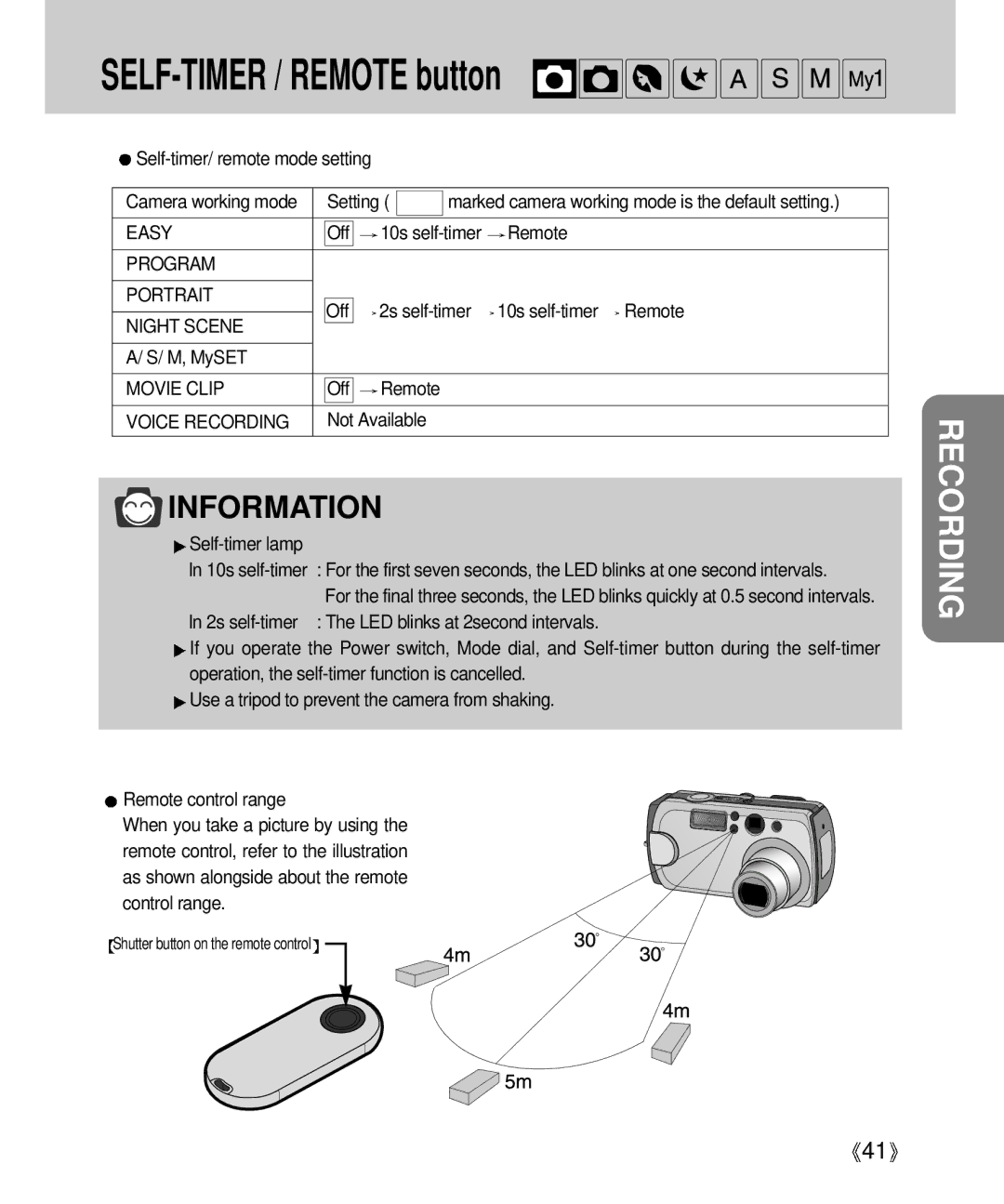SELF-TIMER / REMOTE button
 Self-timer/
Self-timer/
Camera working mode | Setting ( |
| marked camera working mode is the default setting.) | |||
|
|
|
|
|
| |
EASY | Off | 10s | Remote | |||
|
|
|
|
|
| |
PROGRAM |
|
|
|
|
| |
|
|
|
|
|
| |
PORTRAIT | Off | 2s | 10s | |||
| ||||||
NIGHT SCENE | ||||||
|
|
|
|
| ||
|
|
|
|
|
| |
A/ S/ M, MySET |
|
|
|
|
| |
|
|
|
|
|
| |
MOVIE CLIP | Off | Remote |
|
| ||
|
|
|
|
| ||
VOICE RECORDING | Not Available |
|
| |||
|
|
|
|
|
| |
 INFORMATION
INFORMATION
![]() Self-timer
Self-timer
In 10s
For the final three seconds, the LED blinks quickly at 0.5 second intervals. In 2s
![]() If you operate the Power switch, Mode dial, and
If you operate the Power switch, Mode dial, and
![]() Use a tripod to prevent the camera from shaking.
Use a tripod to prevent the camera from shaking.
![]() Remote control range
Remote control range
When you take a picture by using the remote control, refer to the illustration as shown alongside about the remote
control range.
Shutter button on the remote control![]()
RECORDING
![]() 41
41![]()