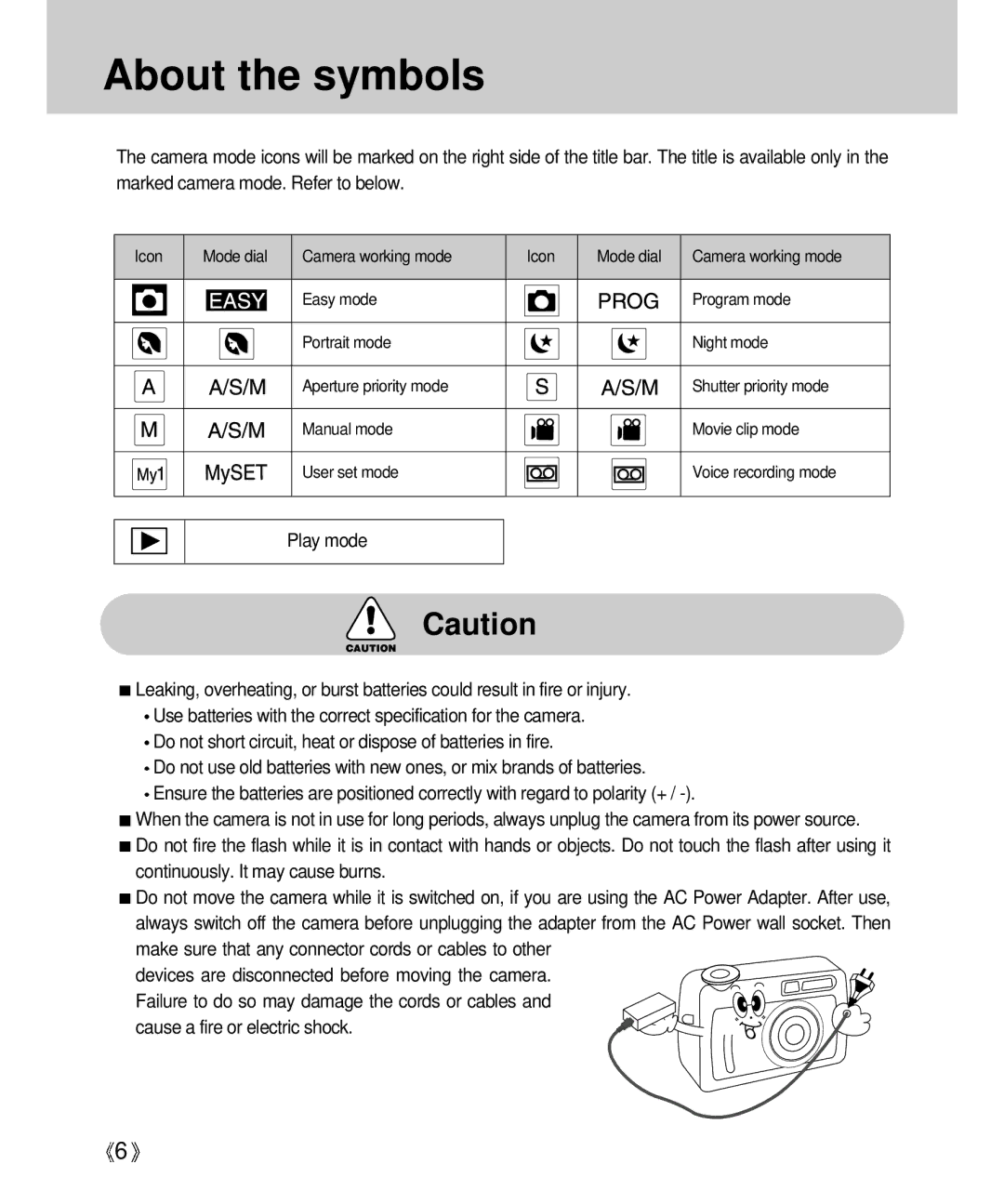About the symbols
The camera mode icons will be marked on the right side of the title bar. The title is available only in the marked camera mode. Refer to below.
Icon | Mode dial | Camera working mode | Icon | Mode dial | Camera working mode |
|
| Easy mode |
|
| Program mode |
|
| Portrait mode |
|
| Night mode |
|
| Aperture priority mode |
|
| Shutter priority mode |
|
| Manual mode |
|
| Movie clip mode |
|
| User set mode |
|
| Voice recording mode |
Play mode
Caution
![]() Leaking, overheating, or burst batteries could result in fire or injury.
Leaking, overheating, or burst batteries could result in fire or injury.
![]() Use batteries with the correct specification for the camera.
Use batteries with the correct specification for the camera.
![]() Do not short circuit, heat or dispose of batteries in fire.
Do not short circuit, heat or dispose of batteries in fire.
![]() Do not use old batteries with new ones, or mix brands of batteries.
Do not use old batteries with new ones, or mix brands of batteries.
![]() Ensure the batteries are positioned correctly with regard to polarity (+ /
Ensure the batteries are positioned correctly with regard to polarity (+ /
![]() When the camera is not in use for long periods, always unplug the camera from its power source.
When the camera is not in use for long periods, always unplug the camera from its power source.
![]() Do not fire the flash while it is in contact with hands or objects. Do not touch the flash after using it continuously. It may cause burns.
Do not fire the flash while it is in contact with hands or objects. Do not touch the flash after using it continuously. It may cause burns.
![]() Do not move the camera while it is switched on, if you are using the AC Power Adapter. After use, always switch off the camera before unplugging the adapter from the AC Power wall socket. Then make sure that any connector cords or cables to other
Do not move the camera while it is switched on, if you are using the AC Power Adapter. After use, always switch off the camera before unplugging the adapter from the AC Power wall socket. Then make sure that any connector cords or cables to other
devices are disconnected before moving the camera. Failure to do so may damage the cords or cables and cause a fire or electric shock.
![]() 6
6![]()