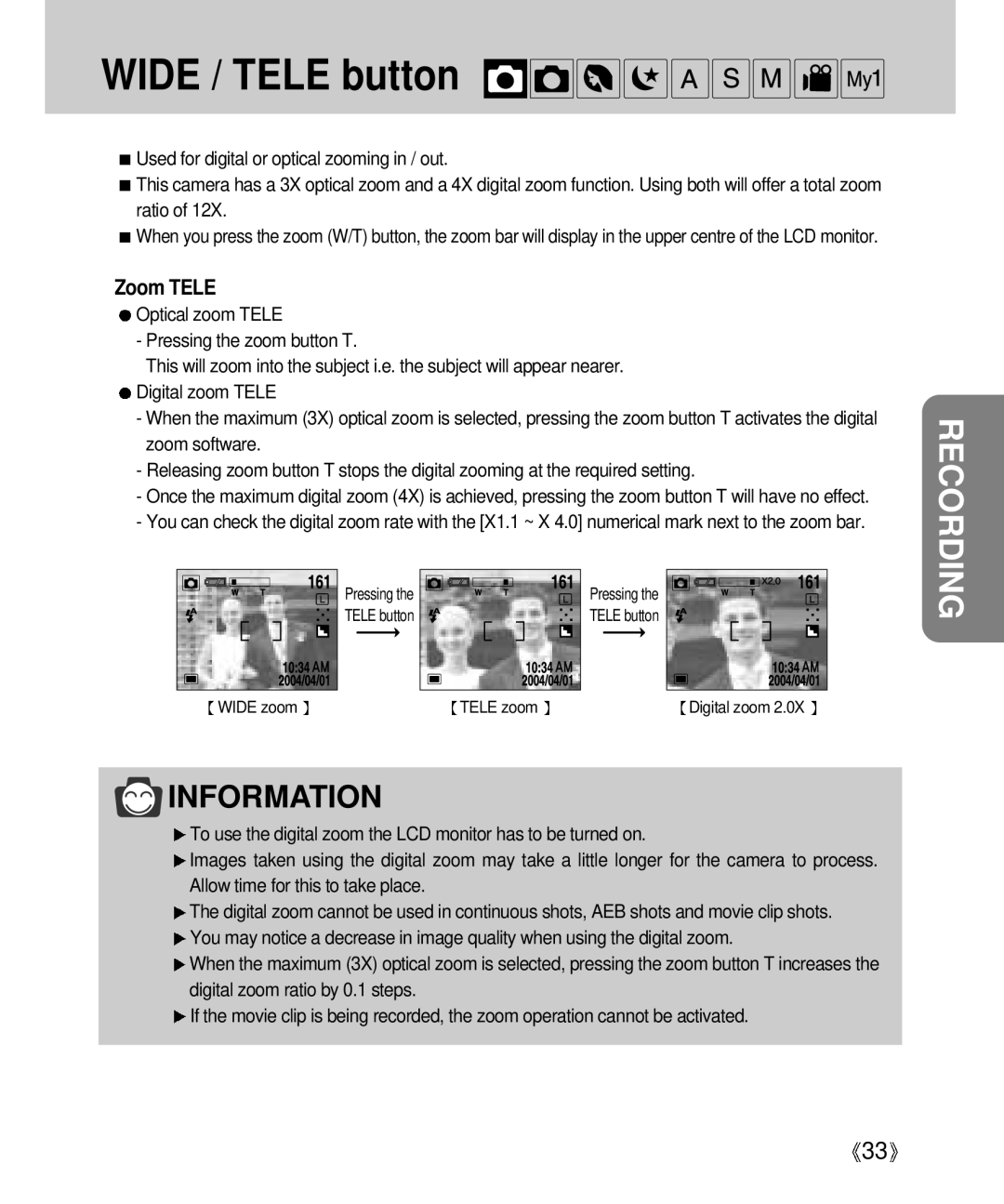WIDE / TELE button
![]() Used for digital or optical zooming in / out.
Used for digital or optical zooming in / out.
![]() This camera has a 3X optical zoom and a 4X digital zoom function. Using both will offer a total zoom ratio of 12X.
This camera has a 3X optical zoom and a 4X digital zoom function. Using both will offer a total zoom ratio of 12X.
![]() When you press the zoom (W/T) button, the zoom bar will display in the upper centre of the LCD monitor.
When you press the zoom (W/T) button, the zoom bar will display in the upper centre of the LCD monitor.
Zoom TELE
![]() Optical zoom TELE
Optical zoom TELE
-Pressing the zoom button T.
This will zoom into the subject i.e. the subject will appear nearer.
Digital zoom TELE
-When the maximum (3X) optical zoom is selected, pressing the zoom button T activates the digital zoom software.
-Releasing zoom button T stops the digital zooming at the required setting.
-Once the maximum digital zoom (4X) is achieved, pressing the zoom button T will have no effect.
-You can check the digital zoom rate with the [X1.1 ~ X 4.0] numerical mark next to the zoom bar.
RECORDING
| Pressing the |
| TELE button |
WIDE zoom | TELE zoom |
Pressing the
TELE button
![]() Digital zoom 2.0X
Digital zoom 2.0X ![]()
 INFORMATION
INFORMATION
![]() To use the digital zoom the LCD monitor has to be turned on.
To use the digital zoom the LCD monitor has to be turned on.
![]() Images taken using the digital zoom may take a little longer for the camera to process. Allow time for this to take place.
Images taken using the digital zoom may take a little longer for the camera to process. Allow time for this to take place.
![]() The digital zoom cannot be used in continuous shots, AEB shots and movie clip shots.
The digital zoom cannot be used in continuous shots, AEB shots and movie clip shots.
![]() You may notice a decrease in image quality when using the digital zoom.
You may notice a decrease in image quality when using the digital zoom.
![]() When the maximum (3X) optical zoom is selected, pressing the zoom button T increases the digital zoom ratio by 0.1 steps.
When the maximum (3X) optical zoom is selected, pressing the zoom button T increases the digital zoom ratio by 0.1 steps.
![]() If the movie clip is being recorded, the zoom operation cannot be activated.
If the movie clip is being recorded, the zoom operation cannot be activated.
![]() 33
33![]()