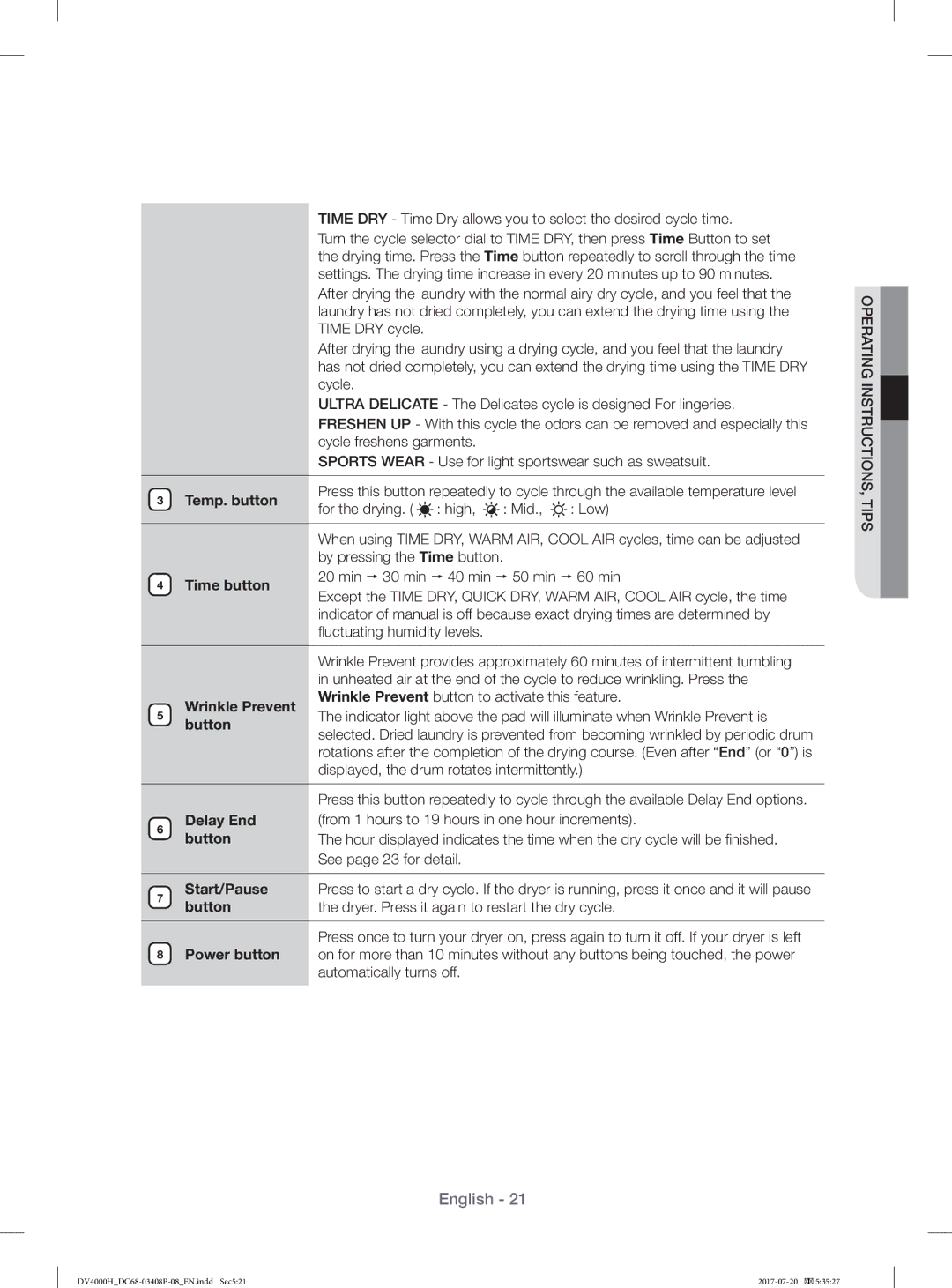DV80H4300CW/YL, DV70H4400CW/YL specifications
Samsung's DV70H4400CW/YL and DV80H4300CW/YL are two innovative dryers that promise to enhance laundry care with their advanced features and cutting-edge technologies. These models stand out due to their efficiency, user-friendly design, and smart functionality, making them ideal options for modern households.One of the main features of both models is their large drum capacity. The DV70H4400CW/YL offers a 7 kg capacity, while the DV80H4300CW/YL boasts an 8 kg capacity. This spacious design allows users to handle larger loads, reducing the number of drying cycles needed and saving time in the laundry routine. The generous size is ideal for families or those who frequently manage bulkier items, such as bedding and towels.
Energy efficiency is also a hallmark of these Samsung dryers. They are equipped with a heat pump drying technology that effectively reduces energy consumption. This means that not only do these machines dry clothes efficiently, but they also help lower electricity bills, making them an environmentally friendly choice.
Temperature control is another feature worth highlighting. The dryers offer multiple drying programs tailored to various fabric types. This ensures that delicate clothes are treated with care, while sturdier items receive adequate heat for optimal drying. Users can select programs such as cotton, synthetics, and mixed fabrics, providing versatility for diverse laundry needs.
Additionally, both the DV70H4400CW/YL and DV80H4300CW/YL come with Smart Check technology, which facilitates troubleshooting. With the help of a smartphone app, users can quickly diagnose issues and receive solutions, minimizing downtime and maximizing convenience.
The design of these dryers is also aesthetically pleasing. With a sleek, modern look and easy-to-use controls, they blend seamlessly into any laundry room. The LED display enhances usability, while the noise-reducing features ensure a quieter operation.
In summary, Samsung's DV70H4400CW/YL and DV80H4300CW/YL dryers provide an excellent combination of capacity, efficiency, and advanced technology. These models are designed to meet the needs of modern users, offering convenience and reliability while maintaining a focus on energy savings and fabric care. Whether you’re drying everyday clothes or bulkier items, these dryers deliver performance that you can count on.