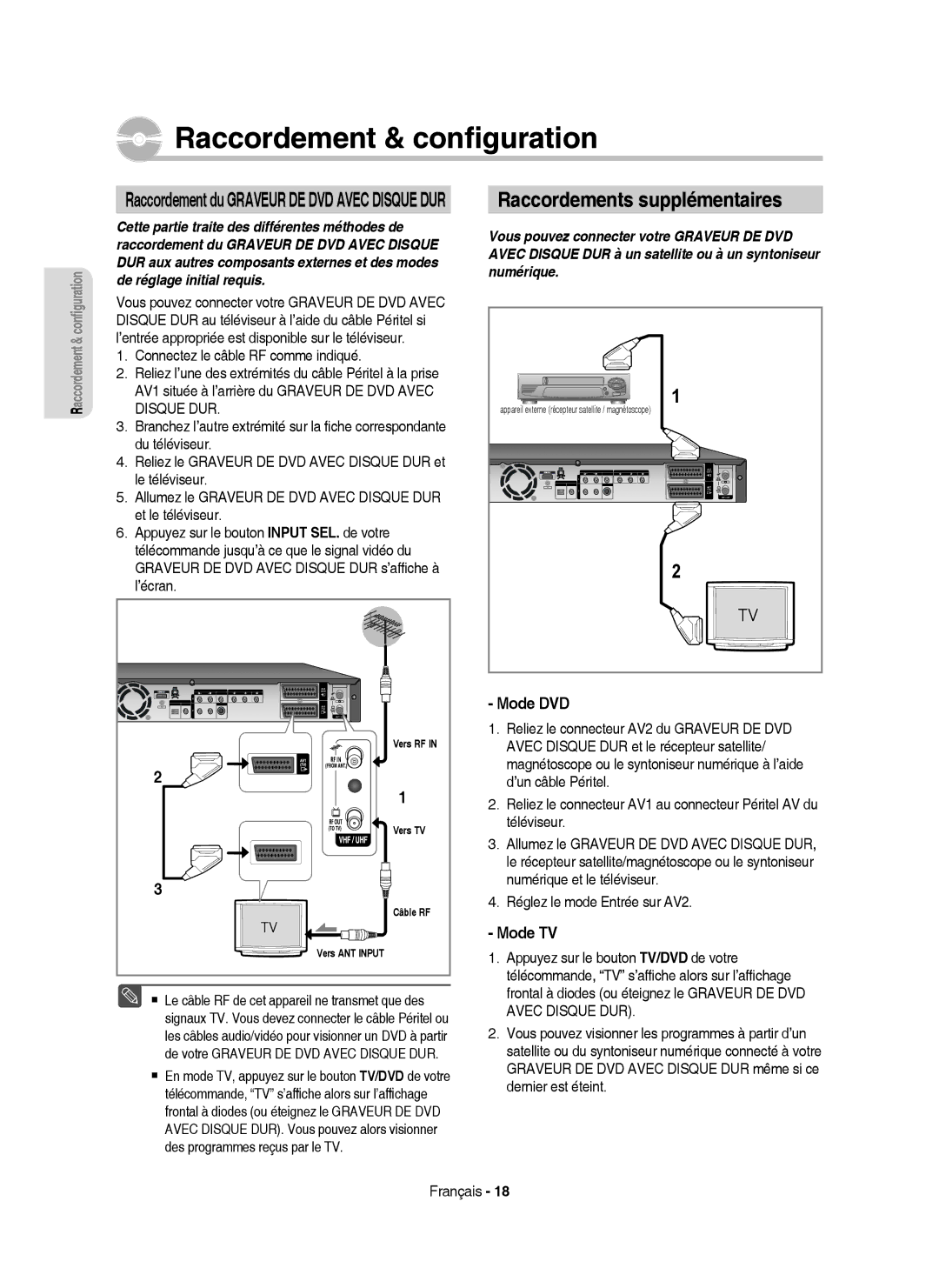AK68-01370D
HR753/HR756 HR755
Die Farbe der Gerätevorderseite ist modellabhängig
Erste Schritte
Wichtige Sicherheitshinweise
Vorsichtsmaßnahmen
Vorsichtsmaßnahmen für den Betrieb
Pflege des Gehäuses
Halten der Disks
Hinweise zu Disks
DVD-RAM, DVD±RW und DVD±R
Disc Storage
CD-R/-RW
Audio-CD
DVD±Rs wiedergeben und beschreiben
DVD-RWs wiedergeben und beschreiben
Disk-Formate
Disks kopieren
MP3-Disks verwenden
JPEG-Disks verwenden
Disk-Kompatibilität
Nicht geeignete Disk-Typen
Option Anschluss an ein Fernsehgerät mit
Option Anschluss an den Komponenten
Option Camcorder an den Eingang DV
Kapitel automatisch generieren
Einen Titel umbenennen
Wiedergabesprache bzw. Audiomodus auswählen
Überblick über die Gerätefunktionen
Schritt 2 Disk vor Aufnahmen formatiere
Wichtige Informationen Zur Bedienungsanleitung
HDD- und DVD-Recorder verwenden
Schritt 5 Aufnahmen auf Disk bearbeiten
Schritt 3 Aufnehmen
Schritt 4 Wiedergeben
Zubehör
Auspacken
Fernbedienung vorbereiten
Batterien in die Fernbedienung einsetzen
Prog
Fernbedienungscodes für Fernsehgeräte
Marke Code
Vorderseite
Geräteabbildungen
Display auf der Gerätevorderseite
Rückseite
Fernbedienung
Zusätzliche Anschlüsse
HDD- und DVD-Recorder anschließen
DVD-Modus
TV-Modus
Weitere Möglichkeiten zum Anschließen des Videokabels
Antenne + HDD- und DVD-Recorder +Externe Decoderbox + TV
Option Anschluss an den S-Video-Ausgang
Hinweis zum Progressive Scan-Modus 576p
Recorder mit den Audio-Eingangsbuchsen am
Option Anschluss an den S-Video-Ausgang
Und rot die Audio OUT-Buchsen am HDD- und DVD
Option Anschluss an ein Fernsehgerät
Weitere Möglichkeiten zum Anschließen des Audiokabels
Option Anschluss an den Komponenten-Video-Ausgang
Achten Sie auf die Farbkodierung
Anschließen und Einrichten
Option Anschluss an ein Fernsehgerät mit DVI-Eingang
Über HDMI-/DVI-Kabel an ein Fernsehgerät anschließen
Option Anschluss an ein Fernsehgerät mit HDMI-Eingang
Was ist HDCP?
Option Camcorder an den Eingang DV in anschließen
An den Eingang AV3 in oder DV in anschließen
Navigation in den Bildschirmmenüs
Inbetriebnahme und automatisches Setup
Tasten
Taste OK
Datum und Uhrzeit einstellen
Kanal einstelln
Autom. Setup
Man. Sendereinst
Bei der Länderauswahl wird die folgende Tabelle angezeigt
Aus
Sprachoptionen einstellen
Bibliothek Tonoptionen
Untertitel
Automatische Abschaltung einstellen
Systemoptionen einstellen
Kapitel automatisch generieren
Kapitel
Anynet+ HDMI-CEC
EP-Aufnahmezeit einstellen
Einstellung der Funktion Anynet+ HDMI-CEC
TV Menü
Anynet+ Hdmi CEC Ein
EZ-Aufnahme
EZ-Aufnahme Aus
Disk initialisieren DVD-V Initialisierung läuft
DivXR-Registrierung
Tonoptionen einstellen
Digital-Ausgang
Wählen Sie mit den Tasten die Funktion Tonoptionen, und
PCM
Kompatib. zu V-Modus
Aus Normal
Videooptionen einstellen
Bildformat
Einstellung der Wiedergabe
HDMI-Auflösung
576P 720 x 720P 1280 x 1080i 1920 x
576P 720P
Verfügbare Videoausgänge
Videoausgang
Progressive Scan-Modus aktivieren
Komponenten-Modus
Progressive Scan-Modus deaktivieren
Falls Sie Ihr Passwort vergessen haben
Kindersicherung einstellen
Informationen zu den Sicherungsstufe
Passwort für die Kindersicherung ändern
Abspielbare Disktypen
Ländercode nur bei DVD-Videos
Logos von abspielbaren Disks
Nicht geeignete Disks
Disk wiedergeben
Bei DVD-VIDEOs
Disk- und Titelmenü verwenden
Bei DVD-RAMs/±RWs/±Rs und bei der Festplatte
Titelliste
Kapitel oder Tracks durchsuchen
Tasten für erweiterte Wiedergabeoptionen
Kapitel, Titel oder Indexmarken überspringen
Wenn Sie die Skip drücken
Einzelbild-Wiedergabe
Wiedergabe in Zeitlupe
Wenn Sie die Search drücken
1/2 1/4 1/8
Untertitelsprache wählen
Taste Info verwenden
Eine Szene mit Info direkt auswählen
HDD
Anderen Kamerawinkel wählen
Wiedergabesprache bzw. Audiomodus auswählen
Suchen Untertitel
ENG
Wiedergabe wiederholen
Wiederholfunktion verwenden
Wiederholen
B wiederholen A-B
X2 Normalformat
Zoomfunktion verwenden
Normalformat X2
Indexmarken festlegen
Indexmarken verwenden
Indexmarken wiedergeben
Indexmarken löschen
Lesezeichen festlegen
Lesezeichen verwenden
Lesezeichen wiedergeben
Lesezeichen löschen
Audio-CD CD-DA wiedergeben
Audio-CDs und MP3-Dateien wiedergeben
Bildschirmoptionen für Audio-CDs CD-DA
Blaue Taste D Zum Auswählen eines Inhalts. nur MP3-Disks
MP3-Bildschirmoptionen
MP3-Dateien wiedergeben
CD CD-DA und MP3-Dateien wiederholen
Wiedergabeliste
Neue Wiedergabeliste
Neue W.-Liste
Wiedergabeliste
Editor für die Wiedergabeliste aufrufen
Wiedergabeliste löschen
Zur Musikliste wechseln
Wollen Sie löschen?
Inhalt auswählen
Funktion „Sortieren verwenden
Wählen Sie mit der Blauen Taste D den Menüpunkt Inhalt aus
Name
Diashow
JPEG-CDs und Bild-dateien wiedergeben
Rotieren
Diashow anhalten
Zur Fotoliste wechseln
Zoom
Zoomfunktion aufheben
X2 X4 X2 Normal
Mit Taste Menu
DivX wiedergeben
DivX-Funktionsbeschreibung
Beschreibung
Englisch, Griechisch
DivX-Untertitel
Disk-Typ
Beschreibbare Disks
DVD-RWV Modus/-R
Aufnahmeformate
DVD-RAM/-RWVR Modus
Aufnahmezeit u
Aufnahmemodus
HDD 160GB
HDD 250GB
Content Protection for Recordable Media Cprm
Über Kopierschutzsignale
Signaltyp
Kopiergeschütztes Material
Laufendes Fernsehprogramm aufnehmen
Sofortaufnahme
Von einem aktuell eingeschaltetem externen Gerät aufnehmen
Vor dem Start
Aufnahme anhalten
Aufnahme unterbrechen
Das DV-Gerät ist angeschlossen
Von einem Camcorder aufnehmen
Warten Sie, bis die Anzeige Load erloschen ist
030
Aufnahme auf Tastendruck OTR One Touch Recording
030 100 .. Aus
Die Taste Play
Gleichzeitig aufnehmen und wiedergeben
Wiedergabe / Aufnahme anhalten
Mit Taste Title List
Im Suchmodus erfolgt keine Tonwiedergabe
Funktion „Time Shift verwenden
Drücken Sie die Taste Time Shift auf der Fernbedienung
Time Shift
Mit Taste Timer
Timeraufnahme programmieren
Drücken Sie im Stopp-Modus oder Wiedergabe-Modus die Taste
Mo Fr
EP verlängerter Modus Für sehr lange Aufnahmezeiten
Aufnahmeliste hinzufügen
Timer-Übersicht bearbeiten
Liste d. Aufnahmen Einstellung
Datum
Timer-Übersicht löschen
Jan Ein
ShowView-Funktion verwenden
Ende
Zur Liste d. Aufnahmen wechseln
ShowView Zeit+
Informationen zur Liste d. Aufnahmen
Drücken Sie im Stopp-Modus oder Wiedergabe- Modus die Taste
Liste d. Aufnahmen löschen
Zur Timer-Übersicht wechseln
Drücken Sie die Gelbe Taste C Deutsch
Nein
Einen Titel umbenennen
Einfache Bearbeitungs-funktionen Titelliste
Titel abspielen
Schutz Neue Wiedergabeliste4 Jan/02/2007 Alle auswählen1 SP
Einen Titel sperren schützen
SportsA1
Alle auswählen 1 SP
Einen Titel löschen
Schutz 3 MPEG2
Teilen
Einen Titelabschnitt trennen teilen
Zurück
Teilen Zurück
Teilweise löschen
Einen Titelabschnitt löschen teilweise löschen
Start Ende
Der gelöschte
Navigationsmenü verwenden
Funktion „Sortieren verwenden Titelliste
Szene suchen über Zeitnavigation
VR-Modus
Szene suchen über Szenennavigation
Inhalt auswählen
Zeitnavigation
01 000005 02 000035 03
Eine Wiedergabeliste erstellen
Erweiterte Bearbeitungs-funktionen Wiedergabeliste
Neue Wiedergabeliste
Start Ende Erstel
Mit Taste Play List
Einen Eintrag aus der Wiedergabeliste abspielen
Einen Eintrag in der Wiedergabeliste umbenennen
Eine ausgewählte Szene wiedergeben
Eine Szene für die Wiedergabeliste bearbeiten
Szene ändern Szene ersetzen
Der Bildschirm Wiedergabeliste bearbeiten wird angezeigt
Start Ende Hinzu
Eine Szene hinzufügen
Eine Szene verschieben die Position einer Szene ändern
Eine Szene löschen
Einen Eintrag aus der Wiedergabeliste löschen
Funktion „Sortieren verwenden Wiedergabeliste
Von Festplatte auf DVD kopieren
Über den Kopierbildschirm
➁ Zu kopierender Titel
Der Titel wurde erfolgreich kopiert
21%
DVD-RAM
Von DVD auf Festplatte kopieren
Aufgenommener Videotitel
Ordner kopieren
MP3, Jpeg oder DivX kopieren
Datei kopieren
JPEGFoto Unterstützt
Unterstützt
DivX Unterstützt
Start
Dream
Namen einer Musik-/Foto-/DivX-Datei ändern
Wiedergabeliste Alle auswählen
Disk-Name bearbeiten
Disk-Manager
Disk-Schutz
Drücken Sie im Stoppmodus die Taste Menu
Alle Titel, DivX und Musik, Fotolisten löschen
Alle Titellisten löschen
Titel
Wählen Sie Inhalte für Gesamtlöschung Titel
DVD-VR und DVD-V werden nach ihrem Aufnahmeformat definiert
Eine Disk formatieren
DVD-RWVR
Eine Disk fixieren
Fixierung Fixierung aufheben
Fixierung einer Disk aufheben V-/VR-Modus
Aufnehmen
Stromversorgung
Wiedergabe
Arten von Disks nicht wiedergeben
Bild
Timeraufnahme
Ton
HDMI-Anschluss
Sonstiges
Composite Video 1 Videoausgangsbuchse
Technische Daten
Video
HDMI/DVI 576P, 720P
Schweiz
Österreich
Region Land Kundendienstzentrum
Samsung Weltweit
Deutsch Français Italiano Slovensko
HR753/HR756 HR755
DVD-HR753 DVD-HR755 DVD-HR756
Français
Avertissement
Toute exploitation à but commercial est prohibée
Précautions de manipulation
Précautions
Consignes de sécurité importantes
Entretien du châssis
Tenue des disques
Manipulation des disques
DVD-RAM, DVD±RW et DVD±R
DVD-Vidéo, Audio-CD
Lecture et enregistrement de disque DVD±R
CD audio
CD-R/-RW
Format du disque
Copie de disque
Utilisation de disque MP3
Utilisation de disque Jpeg
Compatibilité des disques
’utilisez pas les disques suivants
Raccordement d’un câble HDMI/DVI
Utilisation du Graveur DE DVD
Cas 1 Raccordement à un téléviseur
Cas 2 Raccordement à un téléviseur
Fonction de programmation en tant
Utilisation du Menu du Disque
Modification de la liste d’enregistrements
Suppression d’une section d’un titre
Fonctions générales
Utilisation du disque dur
Etape 1 Sélectionner le type de disque ou le disque dur
Utilisation d’un DVD-RAM
Utilisation d’un DVD-RW
Etape 4 Lecture Etape 5 Modification d’un disque enregistré
Etape 3 Enregistrement
Préparation de la télécommande
Accessoires
Insertion des piles dans la télécommande
Si la télécommande ne fonctionne pas correctement
Bouton Fonction
Codes des téléviseurs pouvant être entrés à distance
Façade
Description
Ventilateur
Panneau arrière
Affichage en façade
Aperçu de la télécommande
Mode TV
Mode DVD
DUR + Décodeur externe + Téléviseur
Autre type de raccordement du câble De sortie Vidéo
Antenne + Graveur DE DVD Avec Disque
Modes S-Vidéo, Vidéo composant et Sortie progressive
Cas 2 Raccordement à une prise de sortie S-Vidéo
Cas 1 Raccordement à une prise de sortie Vidéo composite
Input sur votre téléviseur ou sur l’amplificateur AV
Profitez d’images de qualité normale
Cas 1 Raccordement au téléviseur
Autre type de raccordement du câble De sortie Audio
Cas 3 Prises de sortie Vidéo composant
Rouge Blanc
Cas 1 Raccordement à un téléviseurprise Hdmi
Raccordement d’un câble HDMI/DVI à Un téléviseur
Cas 2 Raccordement à un téléviseur prise DVI
Qu’est ce que le HDCP?
Raccordement à la prise d’entrée DV, AV 3
Cas 2 Connexion d’un lecteur DV à la prise d’entrée DV
Branchement & configuration automatique
Navigation dans les menus à l’écran
Boutons
Bouton OK
Réglage de l’horloge
Installation Manuelle
Installation Auto
Paramétrer un canal
Appuyez sur le bouton OK. La recherche de canaux démarre
Sélectionnez Editer, Supprimer ou Swap
Configuration des options de langue
Réglage de la mise hors tension automatique
Configuration des options du Système
Création automatique des chapitres
DVD-RWV
Anynet+ Hdmi CEC
Réglage de l’Heure du mode EP
Utilisation d’Anynet+ Hdmi CEC
Appuyez sur le bouton Stop pour arrêter l’enregistrement
Finalisation
Enregistrement EZ
Initialiser le disque DVD-V Initialisation en cours
Enregistrement EZ Non
Enregistrement DivXR
Sortie numérique
Configuration des options audio
Bibliothèque Système Paramétrer horloge
Bibliothèque Sortie numérique
Compatibilité V-mode
Oui mode Nicam
Non Oui
Non Oui Paramétrer
Format écran
Configuration des options vidéo
Composant
Oui 576P
Sélection de la sortie
Résolution Hdmi
576P 720 x 720P 1280 x 1080i 1920 x
576P 720P
Sortie Vidéo
Mode Composant
Available Vidéo Output Jack
Configuration du balayage progressif
Annulation du balayage progressif
Si vous avez oublié votre code secret
Configuration du verrouillage parental
Propos du Niveau de contrôle
Propos du changement du code secret
Code régional DVD Vidéo uniquement
Logos des disques compatibles
Types de disque qui peuvent être lus
De l’arrêt
Lecture d’un disque
Disques qui ne peuvent pas être lus
Utilisation du Menu du Disque & du Menu des Titres
Pour un DVD-VIDEO
Pour un disque dur/un disque HDD/DVD-RAM/±RW/±R
Liste des titres
Recherche dans un chapitre ou sur une piste
Utilisation des boutons de lecture
Saut de chapitres, de titres ou de repères
Si vous appuyez sur le bouton Saut
Lecture par étape
Lecture lente
Si vous appuyez sur le bouton Recherche
1/2 1/4 1/8
Passage direct à une scène grâce à la fonction Info
Utilisation du bouton Info
Sélection de la langue des sous-titres
Recherche Sous-titre
Sélection des canaux de piste son & audio
Changement de l’angle de prise de vue
Lecture répétée Répéter la lecture
Lecture répétée
Répétition A-B
Répétition A-B
X2 Taille normale
Zoom avantz
Réglage de repères
Utilisation des marqueurs
Lecture d’un marqueur
Effacement d’un marqueur
Réglage de signets
Utilisation des signets
Lecture d’un signet
Effacement d’un signet
Lecture d’un CD audio CD-DA
Lecture d’un fichier CD/MP3 audio
Eléments affichés à l’écran CD Audio CD-DA
Permet de sélectionner une piste chanson
MP3 Screen Elements
Lecture d’un disque MP3
Répéter la lecture d’un CD CD-DA et d’un fichier MP3
Liste de lecture
Nouvelle liste de lecture
Nouv. l. lect
Liste de lecture
Aller dans Modifier liste de lecture
Supprimer la liste de lecture
Aller dans liste de fichiers musicaux
Souhaitez-vousEPlaylist01supprimer ?
Sélection du Contenu
Utilisation de la fonction Trier
Appuyez sur le bouton Bleu D pour sélectionner Contenu
Taille
Diaporama
Lecture d’une Image
Tourner
Pour mettre fin au diaporama
Aller dans liste de photos
Zoom
Pour arrêter le zoom
Appuyez sur le bouton Jaune C pour sélectionner Zoom
Utilisation du bouton Menu
Lecture d’un DivX
Description de la fonction DivX
Fonction Description
DivX Musique
Codage des sous-titres DivX
Grec Windows
Ne pas finaliser
Disques enregistrables
Finaliser
DVD-RWmode V/-R
Formats d’enregistrement
DVD-RAM/DVD-RWmode VR
Durées d’enregistrement
Mode d’enregistremente
DVD-HR755/DVD-HR756 Recording Mode Durées d’enregistrement
Images non enregistrables
DVD-RWVer.1.1 Avec Cprm Mode VR
Propos des signaux de contrôle de copie
Copy-Free Copy- Once Copy-Never
Enregistrement immédiat
Mode enregistrer
Avant de commencer
SP LP EP XP
Pour arrêter l’enregistrement
Pour suspendre l’enregistrement
Le lecteur DV est connecté
Copie à partir d’un caméscope
Réalisation d’un enregistrement immédiat OTR
Enregistrement PR 1 SP Mode touche unique
Enregistrement et lecture simultanés
030 100 .. Non
Utilisation du bouton Play
Aucun son n’est perceptible en mode de recherche
Arrêt de la lecture / de l’enregistrement
Utilisation du bouton Title List
Eléments de l’écran Programmation
Fonction de programmation en tant que signal direct
Utilisation de la fonction Programmation
Mode mode d’enregistrement
Utilisation du bouton Timer
Réalisation d’un enregistrement programmé
Vérifiez que le câble d’antenne est connecté
Quitter sans sauvegarder le réglage actuel
Si les réglages de la minuterie se chevauchent
Appuyez sur le bouton Exit
Retour au menu précédent
Ajout d’une liste programmée
Modification de la liste d’enregistrements programmés
Appuyez sur le bouton OK pour confirmer le réglage modifié
Fin
Suppression d’une liste d’enregistrements programmés
Vers Source Date
Utilisation de la fonction ShowView
Accès à la liste d’enregistrements programmés
ShowView Allongé
Informations relatives à Liste enregistrée
Appuyez sur le bouton Exit pour sortir du menu
Effacer la Liste enregistrée
Supprimer la Liste enregistrée
Aller sur la Liste d’Enregistrements Programmée
Appuyez sur le bouton Jaune C
Changement du nom étiquetage d’un titre
Modification de base Liste de titres
Lecture du titre
Param
Verrouillage protection d’un titre
JAN/02/2007 2100 PR1 Protection
Marqueur ESORTIE Liste de Titres JAN/02/2007 2100 PR1
Suppression d’un titre
Termi
Partition d’une section d’un titre partage
Sélect
Après Le partage
Appuyez sur le bouton OK au point de départ
Suppression d’une section d’un titre suppression partielle
Fin Supprimer Termi
Restaurée
Menu Navigation
Utilisation de la fonction Trier Liste de titres
Navigation par Durée
Date
Navigation par Scène
Sélection du Contenu
Création d’une liste de lecture
Modification avancée Liste de lecture
Nouvelle Liste de Lecture
Fin Faire Termi
Changement du nom d’une entrée dans la liste de lecture
Lecture des entrées dans la liste de lecture
Utilisation du bouton Play List
JAN/02/2007
Modification d’une scène pour la liste de lecture
Modification d’une scène remplacement d’une scène
Lecture d’une scène sélectionnée
Recherche , Saut
Saut
Ajout d’une scène
Bouton Jaune C
Le message Souhaitez-vous supprimer la scène? apparaît
Suppression d’une scène
Dessélect. tt
Souhaitez-vous supprimer ? i Liste DE Lecture
Propos de l’écran de copie
Copie du disque dur sur un DVD
Utilisation de la fonction Trier Liste de lecture
Le titre a été copié avec succès
Démarrer copie Trier Sélection Marqueur
Contenu DVD HDD Disque dur
Copie d’un DVD sur le disque dur
Copie de fichiers
Copier un MP3, Jpeg ou DivX
Copie de dossiers
Copie
Disque CD-R/ CD-RW/DVD-RAM /DVD±RFinaliser/DVD+RW
Fichier MP3
Démarrage
SourceCopie DVDen cours
Song 1.mp3
Modification du nom du fichier Musical/Photo/DivX
Gestionnaire de disque
Appuyez sur le bouton MENU, appareil en mode Arrêt
Modification du nom du disque
Protection d’un disque
Titre
Suppression de toutes les listes de titres
DVD-VR
Formatage d’un disque
Disque dur / DVD-RAM / +RW
Finaliser Format
Finalisation d’un disque
Finalisé Non finalisé
Non finalisation d’un disque mode V/VR
Alimentation
Dépannage
Enregistrement
Lecture
Enregistrement programmé
Vidéo
Son
Autres
Télécommande
Type de disque
Caractéristiques
Sortie audio
Suisse
Région Pays Centre d’assistance à la clientèle
Comment contacter Samsung dans le monde
Deutsch Français Italiano Slovensko