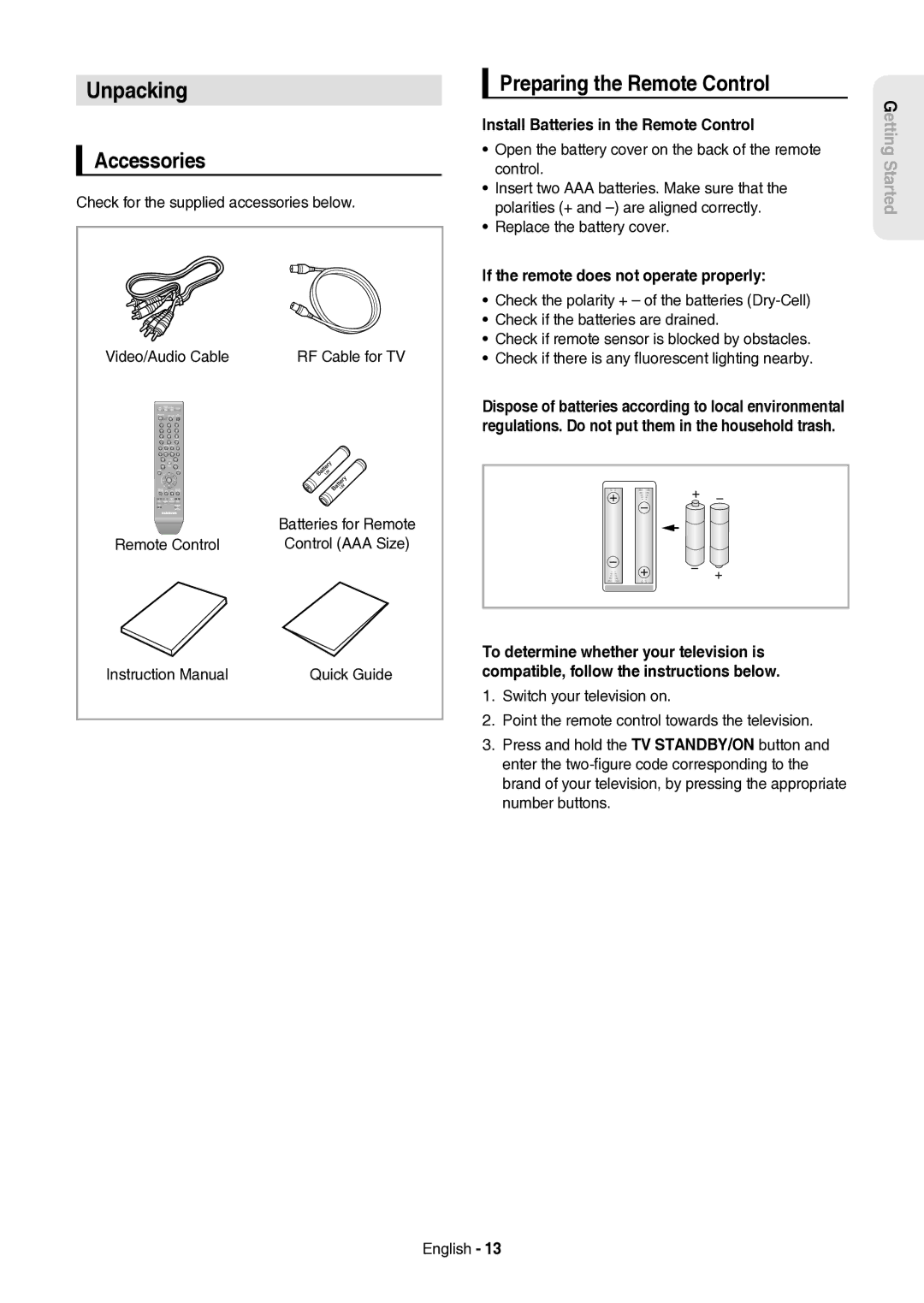HR757
DVD-HR757
Started
Getting Started
Getting
Important Note
Important Safety Instructions
Precaution
Maintenance of Cabinet
Handling Cautions
Holding discs
Disc Handling
DVD-RAM, DVD±RW and DVD±R
DVD-Video, Audio-CD
CD-R/-RW
Audio CD
DVD±R Disc Playback and Recording
DVD-RW Disc Playback and Recording
Using Jpeg disc
Using MP3 disc
Using DivX disc
Disc Copy
Disc compatibility
Do not use the following discs
Compatible USB Devices at host port
Contents
Deleting a Scheduled List
Editing the Scheduled List
Playing Entries in the Playlist
Delete All Title Lists/DivX Lists /Music Lists
General Features
Before reading the user’s manual
How to use the HDD & DVD Recorder
Select the disc type or HDD
Playing
Recording
Editing a recorded disc
Finalising & Playing on other DVD components
Preparing the Remote Control
Accessories
Install Batteries in the Remote Control
Unpacking
Brand Button
Controllable TV Codes
Button Function
Front Panel
Description
Front Panel Display
Rear Panel
Input SEL
Tour of the Remote Control
Connecting the HDD & DVD Recorder
Connecting & Setting Up
DVD mode
TV mode
Antenna + HDD & DVD Recorder + External decoder box + TV
Other type of connecting the Video Output cable
Video, Component video and Progressive Output Modes
Connect RF antenna cables as shown
Case 1 Connecting to a Video Composite output jack
Case 2 Connecting to an S-Video output jack
Audio in jacks on TV or AV amplifier
See pages 21~22
Case 1 Connecting to your TV
Other type of connecting the Audio Output cable
See pages 21~22 After connecting, refer to the pages 37~38
Case 3 Component Video output jacks
Case 2 Connecting to a stereo amplifier with AV output jacks
Case 1 Connecting to a TV with Hdmi Jack
Connecting HDMI/DVI to a TV
Case 2 Connecting to a TV with DVI Jack
What is the HDCP?
Connecting to AV 3 IN, DV input jack
Copy protected content cannot be recorded English
Hdmi connection description
Case 2 Connecting a Camcorder to the DV in jack
Connecting to USB Devices
Plug & Auto Setup
System Setup
System Setup
On-Screen Menu Navigation
Auto channel scan will be started
Setting the Clock
Manual Setup
Auto Setup
Refer to following table when selecting your country
Press the OK button to stop the Auto Setup
Select Edit, Delete or Swap
Setting up the Language Options
With the unit in Stop mode, press the Menu button
Auto Power Off Setting
Setting up the System Options
This function allows you to setup the system setting
Automatic Chapter Creator
For using Anynet+ Hdmi CEC
EP Mode Time Setting
Anynet+ Hdmi CEC
EZ Record
Anynet+ Hdmi CEC Setup EZ Record
Disc Initialise DVD-V Now, initialising
Finalisation
DivXR Registration
Setting up the Audio Options
Digital Output
This is only active when a Dolby Digital signal is detected
Mode Compatibility
Off You can enjoy the movie with the standard Dynamic Range
TV Aspect
Setting up the Video Options
3D Noise Reduction motion adaptive noise reduction
TV Aspect
Output selection
Hdmi Resolution
576P 720 x 720P 1280 x 1080i 1920 x
576P 720P
Setup
Setting up the Progressive scan
Video Output
Available Video Output Jack
Canceling the Progressive scan
If you forgot your password
Setting up the Parental Lock
Setting the Rating Level
Changing the Password
Region code DVD-Video only
Playback
Logos of Discs that can be played
Disc types that can be played
Discs that cannot be played
Playing a Disc
Press the Play button to start playback
For DVD-VIDEO Disc
Using the Disc Menu & Title Menu
For HDD/DVD-RAM/±RW/±R Disc
Title List
Searching through a Chapter or Track
Using the playback related buttons
Skipping Chapters, Titles or Markers
If you press the Skip button
Slow Motion Play
Pause mode, press the Search buttons on the remote control
Step Motion Play
If you press the Search button
Moving to a scene directly using the Info
Using the Info button
Selecting the Subtitle Language
Changing the Camera Angle
Selecting the Soundtracks & Audio Channels
Search Subtitle
Playing Repeatedly Repeat Playback
Repeat Play
Repeat A-B
Search Subtitle None Audio 2/0 L+R Repeat Zoom Off
Normal size X2
Zooming-In
X2 normal size
Setting Markers
Using Markers
VR mode
Playing back a marker
Setting Bookmarks
Using the Bookmarks
Playing back a bookmark
Clearing a bookmark
Playing an Audio CDCD-DA
Playing an Audio CD/MP3
Audio CDCD-DA Screen Elements
Music List
Repeat CD CD-DA & MP3
Playing an MP3 Disc
MP3 Screen Elements
LaybackP
Go To Playlist
New Playlist
You can register a maximum 30 tracks in the playlist
Playlist
Go To Edit Playlist
Delete the Playlist
Go To Music List
Do you wantE toPLAYLIST01delete?
Select Contents
Using the Sort
Slide Show
Viewing a Picture
Rotate
To stop the Slide Show
To setup, follow steps 1 to 3
To setup, follow steps 1 to 4
Zoom
Go To Photo List
Playing a DivX
Using the Menu button
DivX Function Description
Function Description
Romanian, SerbianLatin, Slovak, Slovenian
DivX Subtitle Encoding
Afrikaans, Basque, Catalan, Danish, Dutch, English
English, Albanian, Croatian, Czech, Hungarian, Polish
Recordable Discs
Recording
Compatibility between Samsung and Other Company’s Recorder
This HDD & DVD Recorder can record on the following discs
Recording Formats
DVD-RAM/-RWVR mode
DVD-RWV mode/-R
DVD+RW
DVD-HR757 Recording Mode Recording Times HDD 320GB
Recording Mode
Content Protection for Recordable Media Cprm
Concerning Copy Control Signals
Signal type Copy-Free Copy-Once Copy-Never Media
Unrecordable pictures
Before you start
Recording immediately
Recording the current TV programme you are watching
Recording from external equipment you are watching
To stop recording
To pause recording
Press the Input SEL. button to select DV
Copying from a Camcorder
DV device is connected
Making a One Touch Recording OTR
5OTR Mode 030
030 100 .. Off
Or press the Stop button again
NUsing the Title List button
Using the Play button
Simultaneous Recording and Playback
Stopping Playback / Recording
Using the Time Shift function
Time Shift function as a live signal
Buttons on the Remote Control used for Time Shift function
Time Shift Screen Elements
Using the Timer button
Making a Timer Recording
Mode Recording Mode
To exit without saving the current setting
If the timer settings overlap
Press the Exit button
To return to the previous menu
Adding a Scheduled List
Editing the Scheduled List
Follow these directions to edit the Scheduled List
Start End
Yes
Deleting a Scheduled List
Using the ShowView Feature
Go To Recorded List
ShowView Extended
Information about Recorded List
Press the Exit button after finishing the operation
Clear Recorded List
Delete Recorded List
Go to Scheduled List
Deletes a Recorded List individually
Editing
Using the Title List button
Basic Editing Title List
Playing the Title
SportsA1
Locking Protecting a Title
Select1 AllSP
Deleting a Title
Splitting a Section of a Title Split
Playback related buttons Play
Deleting a Section of a Title Partial Delete
Search
Press the OK button at the end point
Navigation Menu
Using the Sort function Title List
Time Navigation
Length
Scene Navigation
Select Contents
000105
Creating a Playlist
Advanced Editing Playlist
Play , Search , Skip
Press the Reda button. The Edit menu is displayed
Playing Entries in the Playlist
Using the Play List button
Renaming a Playlist Entry
Follow these instructions to play the playlist entries
Playing a Selected Scene
Editing a Scene for the Playlist
Modifying a Scene Replacing a Scene
Follow these instructions to edit scenes for a playlist
Adding a Scene
Moving a Scene Changing the Position of a Scene
Deleting a Scene
Deleting a Playlist Entry from the Playlist
Select7 6AllScenes Unselect All
HDD DVD
Using the Sort Playlist
Recorded Video Title
Copy Protected Title
Available 3975MB
Available 4099MB
21%
Title is successfully copied
Available 235993MB
Copying from DVD to HDD
File Copy
Copying MP3, Jpeg or DivX
Folder Copy
JPEGphoto
HDD DVD DVD HDD USB HDD
DiscCD-R/ CD-RW/DVD-RAM/DVD±RFinalise/DVD+RW
DVD-RWFinalise HDD or USB
You can rename a Music, Photo or DivX file copied to HDD
Changing the name of Music/Photo/DivX file
To Playlist Select All
Dream
Editing the Disc Name
Disc Manager
Disc Protection
Follow these instructions to give a name to a disc
Delete All Title Lists/DivX Lists /Music Lists/Photo Lists
Delete All Title Lists
Yes Rename
HDD/ DVD-RAM/+RW
Formatting a Disc
Current media HDD Do you want format?
Delete Format
Delete All Finalise Format
Finalising a Disc
Finalise Format
Finalise Unfinalise
Unfinalising a Disc V/VR mode
Power
Troubleshooting
Reference
Playback
Video
Timer Recording
Sound
Remote control doesn’t work
Remote Control Unit
Forgot my password for parental supervision
Other problems
Disc Type
Specifications
DVD Audio CDCD-DA
Region Country Customer Care Centre
Contact Samsung World Wide
English Magyar Česky
DVD-HR757
Figyelmeztetések
Bevezetés
Bevezetés
Magyar
Fontos biztonsági utasítások
Biztonsági előírások
Figyelmeztetések a használattal kapcsolatban
Burkolat tisztántartása
Lemezek kezelése
Lemezekről
DVD-RAM, DVD±RW és DVD±R
Lemezek tárolása
DVD-RW lemez lejátszása és felvétele
DVD±R lemez lejátszása és felvétele
DVD+RW lemez lejátszása és felvétele
DVD-RAM lemez lejátszása és felvétele
Lemezformátum
Lemez másolása
Az MP3 lemez használata
Jpeg lemez használata
Lemez kompatibilitás
Ne használja az alábbi típusú lemezeket
Kompatibilis USB eszközök a host portnál
Eset Csatlakozás a televízióhoz Hdmi
Tartalom
Eset Csatlakozás a televízióhoz DVI
Csatlakoztatás az AV3
Zene/Fotó/Dix X fájl átnevezése
Általános jellemzők
Lépés 1 Válassza ki a lemez típust vagy a merevlemezt
Készülék használata
Lépés 2 a lemez formázása a felvétel előtt
Mielőtt elolvassa a használati útmutatót
Lépés 4 Lejátszás
Lépés 3 Felvétel
Lépés 5 a felvétel szerkesztése
DVD+RW használata
Tartozékok
Kicsomagolás
Távvezérlő előkészítése
Az elemek behelyezése a távvezérlőbe
Vezérelhető tv-k kódjai
Előlap
Leírás
Kijelz
Hátlap
Ventilátor
Távvezérlő
Készülék csatlakoztatása
Csatlakoztatás és beállítás
TV üzemmód
Az audio/video kábeleket
Video, komponens video- és progresszív kimeneti üzemmódok
Video kimeneti kábel Csatlakoztatása másképp
Kimeneti csatlakozóhoz
Eset Csatlakoztatás a Video
Kompozit kimeneti csatlakozóhoz
Eset Csatlakoztatás az S-Video
Csatlakozók
Az audio kimeneti kábel Csatlakoztatása másképp
Eset Csatlakoztatás a tv-hez
Eset Komponens videó kimeneti
Erősítőhöz AV kimeneti csatlakozókkal
Eset Csatlakoztatás sztereó
Eset Csatlakozás a televízióhoz
HDMI/DVI csatlakozás a televízióhoz
Eset Csatlakozás a televízióhoz Hdmi csatlakozóval
DVI csatlakozóval
Mi az a HDCP?
Miért használja a Samsung a Hdmi csatlakozót?
Csatlakoztatás USB eszközökhöz
Csatlakoztatás az AV3 IN, DV Bemeneti csatlakozóhoz
Eset DV készülék csatlakoztatása a DV in csatlakozóhoz
Mozgás a képernyőn megjelenő menüben
Rendszer beállítása
Csatlakoztatás utáni üzembe helyezés
Rendszer beállítása
Az óra beállítása
Auto Beállít
Csat. Beáll
Kézi Beáll
Az ország kiválasztásánál használja a következő táblázatot
Kézi Beáll Név Dekóder Ki
Nyelvi beállítások
Ment
Audio Eredeti Időz. Mentés Felirat
Automatikus kikapcsolás beállítása
Rendszer opciók beállítása
Fejezetek automatikus létrehozása
Az Anynet+ használatához HDMI-CEC
EP üzemmód időállítása
Óra
TV Menü
Anynet+ Hdmi CEC Beáll EZ felvétel
EZ felvétel
Lemez Inic. DVD-V Inic. Foly
Véglegesítés finalising
DivXR regisztráció
Hang beállítása
Digit. Kimen
Könyvt. Digit. Kimen
Mód Kompatibitás
Időz. Mentés Lemez Kezelő
Beáll Mód KompatibitásBe
TV Nézőpont
Video opciók beállítása
3D Zajcsökkentés háromdimenziós zajszűrés
Kimenet választás
Hdmi Felb
576P 720 x 720P 1280 x 1080i 1920 x
576P 720P
Rendelkezésre álló videokimeneti csatlakozók
Video Kimen
Progresszív letapogatás beállítása
Rész
Progresszív letapogatás kikapcsolása
Ha elfelejtette a jelszót
Gyermekzár beállítása
Korhatár besorolási szintek
Jelszó Vált
Régiókód csak DVD-Video-nál
Lejátszás
Lejátszható lemezek címkéi
Lejátszható lemeztípusok
Következő lemezeket nem lehet lejátszani
Lemez lejátszása
DVD-Video lemezek
Lemez- és a tételmenü használata
Merevlemez, DVD-RAM/DVD±RW/DVD±R lemezek
Tétellista
Keresés egy fejezeten vagy egy sávon belül
Lejátszásra vonatkozó gombok használata
Jelenetek, címek és könyjelzők átugrása
Kockánkénti léptetés
Lassított lejátszás
Szünet módban nyomja meg a Search gombot a távirányítón
Ha megnyomja a Search gombot
Feliratozás nyelvének kiválasztása
Az Info gomb használata
Jelenet keresése az Info funkcióval
Kameraállás módosítása
Hangsávok és audiocsatornák kiválasztása
Keres Felirat
Szög Ism
Ismételt lejátszás a lejátszás megismétlése
Ismételt lejátszás
Ismétlése
B Ism
Normál méret X2
Nagyítás
X2 normál méret
Könyvjelző beállítása
Jelzők használata
Lejátszás a jelzőtől
Jelző törlése
Lejátszás a könyvjelzőtől
Könyvjelzők használata
Egy könyvjelző törlése
Audio CD CD-DA lejátszása
Audio CD/MP3 lejátszása
Az Audio CDCD-DA képernyőmenü elemei
Műsorszám kiválasztása
CDCD-DA és MP3 ismétlése
MP3 CD lejátszása
Az MP3 képernyőmenü elemei
EjátszásL
Lejátszási lista
Új lejátszási lista
Lej.List
Lejátszási lista szerkesztése
Lejátszási lista törlése
Zenelista
Tartalom kiválasztása
Rendezés használata
Nyomja meg a Kékd gombot a Tartalom kiválasztásához
Kiválasztott tartalmat Audio CDCD-DAnem elérhető
Diabemutató
Kép lejátszása
Forgatás
Diabemutató leállítása
Képlista
Nagyítás
Nagyítás kikapcsolása
X2 X4 X2 Normál
Menu gomb használata
DivX lejátszása
Az DivX funkciók leírása
Funkció Leírás
KözépWindows GörögWindows CirillWindows
DivX felirat kódolás
DivX Zene
Használható lemeztípusok
Felvétel
Kompatibilitás a Samsung és más gyártók felvevői között
Felvétel
DVD-RAM/DVD-RWVR mód
Felvételi formátumok
DVD-RWV mód/-R
Formázatlan Lemez Formázni Szeretné a Lemezt?
Felvételi időtartam
Felvétel üzemmódok
Másolásvezérlő jelekről
Nem rögzíthető műsorszámok
Szabadon Egyszer Nem Lemeztípus
DVD-RW1.1verzió CPRM-mel VR mód Mód
Az éppen nézett műsor felvétele
Azonnali felvétel
Felvétel külső készülékről
Mielőtt hozzákezdene
Felvétel leállítása
Felvétel szüneteltetése
DV Egység Csatlakoztatva
Másolás videokameráról
030 100 .. Ki
Felvétel egy gombnyomással OTR
Felvétel PR 1 SP 5OTR Mód 030
Lejátszás gomb használata
Egyidejű felvétel és lejátszás
Lejátszás/felvétel leállítása
Title List gomb használatával
Időeltolás funkció használata
Az időeltolás funkció mint élő adás
Az időeltolás funkcióhoz használatos gombok a távirányítón
Az időeltolás képernyő elemei
Időzített felvétel készítése
Timer gomb használata
JAN Mind SZO
Mód Felvétel üzemmód
Ha az idő beállításban átfedések vannak
Az ütemezett lista szerkesztése
Timer gomb használatával
Ütemezett lista hozzáadása
Idő Most
Nem
Az ütemezett lista törlése
Lemez Kezelő Beáll
ShowView beállítás használata
Dát Indít Vége Mód
Az ütemezett felvételi lista előhívása
Bővített ShowView
Információ a felvételi listáról
Menjen az Ütemezett felvételi listához
Felvételi Lista törlése
Nyomja meg a Sárgac gombot
Alapvető szerkesztés tétellista
Szerkesztés
Cím lejátszása
Tétel átnevezése elnevezés
Mindet1 SPkiválaszt
Tétel lezárása védelme
JAN/02/2007 2100 PR1 Védelem
Menüben, minden cím ellenőrzésre kerül
Tétel törlése
Elemek kiválasztva
Törölni szeretne?
Részl Törlés MPEG2 Darab Új Lej.List SP
Tétel szétvágása Darab
Vissza
Kijelöl Darab Vissza
Nyomja meg az OK vagy a gombot
Felvétel egy részének törlése Részl. Törlés
Vezérlő gombok segítségével Lejátszás vezérlő gombok Play
Nyomja meg az OK gombot a végpontnál
Navigációs menü
Rendszerezés funkció használata címlista
Idő navigáció
Jelenet navigáció
Tartalom kiválasztása
JAN/01/2007 1730 PR1 Jelen. Szám 1/3 01 000005 02 000035 03
Lejátszási lista létrehozása
További szerkesztési funkciók Lejátszási lista
Play , Search , Skip
Lejátszási lista elemének átnevezése
Lejátszási lista tételeinek lejátszása
Play List gomb használatával
Mindet kiválaszt
Kiválasztott jelenet lejátszása
Lejátszási listában szereplő jelenet szerkesztése
Egy jelenet módosítása Jelenet cseréje
Skip
Jelenet áthelyezése Jelenet pozíciójának megváltoztatása
További jelenet beszúrása
Jelenet törlése
Lejátszási lista egy elemének törlése
Rendezés használata lejátszási lista
Merevlemezről DVD-re másolás
Cím Másolása Sikerült
DVD-ről merevlemezre másolás
Fájl másolás
MP3, Jpeg vagy DivX másolása
Mappa másolás
Lemez CD-R/ CD-RW/ DVD-RAM/DVD±RLezárás/ DVD+RW
JPEGfénykép
DVD-RWLezárás HDD vagy USB
Száma
HDD-re másolt zenét, fotót vagy DivX fájlt átnevezheti
Zene/Fotó/Dix X fájl átnevezése
Lemeznév szerkesztése
Lemezkezelő
Lemezvédelem
Átnev Védelem Tör. Mind Formáz
Összes tétel/DivX-/zenei-/fényképfájl törlése
Összes tétel törlése
Igen Nem Átnev
Kép Törlés Formáz
Jelenlegi média HDD Szeretné Formázni?
Lemez formázása
Átnev Védelem
Lezárás Formáz
Tör. Mind Lezárás
Lemez lezárása
Lezárás Lezárás feloldása
Lemez lezárásának feloldása V/VR mód
Jelölés DVD-VideoRW
Jelölés
Hibaelhárítás
További tudnivalók
Hálózai feszültség
Felvétel
Hang
Időzített felvétel
Egyebek
Hálózati feszültség AC 220-240V, 50Hz Teljesítményfelvétel
Műszaki adatok
320 GB
Lépjen kapcsolatba a SAMSUNG-GAL Világszerte
English Magyar Česky
Návod na použití
Varování
Úvod
Úvod
Upozornění
Důležité bezpečnostní pokyny
Bezpečnostní opatření
Upozornění při manipulaci
Údržba skříně
Držení disků
Manipulace s diskem
DVD-RAM, DVD±RW a DVD±R
Uskladnění disků
Přehrávání a nahrávání na disky DVD-RW
Přehrávání a nahrávání na disky DVD±R
Přehrávání a nahrávání na disky DVD+RW
Přehrávání a nahrávání na disky DVD-RAM
Formát disku
Kopírování disků
Použití disku MP3
Použití disku Jpeg
Kompatibilita disků
Nepoužívejte následující disky
Kompatibilní USB zařízení na hostitelském portu
Digitální fotoaparát Prodejce Značka Samsung
Obsah
Změna názvu hudebního/fotografického
Vytvoření video titulu DVD pomocí disku DVD±RW/±R
Nahrávání na HDD
Vysoce kvalitní progresivní vykreslování
Kopírování mezi HDD a DVD Certifikace DivX
Krok 1 Vyberte typ disku nebo HDD
Jak používat rekordér HDD/DVD
Krok 2 Naformátujte disk k zahájení nahrávání
Krok 4 Přehrávání
Krok 3 Nahrávání
Krok 5 Editace nahraného disku
Krok 6 Dokončení a přehrávání na jiných komponentách DVD
Příslušenství
Rozbalení
Příprava dálkového ovládání
Nainstalujte baterie do dálkového ovládání
Značka Tlačítko
Kódy pro ovládání televizoru
Tlačítko Funkce
Vstup AV
Tlačítko PLAY/PAUSE
Vstup DV
Hostitel USB
Displej na předním panelu
Zadní panel
Hdmi OUT Video OUT Digital Audio Outoptical
Prohlídka dálkového ovládání
Připojení rekordéru HDD/DVD
Připojení a nastavení
Další připojení
Režim DVD
Režimy výstupu S-Video, komponentní video a progresivní
Další typ připojení kabelu výstupu Videa
Připojte anténní kabely RF podle obrázku
Propojte konektor AV2 s konektorem Scart AV na dekodéru
Případ 1 Připojení k výstupnímu konektoru Video Composite
Případ 2 Připojení k výstupnímu konektoru S-Video
Konektory Audio in na televizoru nebo AV
Zesilovači.Viz strany 21~22
Případ 3 Výstupní konektory komponentního videa
Další typ připojení kabelu výstupu Zvuku
Případ 1 Připojení k vašemu televizoru
Červená Bílá
Pomocí konektoru DVI
Připojení HDMI/DVI k televizoru
Případ 1 Připojení k televizoru pomocí konektoru Hdmi
Případ 2 Připojení k televizoru
Videokamery ke konektorům AV3
Připojení ke vstupnímu konektoru AV IN, DV
Výstupy
Připojení paměti USB, přehrávače MP3, digitálního
Případ 2 Připojení videokamery ke konektoru DV
Fotoaparátu k USB Host
Pokud tento vstup není vybrán automaticky
Navigace nabídkou na obrazovce
Nastavení systému
Zapojení a automatické nastavení
Nastavení systému
Nastavení hodin
Auto Nast
Nast.Kanálu
Manuál. Nast
Při výběru vaší země použijte následující tabulku
MFT Manual Frequency Tunning-Ruční naladění frekvence
Nastavení jazykových voleb
Případě funkce Smazat Zelené B tlačítko informace o
Případě funkce Změn Žluté C tlačítko Můžete vyměnit
Nastavení automatického vypnutí
Nastavení Systémových voleb
Automatický program na vytváření kapitol
Tato funkce vám umožňuje změnit systémové nastavení
Jak používat Anynet+ Hdmi CEC
Nastavení času režimu EP
Hod
Vybrat zařízení Použijte tuto možnost pro výběr zařízení
Anynet+ Hdmi CEC Zap Nast Záznam EZ
Záznam EZ
Inic.DiskuDVD-V Inicializování
Probíhá dokončení
Registrace DivXR
Nastavení voleb zvuku
Digitál Výstup
Vyp Vychutnejte si řlm se standardním dynamickým rozsahem
Kompatibilita V-Rež
TV Aspekt
Nastavení možností videa
3D Omezení Hluku Snížení šumu přizpůsobené pohybu
Výběr výstupu
Hdmi Rozlišení
Vyp Čas. Nahráv Disk Manažér Hdmi Rozlišení 576P
720P Nast 1080i
Nastavení progresivního vykreslování
Dostupné konektory video výstupu
Komponent
Komponentní režim
Stisk.Ano K Potvrzení Prokládan Rež. Jinak Stiskn.Ne Ano Ne
Zrušení progresivního vykreslování
Pokud vaše heslo zapomenete
Nastavení rodičovského zámku
Úrovních hodnocení
Změně hesla
Kód regionu pouze pro DVD-Video
Přehrávání
Loga přehrávatelných disků
Typy disků, které lze přehrávat
Disky, které nelze přehrávat
Přehrávání disku
Stisknutím tlačítka Play spusťte přehrávání
Pro disk DVD-VIDEO
Použití nabídky disku a nabídky titulů
Pro disk HDD/DVD-RAM/±RW/±R
Seznam titulů
Prohledávání kapitoly nebo stopy
Použití tlačítek přehrávání
Přeskakování kapitol, titulů nebo značek
Pokud stisknete tlačítko Skip
Přehrávání po krocích
Zpomalené přehrávání
Pokud stisknete tlačítko Search
Výběr jazyka titulků
Použití tlačítka Info
Přímý přesun na scénu pomocí tlačítka Info
Změna úhlu kamery
Výběr kanálů zvukového záznamu a zvuku
Hledat Titulek
Opakované přehrávání Opakovat přehrávání
Opakované přehrávání
Opakovat A-B
Hledat Titulek Není Audio 2/0 L+R Opak Zoom Vyp
X2 normální velikost
Zvětšování
Normální velikost X2
Nastavení značek
Použití značek
Přehrávání značky
Vymazání značky
Nastavení záložek
Použití záložek
Přehrávání záložky
Vymazání záložky
Přehrávání disku CDCD-DA
Přehrávání disku Audio CD/MP3
Prvky obrazovky Audio CDCD-DA
Přehrávání
Opakování CD CD-DA a MP3
Přehrávání disku MP3
Prvky obrazovky MP3
EhrávánířP
Přechod na Výběr
Nový Výběr
Do playlistu můžete zařadit maximálně 30 stop
Přechod na editaci playlistu
Vymazání playlistu
Jít Na Hudeb Szn
ChceteEVymazat?PLAYLIST01
Výběr Obsahu
Použití Řazení
Vel
Dia Prezen
Přehrávání obrázku
Pootočení
Pro zastavení předvádění obrázk
Přechod na seznam fotograří
Zvětšení
Pro zastavení zvětšení
Nastavení proveìte podle kroků 1 až 4 na strana
Použití tlačítka Menu
Přehrávání souborů DivX
Popis funkcí DivX
Funkce Popis
Slovenština, Slovinština
Kódování titulků DivX
Řecké Angličtina, Řečtina
Maďarština, Polština, Rumunština, Srbština Latinka
Zapisovatelné disky
Nahrávání
Tato kapitola ukazuje různé metody nahrávání na HDD a DVD
Tento rekordér může nahrávat na následující disky
DVD-RAM/-RWrežim VR
Formáty nahrávání
DVD-RWrežim V/-R
DVD-HR757 Režim nahrávání Délky nahrávání HDD 320GB
Režim nahrávání
Pokud jde o signály kontroly kopírování
Nenahratelné snímky
Ochrana obsahu pro zapisovatelná média Cprm
Typ signálu Volné Kopírovat Nikdy Médium
Nahrávání ze sledovaného externího zařízení
Okamžité nahrávání
Před tím, než začnete
Nahrávání aktuálního sledovaného televizního programu
Pro zastavení nahrávání
Pro pozastavení nahrávání
Videokameru můžete ovládat pomocí rozhraní IEEE1394 DV
Kopírování z videokamery
DV Je Připojeno
030 100 .. Vyp
Vytváření nahrávek jedním stisknutím tlačítka
Nahrávka PR 1 SP 5OTR Rež 030
Použití tlačítka Play
Doháněné přehrávání
Zastavení přehrávání / nahrávání
NPoužití tlačítka Title List
Použití funkce Časový posun
Funkce Časový posun jako živý signál
Prvky obrazovky Časový posun
PLAY/PAUSE
Provádění časovaného nahrávání
Použití tlačítka Timer
Start/Kon Čas Čas zahájení a ukončení časovaného nahrávání
Rež Nahráv. Rež
Pro ukončení bez uložení aktuálního nastavení
Pokud se časované nahrávání překrývá
Stiskněte tlačítko Exit
Pro návrat k předchozí nabídce
Přidání seznamu plánovaných nahrávání
Editace seznamu plánovaných záznamů
Do Zdroj Datum Start Kon Rež VPS/PDC
Vymazání seznamu plánovaných záznamů
Ukázat
Použití funkce ShowView
Přechod na seznam zaznamenaných programů
Show View Extended
Informace o Szn Nahrávek
Jak smazat celý Szn Nahrávek
Jak odstranit jeden Szn Nahrávek
Přechod na seznam plánovaných nahrávání
Vymaže jednotlivě seznam zaznamenaných pořadů
Základní editace Seznam titulů
Editace
Přehrávání titulu
Přejmenování Označení titulu
Vynul Žluté C tlačítko Vymaže všechny vstupní znaky
Uzamčení Ochrana titulu
Uložit Modré D tlačítko Registruje znaky vstupu
Na uzamčený stav
Položek vybráno
Vymazání titulu
Chcete Vymazat?
Rozdělení sekce titulu
Vymazání sekce titulu Část. Vymazání
Navigační nabídka
Použití funkce Řazení Seznam titulů
Časová navigace
Navigace ve scéně
Výběr Obsahu
Vytvoření playlistu
Pokročilá editace Výběr
Opakujte kroky 4~6 pro vytvoření scény playlistu
Stiskněte Červené a tlačítko. Zobrazí se nabídka Upravit
Přejmenování položky playlistu
Přehrávání položek v playlistu
Použití tlačítka Play List
Přehrávání položek playlistu postupujte posle těchto pokynů
Přehrávání vybrané scény
Editace scény pro Výběr
Úprava scény nahrazení scény
Ditace
Přidání scény
Přesun scény změna pozice scény
Nastavení proveìte podle kroků 1 až 3 na straně
Start Kon Změnit Vrátit
Vymazání scény
Vymazání položky playlistu z playlistu
Vybrat7 6všeScény Vybrat vše
Použití Řazení Playlist
Kopírování z HDD na DVD
Obrazovce Kop
Titul Byl Úspěšně Okopírován
Dostupný 4099MB
Dostupný 235993MB
Kopírování z DVD na HDD
Kopírování souborů
Kopírování MP3, Jpeg nebo DivX
Kopírování složek
Stisknutím tlačítka OPEN/CLOSE zavřete přihrádku disku
DiskCD-R/ CD-RW/DVD-RAM/DVD±RDokončení/DVD+RW
Jpeg foto
DVD-RWDokončení HDD nebo USB
DVD-R, DVD-RWV nebo USB
Uložit Modré D tlačítko Uloží zadané znaky
Změna názvu hudebního/fotografického/DivX souboru
Nový9výbSongěr 1.mp3
Jít Na Výběr Vybrat vše
Správce disku
Ochrana disku
Formát
Přejmenovat Ochrana Vymaž Vše
Titul
Vymazání všech seznamů titulů
Smazat Formát
Chcete Pokračovat?
Aktuální médium HDD
Formátování disku
Ukončit
Ukončit Formát
Dokončení disku
Ano Ochrana
Dokončení Zrušení dokončení
Zrušení dokončení disku režim V/VR
Napájení
Odstraňování problémů
Nahrávání
Přehrávání
Časované nahrávání
Zvuk
Další
Jednotka dálkového ovládání
Typ disku
Specifikace
Společnost Samsung ve světě
Správná likvidace tohoto produktu
Návod na použitie
Varovanie
Začíname
Začíname
Upozornenie
Dôležité bezpečnostné pokyny
Upozornenie
Manipulačné upozornenia
Údržba skrinky
Držanie diskov
Manipulácia s diskom
Upozornenia pri manipulácii s diskmi
Uskladnenie diskov
Prehrávanie a nahrávanie diskov DVD-RW
Prehrávanie a nahrávanie diskov DVD±R
Prehrávanie a nahrávanie diskov DVD+RW
Prehrávanie a nahrávanie diskov DVD-RAM
Použitie diskov MP3
Kopírovanie disku
Použitie diskov Jpeg
Použitie diskov DivX
Kompatibilita disku
Nepoužívajte nasledujúce disky
Samsung
Fuji Finepix-F700
Pripojenie k stereo zosilňovaču
Anténa + HDD a DVD Rekordér +
Pripojenie k AV zosilňovaču
Case 1 Pripojenie videa, skrinky Set-Top
Vymazanie položky v Zozname skladieb zo
Nahrávanie
Všeobecná charakteristika
Predtým, ako si prečítate návod na použitie
Krok 2 Formátovanie disku na spustenie nahrávania
Použitie HDD
Použitie DVD-RAM
Krok 4 Prehrávanie
Krok 3 Nahrávanie
Krok 5 Upravovanie nahraného disku
Krok 6 Ukončenie a prehrávanie na iných DVD prehrávačoch
Príslušenstvo
Rozbalenie
Príprava diaľkového ovládača
Do diaľkového ovládača vložte batérie
TYP Tlačidlo
Kódy na ovládanie televízora
Predný panel
Popis
Displej predného panela
Zadný panel
Hdmi OUT
YELLOWC, Blued
Popis diaľkového ovládača
Pripojenie HDD a DVD Rekordéra
Pripojenie a Nastavenie
Dodatočné pripojenia
Alebo k digitálnemu tuneru
Iný typ pripojenia výstupného kábla Video
Externý dekodér + TV
Anténa + HDD a DVD Rekordér +
Výstupné režimy S-Video, Component video and Progressive
Prípad 1 Pripojenie k výstupnému konektoru Video Composite
Prípad 2 Pripojenie k výstupnému konektoru S-Video
Prípad 3 Výstupné konektory Component Video
Iný typ pripojenia výstupného kábla Audio
Prípad 1 Pripojenie k televízoru
Po pripojení pozri strany 37~38
Reproduktor
Prípad 1 Pripojenie k televízoru pomocou konektoru Hdmi
Pripojenie HDMI/DVI k televízoru
Prípad 2 Pripojenie k televízoru pomocou konektoru DVI
Zapojenie a automatické nastavenie
Hdmi Multimediálne rozhranie s vysokým rozlíšením
Pripojenie k AV3 IN, vstupnému Konektoru DV
Popis Hdmi pripojenia
Obsah, ktorý je chránený, nemôžete nahrávať Slovenčina
Case 2 Pripojenie DV zariadenia ku konektoru DV
Pripojenie k USB zariadeniam
Navigácia v obrazovkovom menu
Systémové Nastavenie
Zapojenie a automatické nastavenie
Tlačidlá
Nastavenie hodín
Auto Nastav
Nast. Kanál
Ručné Nastav
Pri výbere vašej krajiny sa obráťte na nasledujúcu tabuľku
Ručné Nastav Meno Dekóder Off
Nastavenie možností jazyka
Uložiť
Čas. Nahr Titulky Automatic Menu Disku
Nastavenie automatického vypnutia
Nastavenie možností systému
Automatický tvorca kapitoly
Táto funkcia vám umožní nastaviť systémové nastavenia
Pre použitie funkcie Anynet+ Hdmi CEC
Časové nastavenie režimu EP
Menu televízora
Ak vložíte nový disk DVD+RW, bude formátovaný automaticky
EZ nahrať
Anynet+ Hdmi CEC Nast EZ nahrať
Inicializ.Disk DVD-V Inicializácia
Registrácia DivXR
Nastavenie možností zvuku
Digit. Výstup
Môžete nastaviť taktiež režim Nicam
Je aktívna, iba ak je zistený signál Dolby Digital
Mode Kompatibilita
On Režim Nicam
TV Náhľad
Nastavenie možností videa
Reduk D Hudby prispôosobenie pohybu znižovaním šumu
Výber výstupu
Hdmi Rozhod
TV Náhľad Letter Box
Vhodné konektory video výstupu
Video Výstup
Nastavenie Progressive scan
Časť
Stlačte Áno K Potv. Skríž Sken. Opačn. Prípad.Nie Áno Nie
Zrušenie Progressive scan
Ak ste zabudli vaše heslo
Nastavenie rodičovského zámku
Stupni ohodnotenia
Zmene hesla
Regionálny kód iba DVD-Video
Prehrávanie
Logá diskov, ktoré môžete prehrávať
Druhy diskov, ktoré môžete prehrávať
Disky, ktoré nemôžete prehrávať
Prehrávanie disku
Pre DVD video disky
Použitie menu disku a menu titulu
Pre disky HDD/DVD-RAM/±RW/±R
Zoznam titulov
Vyhľadávanie cez kapitolu alebo stopu
Používanie príslušných tlačidiel prehrávania
Preskakovanie kapitol, titulov alebo značiek
Ak stlačíte tlačidlo Skip
Prehrávanie po krokoch
Prehrávanie spomaleného záberu
Ak stlačíte tlačidlo Search
Výber jazyka titulkov
Použitie tlačidla Info
Priamy prechod na scénu pomocou tlačidla Info
Zmena uhlu kamery
Výber zvukových záznamov a audio kanálov
Hlad Titulky
Audio ENG 2 D 5.1 CH Uhol záberu Opak Off Priblížiť
Opakované prehrávanie Opakovať prehrávanie
Opakované prehrávanie
Opak. A-B
Hlad Titulky Nie Je Audio 2/0 L+R Opak Priblížiť Off
X2 normálna veľkosť
Priblíženie
Nastavenie značiek
Použitie značiek
Prehrávanie značiek
Vymazanie značky
Nastavenie záložiek
Použitie záložky
Prehrávanie so záložkami
Vymazanie záložky
Prehrávanie Audio CD CD-DA
Prehrávanie Audio CD/MP3
Prvky obrazovky zvukového CD CD-DA
Výber stopy piesne
Opakovanie CD CD-DA & MP3
Prehrávanie MP3 diskov
RehrávanieP
Prejdi na Zoznam skladieb
Nový Zoznam skladieb
Do Zoznamu skladieb môžete zapísať maximálne 30 stôp
Prejdi na úpravu Zoznamu skladieb
Vymazanie Zoznamu skladieb
Prejdi na Zoznam hudby
Chcete Mazať?
Výber obsahu
Použitie triedenia
Veľk
Prezentácia
Prehrávanie snímok
Otáčanie
Zastavenie prezentácie
Prejdi na Zoznam fotografií
Priblížiť
Zastavenie približovania
Pri nastavení postupujte podľa krokov 1 až 4 na strane
Pomocou tlačidla Menu
Prehrávanie DivX
DivX Popis funkcií
Funkcia Popis
Zozname súborov stlačte Žlté C tlačidlo
Kódovanie titulkov DivX
Afrikánčina, baskičtina, katalánčina, dánčina
Cyril
Nahrávateľné disky
Nahrávanie
Táto časť znázorňuje rôzne metódy nahrávania HDD a DVD
Nahrávanie
DVD-RAM/-RW režim VR
Nahrávateľné formáty
DVD-RW režim V/-R
Neformát. Disk Chcete Formát. Disk?
DVD-HR757 Režim nahrávania Doba nahrávania HDD 320GB
Režim nahrávania
Signáloch ochrany kopírovania
Nenahrávateľné snímky
Ochrana obsahu nahrávateľných médií Cprm
Voľné Jednorazové Zakázané Médium
Nahrávanie aktuálneho televízneho programu, ktorý pozeráte
Okamžité nahrávanie
Nahrávanie z externých zariadení, ktoré pozeráte
Skôr ako začnete
Zastavenie nahrávania
Pozastavenie nahrávania
Miesto na nahrávanie
Obraz Pred nahrávaním je potrebné disky DVD-RAM/±RW
Pomocou rozhrania IEEE1394 DV môžete ovládať videokameru
Kopírovanie z videokamery
Stlaçením tlačidla Input SEL. vyberte DV
Režim nahrávania SP3512 DV Zar. Je Pripojené
Alebo opätovne stlačte tlačidlo Stop
Nahrávanie na jeden dotyk OTR
Použitie tlačidla Play
Simultánne nahrávanie a prehrávanie
Zastavenie prehrávania/nahrávania
Pomocou tlačidla Title List
Použitie funkcie Časového posunu
Funkcia časového posunu ako živý signál
Prvky obrazovky Časového posunu
Počas režimu vyhľadávania nebudete počuť žiaden zvuk
Rež. Recording Mode
Pomocou tlačidla Timer
Časové nahrávanie
Štart/Koniec Spustenie a ukončenie Časového nahrávania
Výstup bez uloženia aktuálneho nastavenia
Ak sa Časové nahrávanie prekrýva
Stlačte tlačidlo Exit
Návrat k predchádzajúcemu menu
Upravovanie zoznamu časového nahrávania
Timer
Pridanie zoznamu časového nahrávania
Štart Kon Rež
Adresár ShowView Čas. Nahr
Vymazanie zoznamu časového nahrávania
Nie
Použitie funkcie ShowView
Prechod na zoznam časového nahrávania
Rozšírené ShowView
Informácie o nahranom zozname
Ulož. Zozn Off
Vynulovanie nahraného zoznamu
Vymazanie nahraného zoznamu
Prechod na zoznam časového nahrávania
Individuálne vymazanie nahraného zoznamu
Základné upravovanie Zoznam titulov
Upravovanie
Prehrávanie titulu
Premenovanie Označovanie titulu
OK. Ikona kľúča sa zmení na stav odomknutia
Uzamknutie Ochrana titulu
Ochrana 3 MPEG2
Vymazanie titulu
Vybra 1ť SPvšetko
Položiek vybraných
Rozdelenie časti titulu
Vymazanie časti titulu Čiastočné vymazanie
Navigačné menu
Použitie funkcie Zoradiť Zoznam titulov
Časová navigácia
Navigácia scény
Výber obsahu
Vytvorenie Zoznamu skladieb
Pokročilé upravovanie Zoznam skladieb
Stlačte Červené a tlačidlo. Zobrazí sa menu Upraviť
Nový zoz. skl
Premenovanie položky v Zozname skladieb
Prehrávanie položiek zo Zoznamu skladieb
Pomocou tlačidla Play List
Vybrať všetko
Prehrávanie vybranej scény
Upravovanie scény pre Zoznam skladieb
Upravovanie scény Premiestnenie scény
Pravovanie
Pridanie scény
Premiestnenie scény Zmena umiestnenia scény
Skip
Štart Kon Prid Nasp
Vymazanie scény
Vymazanie položky v Zozname skladieb zo Zoznamu skladieb
Vybra7ť6všetkoKapitoly Nevybrať nič
Použitie funkcie Zoradiť Zoznam skladieb
Kopírovanie z HDD na DVD
Dostupný 3975MB
Stlačte tlačidlo OPEN/CLOSE a do zásuvky vložte disk
Titul Úspešne Kop
Kopírovanie jedného titulu
Kopírovanie z DVD na HDD
Kopírovanie súboru
Kopírovanie MP3, Jpeg or DivX
Kopírovanie adresára
Disk CD-R/ CD-RW/DVD-RAM/DVD±RUkončiť/DVD+RW/DVD
Podporovaný
RWUkončiť HDD alebo USB
Zmena názvu súboru s hudbou/fotografiami/DivX
Upravovanie názvu disku
Správca disku
Chrán. Disk
Chcete Pokračovať?
Vymazanie všetkých Zoznamov titulov
Nie Vymaz
Zobrazí sa odkaz s potvrdením Výber Form. Pre DVD-RW
Formátovanie disku
Chcete formátovať?
Nie Vymaz Formát
Finaliz
Ukončenie disku
Chcete Final. Disk?
Ukončiť Zmazať ukončenie
Zmazanie ukončenia disku režim V/VR
Nahrávania, mazanie
Ochrana nie sú
Odstraňovanie problémov
Odporúčania
Napájanie
Nahrávanie
Časové nahrávanie
Ďalšie
Diaľkový ovládač
Druh disku
Technické údaje
Región Krajina Zákaznícke centrum
Kontakty na spoločnosť Samsung vo svete
Správna likvidácia tohoto výrobku