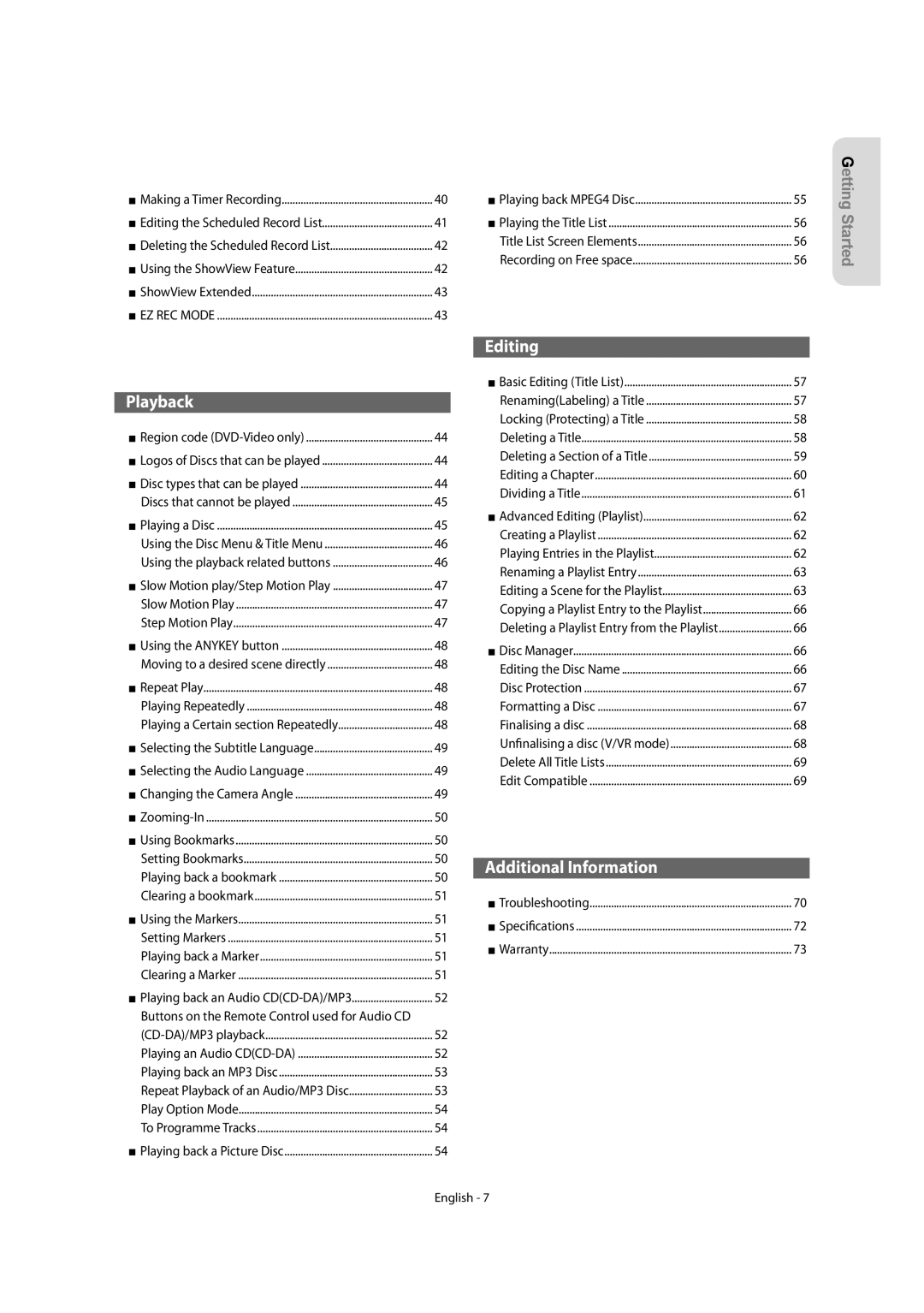DVD-R150 DVD-R155
Getting
Getting Started
Handling Cautions
Precaution
Important Safety Instructions
Maintenance of Cabinet
Disc Storage
Disc Specifications
Do not use the following discs
DVD+RW Disc Playback and Recording
DVD-RAM Disc Playback and Recording
Protection
Contents
Playback
Troubleshooting Specifications Warranty English
General Features
Select the disc type
How to use the DVD Recorder
Recording
Playing
Accessories
Preparing the Remote Control
Unpacking
Controllable TV Codes
Front Panel
Description
Front Panel Display
Rear Panel DVD-R155
Rear Panel DVD-R150
Tour of the Remote Control
DVD mode
Connecting & Setting Up
Connecting the DVD Recorder
TV mode
Video, Component video and Progressive Output Modes
Antenna + DVD Recorder + external decoder box + TV
Progressive Scan Output 576p
Case 1 Connecting to a Video Composite output jack
Case 2 Connecting to an S-Video output jack
You will enjoy high quality images
Images
Case 1 Connecting to your TV
If your TV has audio input jacks, use this connection
Case 2 Connecting to a stereo amplifier with AV output jacks
Case 1 Connecting to a TV with Hdmi Jack
Connecting HDMI/DVI to a TV DVD-R155 only
Case 2 Connecting to a TV with DVI Jack
Case 2 Connecting a Camcorder to the DV in jack
Connecting to AV3 IN, DV input jack
Plug & Auto Setup
System Setup
On-Screen Menu Navigation
Auto Channel Memory
Setting the Clock
DVD-Recorder Clock Set
Press the OK button to stop the Auto Setup
Presetting Channels with the Auto Setup function
Presetting Channels with the Manual Setup function
Refer to following table when selecting your country
Setting up the Language Options
This function allows you to setup the system setting
Setting up the System Options
EP Mode Time Setting
Quick Recording Setting
Anynet+HDMI-CEC DVD-R155 only
For using Anynet+HDMI-CEC
TV Menu
Digital Output
Setting up the Audio Options
DVD-Recorder Audio
TV Aspect
Setting up Video Options
This is only active when a Dolby Digital signal is detected
Dynamic Compression
Output jack
Setting up the Progressive scan
Canceling the Progressive scan
Video output
DivXR Registration
HDMI/DVI Resolution DVD-R155 only
About the Change Password
Setting up the Parental Control
About the Rating Level
Recordable discs
Recording
This section shows various DVD recording methods
Recording Formats
DVD-RAM/-RWVR mode
DVD-RWVideo mode/-R
Mode Characteristic Recording Times Data
Recording Mode
Unrecordable video
About Info Button
Concerning Copy Control Signals
DVD-RW Ver.1.1 With Cprm VR mode Video mode
Content Protection for Recordable Media Cprm
Recording immediately
To stop recording
Copying from a Camcorder
030 100 .. 500 .. normal
Making a One Touch Recording OTR
Speed Recording Mode
Making a Timer Recording
03 TUE
Editing the Scheduled Record List
If the timer settings overlap
You can make the Timer Recording up to 12 programmes
Follow these directions to edit the timer record list
Deleting the Scheduled Record List
Using the ShowView Feature
DVD-RecorderShowView
DVD-Recorder Programme
ShowView Extended
Region code DVD-Video only
Playback
Disc types that can be played
Discs that cannot be played
Playing a Disc
For DVD-RAM/DVD±RW/±R discs
Using the Disc Menu & Title Menu
Using the playback related buttons
For DVD-VIDEO discs
If you press the Skip button
Slow Motion play/Step Motion Play
Step Motion Play
Skipping Chapters or Tracks
Playing Repeatedly
Using the Anykey button
Repeat Play
Moving to a desired scene directly
Changing the Camera Angle
Using one Touch button
Selecting the Subtitle Language
Selecting the Audio Language
Playing back a bookmark
Using Bookmarks
Setting Bookmarks
Zooming-In
Playing back a Marker
Using the Markers
Setting Markers
Clearing a bookmark
Playing an Audio CDCD-DA
Playing back an Audio CDCD-DA/MP3
Audio CDCD-DA Screen Elements
MP3 Screen Elements
Press the Cancel button to return to normal playback
Playing back an MP3 Disc
Repeat Playback of an Audio/MP3 Disc
You can register a maximum of 30 tracks in the playlist
Play Option Mode
Playing back a Picture Disc
To Programme Tracks
MPEG4 Function Description
Playing back MPEG4 Disc
Rename, Delete, Edit, Protection See pages 57~61
Playing the Title List
Title List Screen Elements
Recording on Free space
Title List
Editing
Basic Editing Title List
RenamingLabeling a Title
Deleting a Title
Locking Protecting a Title
Status
Edit Title List Screen Elements
Deleting a Section of a Title
Chapter Edit Screen Elements
Editing a Chapter
Adding a chapter
Deleting a chapter
Follow steps 1 to 3
Dividing a Title
Hiding a chapter
Deleting all chapters
Follow these instructions to play the playlist entries
Advanced Editing Playlist
Creating a Playlist
Playing Entries in the Playlist
Follow these instructions to edit scenes for a playlist
Renaming a Playlist Entry
Editing a Scene for the Playlist
Playing a Selected Scene
Moving a Scene Changing the Position of a Scene
Modifying a Scene Replacing a Scene
DVD-Recorder Edit Scene
Deleting a Scene
Adding a Scene
Editing the Disc Name
Disc Manager
Copying a Playlist Entry to the Playlist
Deleting a Playlist Entry from the Playlist
Formatting a Disc
Disc Protection
Do you want to continue?
DVD-RW can be finalised or unfinalised in VR mode
Unfinalising a disc V/VR mode
Finalising a disc
Edit Compatible
Delete All Title Lists
DVD-Recorder Disc Manager
Playback
Troubleshooting
Power
Additional Information
Hdmi DVD-R155 only
Remote Control Unit
Timer Recording
Sound
Specifications
United Kingdom Republic of Ireland
Contact Samsung World Wide
English Nederlands Français AK68-01273C
DVD-R150 DVD-R155
Waarschuwing
Aan de slag
Onderhoud behuizing
Voorzorgsmaatregelen
Belangrijke veiligheidsinstructies
Waarschuwingen voor gebruik
Audio-CD
DVD/CD bewaren
Informatie DVD/CD-schijven
Video-DVD
Beveiliging
Opnemen/Weergeven DVD-RW
DVD+RW-schijf afspelen en opnemen
DVD-RAM-schijven afspelen en opnemen
Compatibiliteit tussen recorders van Samsung en
Situatie
Aanvullende informatie
Overzicht eigenschappen
Stap 3 Opnemen
Gebruik van de DVD Recorder
Voordat u de gebruiksaanwijzing leest
Stap 1 Type schijf kiezen
Stap 6 Sluiten en op andere DVD- onderdelen afspelen
Accessoires
Uitpakken
Stap 4 Afspelen
Instelbare TV-codes
Voorpaneel
Beschrijving
Display voorpaneel
Achterpaneel DVD-R155
Achterpaneel DVD-R150
De toetsen van de afstandsbediening
DVD-modus
Aansluiten en instellen
De DVD-recorder aansluiten Extra aansluitingen
TV-stand
Video, componentvideo en progressieve uitvoerstanden
Antenne + DVD-recorder + externe decoderbox + TV
Situatie 1 Aansluiten op een Composite Video-uitgang
Situatie 2 Aansluiten op een S-Video-uitgang
Hiermee krijgt u een hogere weergavekwaliteit
Gebruik deze aansluiting als uw tv audio-ingangen heeft
Situatie 1 Aansluiten op de TV
Zie pagina’s 18 tot Zie na het aansluiten pagina 29
Kleurweergave
Rood wit
Waarom gebruikt Samsung wel HDMI?
HDMI/DVI aansluiten op een TV alleen DVD-R155
Situatie 1 Aansluiten op een tv met een HDMI-aansluiting
Situatie 2 Aansluiten op een tv met een DVI-aansluiting
Situatie 2 Een camcorder op de DV IN- aansluiting aansluiten
Aansluiten op AV3 IN- DV-IN-aansluitingen
Menunavigatie op het TV-scherm
Instellen
Inschakelen en automatisch instellen
Automatisch scannen van kanalen wordt gestart
De klok instellen
Automatisch zendergeheugen
Zenders handmatig instellen
Zenders automatisch instellen
Zie de onderstaande tabel bij het selecteren van uw land
Macedonisch, Tataars, Russisch, Servisch, Oekraïens
De taalopties instellen
Roemeens, Servisch, Slowaaks en Sloveens
Engels, Grieks
Functie voor snel opnemen
De systeemopties instellen
Tijdsinstelling EP-modus
Automatisch hoofdstuk maken
Voor het gebruik van Anynet+HDMI CEC
Anynet+HDMI-CEC alleen DVD-R155
TV-menu
Digitale uitgang
De geluidsopties instellen
3D-ruisonderdrukking
Video-opties instellen
Dynamische compressie
Breedte/hoogte TV
‹ Progressief scannen instellen
Video uitvoer
‹ Progressief scannen annuleren
DivXR Registratie
HDMI/DVI-resolutie alleen DVD-R155
DVD-RecorderKinderslot
Kinderslot instellen
Het classificatieniveau
De toegangscode
Niet mogelijk
Opnemen
Geschikte schijven
Mogelijk
DVD-RW Videostand / DVD-R
Schijfindelingen en formatteren
DVD-RAM/-RW VR stand
Opnamen
Opnamekwaliteit
Kopieerbeveiliging
Opnamekwaliteit Kenmerken Opnameduur
Info toets
Kopieerbeveiligingssignalen
‹ Druk op de Info toets
Opname pauzeren
Direct opnemen
Tv-programma opnemen terwijl u er naar kijkt
Voordat u begint
Druk op de toets Input SEL. om DV te selecteren
Van een camcorder kopiëren
Voordat u gaat opnemen
Kunt de camcorder bedienen via de interface IEEE1394 DV
030 100 .. 500 .. normaal
Opnameduur met 1 toets instellen OTR
04 WO 31 DI Begin/Einde Begin- en eindtijd van de opname
Een timer-opname maken
02 MA
03 DI
Als timer-opnamen elkaar overlappen
Timer-opname wijzigen
Druk op de OK toets
De functie ShowView gebruiken
Timer-opname wissen
DVD-RecorderProgramma
ShowView verlengd
Type Logo Inhoud Vorm Max. speelduur
Weergeven
Regiocode alleen DVD-Video
Afspeelbare schijftypes
Schijven die niet kunnen worden afgespeeld
Schijf afspelen
Voor DVD-RAM/DVD±RW/DVD±R schijven
Schijfmenu en titelmenu
De afspeeltoetsen gebruiken
Voor DVD-VIDEO schijven
Vertraagd afspelen
Vertraagd afspelen en beeld voor beeld afspelen
Beeld voor beeld
Hoofdstukken of tracks overslaan
Herhaald afspelen
De toets Anykey gebruiken
Afspelen herhalen
Direct naar een gewenste scène gaan
Gebruik van de sneltoets
Taalkeuze ondertiteling
Taalkeuze geluidsspoor
De camerabeeldhoek wijzigen
Favoriet afspelen
Inzoomen
Favorieten
Favorieten instellen
Gemarkeerde scène afspelen
Markeringen
Favoriet verwijderen
Markeringen instellen
‹ Audio-CD CD-DA indeling scherm 1. Afspeelmodus pictogram
Een audio-CD CD-DA / MP3 afspelen
Audio-cd afspelen CD-DA
Search / toets
Herhaald afspelen van een audio/MP3-schijf
Een mp3-schijf afspelen
De normale weergave hervatten
Kunt tot 30 tracks opnemen in een afspeellijst
Een schijf met fotos afspelen
Afspeeloptie
Tracks programmeren afspeellijst
‹ MPEG4 Functiebeschrijving
Een MPEG4-schijf afspelen
Hernoemen, Wissen, Bewerken, Beveiliging zie pagina
Titels uit de Titellijst afspelen
Titellijst indeling scherm
Opnemen op Vrije Ruimte
Titellijst
Bewerken
Bewerken, basisfuncties Titellijst
Naam van een titel wijzigen
Titel verwijderen
Titelbeveiliging vergrendelen
Gesloten
‹ Indeling van het Titellijst scherm 1. Weergavebalk
Deel van een titel verwijderen
Afspeelbalk Afspeeltijd Het menu Hoofdstuk bewerken
Een hoofdstuk bewerken
Een hoofdstuk toevoegen
Een hoofdstuk verwijderen
Volg stappen 1 tot 3 op pagina
Een titel splitsen
Een hoofdstuk verbergen
Alle hoofdstukken verwijderen
Om de nieuwe afspeellijst te maken
Bewerken, geavanceerd Afspeellijst
Afspeellijst maken
Scènes uit de afspeellijst afspelen
Scène in afspeellijst opzoeken
Naam van scène uit afspeellijst wijzigen
Geselecteerde scène afspelen
Scène verplaatsen binnen de afspeellijst
Scène bewerken vervangen
Scène verwijderen
Scène toevoegen
Naam van de schijf wijzigen
Schijfbeheer
Scène binnen de afspeellijst kopiëren
Scène uit binnen de afspeellijst verwijderen
Schijf formatteren
Schijfbeveiliging
DVD-VR en DVD-V zijn schijfindelingen
DVD-RecorderSchijfbeheer
Schijf afsluiten
Afsluiten ongedaan maken Video of VR modus
Beveiliging mogelijk
Compatibiliteit bewerken
Alle titellijsten verwijderen
Opnemen
Problemen oplossen
Aanvullende informatie
Apparaat inschakelen
Afstandsbediening
Timer-opname
Geluid
Hdmi alleen DVD-R155
Specificaties
Nederlandbelgië
Luxembourgbelgique
Comment contacter Samsung dans le monde
Contact Samsung World Wide
Contact Samsung wereldwijd
English Nederlands Français AK68-01273C
Manuel de l’utilisateur
Avertissement
Premiers pas avec l’appareil
Ce produit est conforme aux normes européennes
Tenue du disque
Précautions
Entretien du boîtier
Manipulation du disque
Lecture et enregistrement de disques DVD±R
Stockage du disque
Spécifications du disque
CD audio
Lecture et enregistrement de disques DVD+RW
Lecture et enregistrement de disques DVD-RW
’utilisez pas les disques suivants
Raccordement dun câble HDMI/DVI à un téléviseur
Cas 1 Connexion à une prise de sortie vidéo
Cas
Cas 3 Connexion à un amplificateur AV au
Dépannage
Code de régionDVD-Video uniquement
Disques ne pouvant être lus avec cet appareil
Lecture dun disque MPEG4
Caractéristiques générales
Utilisation d’un DVD±RW/+R
Avant de lire le manuel de l’utilisateur
Étape 2 Formatez le disque pour commencer l’enregistrement
Utilisation d’un DVD-RAM
Étape 4 Lecture
Préparation de la télécommande
Déballage
Étape 3 Enregistrement
Utilisé pour activer et désactiver le son
Codes TV contrôlables
Bouton Fonction
Prog ou
Affichage en façade
Panneau arrière DVD-R155
Panneau arrière DVD-R150
Aperçu de la télécommande
Connexions supplémentaires
Mode TV
Mode DVD
Connexion & Configuration
Modes S-Vidéo, Vidéo composant et Sortie progressive
Autre type de connexion du câble de sortie vidéo
’amplificateur AV
Cas 1 Connexion à une prise de sortie vidéo composite
Cas 2 Connexion à une prise de sortie S-Vidéo
Les prises d’entrée Audio in du téléviseur ou de
Des couleurs parfait
Autre type de connexion du câble de sortie audio
Cas 3 Prises de sortie Vidéo composant
Cas 1 Connexion à votre téléviseur
Rouge blanc
Cas 2 Raccordement à un téléviseur prise DVI
Cas 1 Raccordement à un téléviseur prise Hdmi
Pourquoi Samsung utilise-t-il HDMI?
Utilisez le bouton Input SEL. pour sélectionner
Connexion à la prise d’entrée AV3 IN, DV
Qu’est ce que le HDCP?
Le contenu protégé d’une copie ne peut pas être enregistré
Navigation dans le menu à l’écran
Installation du système
Branchement et réglage automatique
Mémoire Canal Auto
Réglage de l’horloge
Appuyez sur le bouton OK pour arrêter le réglage automatique
Pré-réglage des canaux avec la fonction de réglage manuel
Configuration des options du système
Configuration des options de langue
Cette fonction vous permet de configurer le système
Un DVD vidéo est divisé en Titres et en Chapitres
Réglage de l’heure en mode EP
Création automatique de chapitre
Configuration de l’enregistrement rapide
DVD-RecorderSystème
Anynet+HDMI-CEC DVD-R155 uniquement
Utilisation d’Anynet+HDMI-CEC
Menu du téléviseur
Configuration des options audio
Non Aucune sortie de signal DTS
Sortie Numérique
Compression Dynamique
Configuration des options vidéo
Format du téléviseur
‹ Pour activer le réglage Progressif
Mode Composant
Sortie vidéo
Prise de sortie
Enregistrement DivXR
Résolution HDMI/DVI DVD-R155 uniquement
Propos du niveau d’évaluation
Configuration du contrôle parental
Propos du Changement de mot de passe
Enregistrable
Enregistrement
Disques enregistrables
Appareil
DVD-RAM/-RW mode VR
DVD-RW mode Vidéo/-R
Formats d’enregistrement
Importante que celle Des DVD±R à une seule couche
Mode enregistrement
Mode Caractéristique Durées d’enreg
Films non enregistrables
Nom du Disque
DVD-RW Ver.1.1 DVD-RWVer.1.1 Avec Cprm Mode VR Mode Vidéo
Propos du bouton Info
Propos des signaux anti-copie
Enregistrement du programme télévisé que vous regardez
Enregistrement immédiat
Que vous regardez
Arrêter l’enregistrement
Copie à partir d’un caméscope
DVD-R155 uniquement
Enregistrement avec une seule touche OTR
Vitesse Mode d’enregistrement
Appuyez sur le bouton TIMER, appareil en mode Arrêt
03 MAR
Si les réglages du programmateur se chevauchent
Editer une Minuterie Standard
Utilisation de la fonction ShowView
Supprimer une minuterie standard
Appuyez sur les boutons pour sélectionner Oui, puis sur le
ShowView étendu
Choisi. reportez-vous à la Français
Type de disques pouvant être lus avec cet appareil
Lecture
Disques ne pouvant être lus avec cet appareil
Lecture d’un disque
Cas des disques DVD-RAM/DVD±RW/DVD±R
Utilisation des chapitres ou des pistes
Utilisation des boutons de lecture
Cas des disques DVD-VIDEO
Sauter des chapitres ou des pistes
Lecture au ralenti/Lecture par sauts
Lecture au ralenti
Lecture par sauts
Lecture répétée
Utilisation du bouton Anykey
Répétition de la lecture
Accès direct à la scène souhaitée
Utilisation du bouton One Touch Touche unique
Sélection de la langue de sous-titrage
Sélection de la langue audio
Changement dangle de la caméra
Lire un signet
Zoom avant
Utilisation des signets
Réglage de signets
Lire un marqueur
Utilisation des marqueurs
Effacer un signet
Réglage de repères
Piste
Lecture dun CD Audio CD-DA/MP3
Lecture d’un CD audio CD-DA
Appuyez sur la touche Search / lecture rapide X2, X4
Lecture d’un disque MP3
Pour retourner en mode de lecture normale
Lecture dun disque vidéo
Mode Options de lecture
Programmer des pistes
AVI, .DIVX, .avi, .divx
Lecture dun disque MPEG4
‹ Description de la fonction MPEG4
Éléments de l’écran Liste de Titres
Lecture de la liste de titres
Enregistrement dans l’espace libre
Liste de titres
Édition
Édition de base Liste de titres
Renommer Étiqueter un titre
Supprimer un titre
Verrouiller Protéger un titre
DÉPLA. OK Revenir Quitter DVD-RWVR
Supprimer une section d’un titre
Lire une scène sélectionnée
Modification d’un chapitre
Suppression d’un chapitre
Suivez les étapes 1 à 3 de la procédure indiquée en
Fractionnement d’un titre
Masquage d’un chapitre
Suppression de tous les chapitres
Pour créer une nouvelle liste de lecture
Édition avancée Liste de lecture
Créer une Liste de lecture
Lire les entrées de la Liste de lecture
Éditer une scène pour une liste de lecture
Renommer une entrée dans une liste de lecture
Déplacer une scène Changer une scène de position
Modifier une scène Remplacer une scène
Suivez les étapes 1 à 3 de la
Supprimer une scène
Ajouter une scène
Éditer le nom d’un disque
Gestionnaire de disque
Formater un disque
Protection du disque
Le disque est formaté
Finaliser un disque
Ne pas finaliser un dique mode V/VR
Ment
Compatibilité à la modification
Supprimer toutes les listes de titres
Dépannage
Informations Complémentaires
Hdmi DVD-R155 uniquement
Télécommande
Son
Enregitrement par minuterie
Caractéristiques techniques
France
Samsung Service Consommateurs Rue des Vanesses
Distributor pro Českou republiku
English