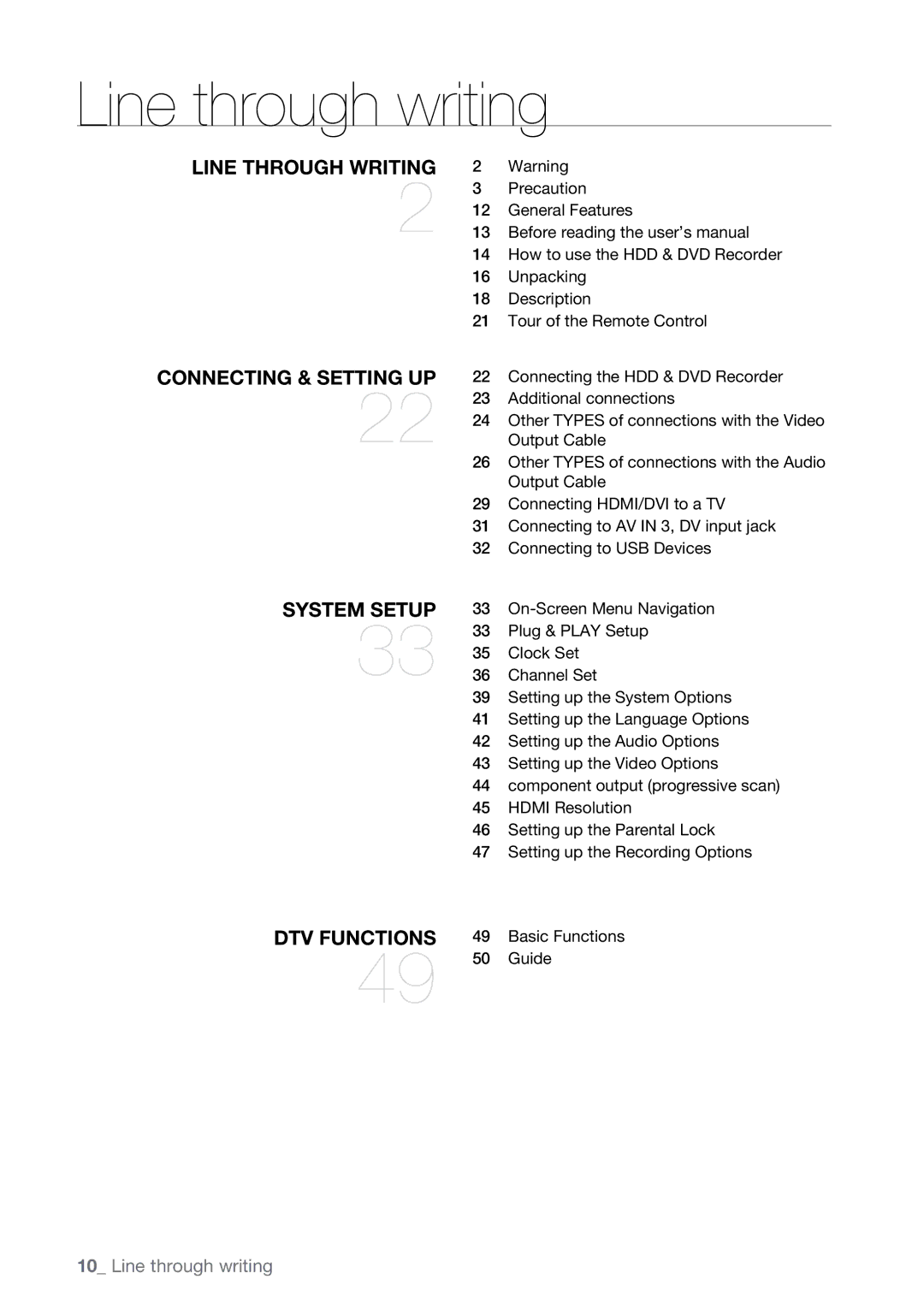Line through writing
Line through writing
2
2Warning
3Precaution
12General Features
13Before reading the user’s manual
14How to use the HDD & DVD Recorder
16Unpacking
18Description
21Tour of the Remote Control
connecting & setting up
22
22Connecting the HDD & DVD Recorder
23Additional connections
24Other TYPES of connections with the Video Output Cable
26Other TYPES of connections with the Audio Output Cable
29Connecting HDMI/DVI to a TV
31Connecting to AV IN 3, DV input jack
32Connecting to USB Devices
system setup
33
33
33Plug & PLAY Setup
35Clock Set
36Channel Set
39Setting up the System Options
41Setting up the Language Options
42Setting up the Audio Options
43Setting up the Video Options
44component output (progressive scan)
45HDMI Resolution
46Setting up the Parental Lock
47Setting up the Recording Options
DTV functions
49
49Basic Functions
50Guide
10_ Line through writing