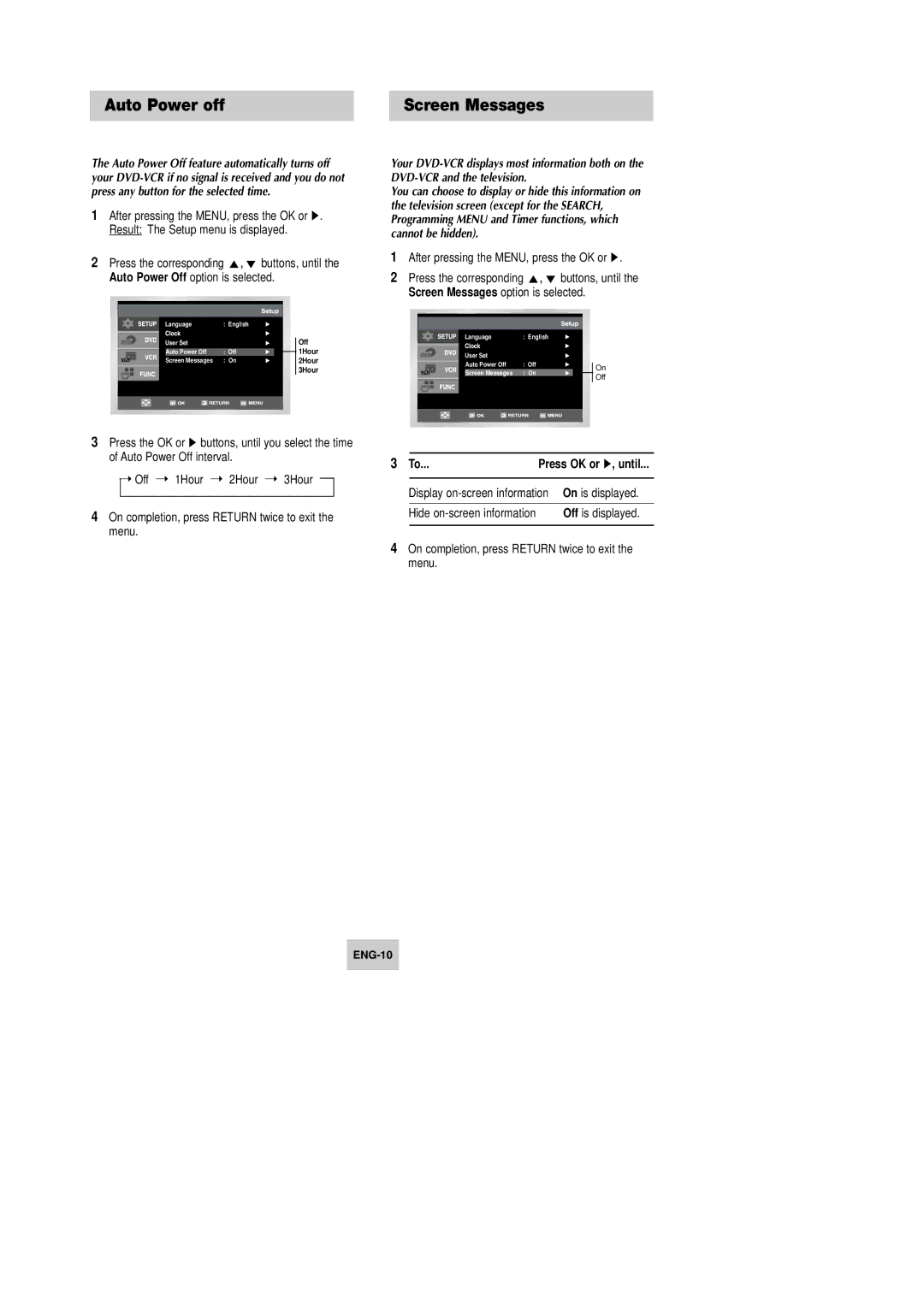Auto Power off | Screen Messages |
The Auto Power Off feature automatically turns off your
1After pressing the MENU, press the OK or ❿. Result: The Setup menu is displayed.
2 Press the corresponding | ,❷ buttons, until the | |||||||||
Auto Power Off option is selected. | ||||||||||
|
|
|
|
|
|
|
|
|
| |
|
|
|
|
|
|
|
|
|
|
|
|
|
| Language | : English |
|
|
| |||
|
|
| User Set |
|
|
|
|
| Off | |
|
|
|
|
|
|
| ||||
|
|
|
| Auto Power Off | : Off |
|
|
|
| 1Hour |
|
|
|
|
| ||||||
|
|
| Screen Messages | : On |
|
|
|
| 2Hour | |
|
|
|
|
|
|
|
|
|
| 3Hour |
|
|
|
|
|
|
|
|
|
|
|
|
|
|
|
|
|
|
|
|
|
|
|
|
|
|
|
|
|
|
|
|
|
3Press the OK or ❿ buttons, until you select the time of Auto Power Off interval.
➝Off ➝ 1Hour ➝ 2Hour ➝ 3Hour ![]()
4On completion, press RETURN twice to exit the menu.
Your
You can choose to display or hide this information on the television screen (except for the SEARCH, Programming MENU and Timer functions, which cannot be hidden).
1After pressing the MENU, press the OK or ❿.
2 Press the corresponding ,❷ buttons, until the Screen Messages option is selected.
Language | : English |
| |
User Set |
|
| |
Auto Power Off | : Off | On | |
Screen Messages | : On | ||
Off | |||
|
|
3 To... | Press OK or ❿, until... | |
|
| |
| Display | |
|
|
|
| Hide | Off is displayed. |
|
|
|
4On completion, press RETURN twice to exit the menu.