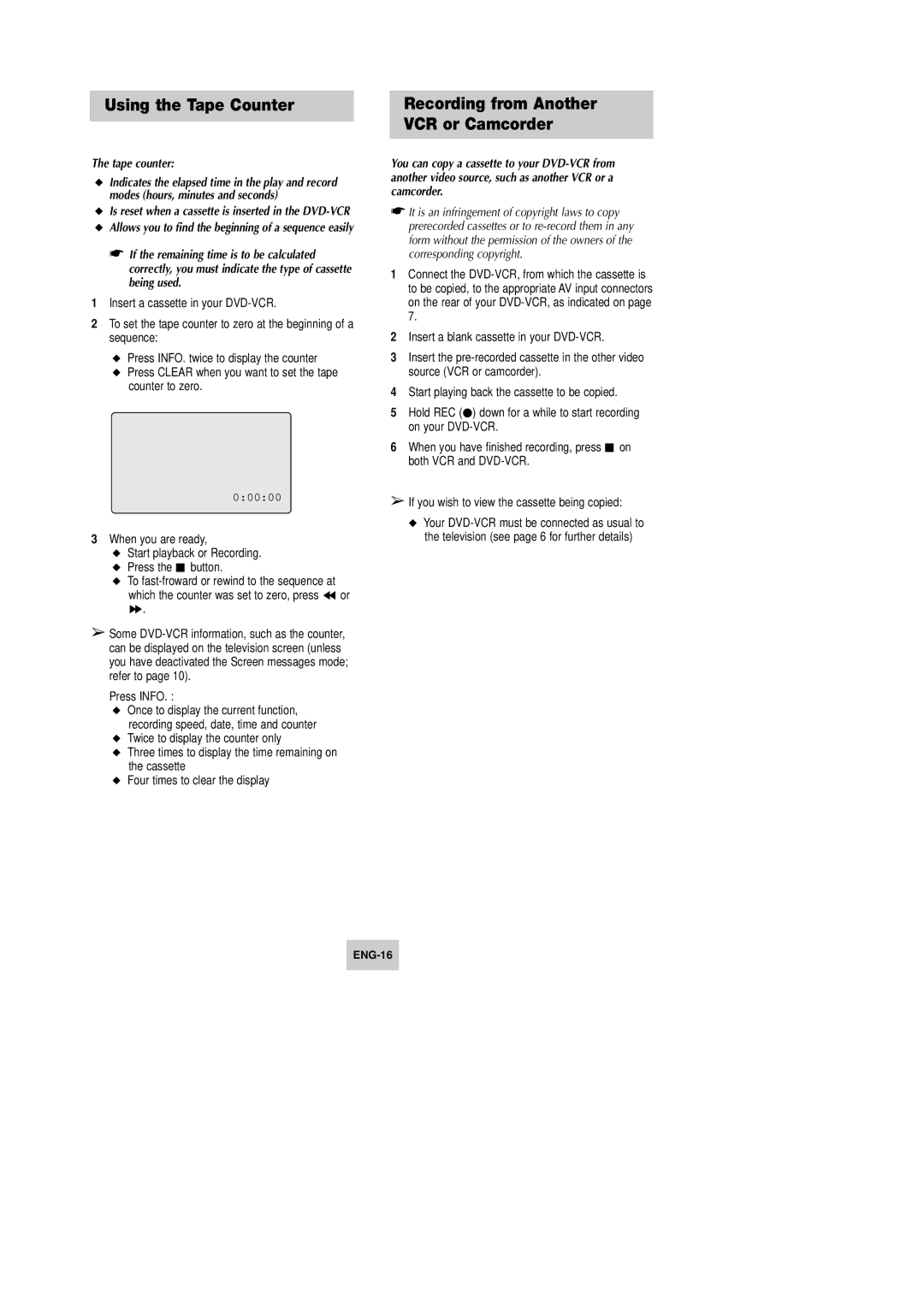Using the Tape Counter
The tape counter:
◆Indicates the elapsed time in the play and record modes (hours, minutes and seconds)
◆Is reset when a cassette is inserted in the
◆Allows you to find the beginning of a sequence easily
☛If the remaining time is to be calculated correctly, you must indicate the type of cassette being used.
1Insert a cassette in your
2To set the tape counter to zero at the beginning of a sequence:
◆Press INFO. twice to display the counter
◆Press CLEAR when you want to set the tape counter to zero.
0:00:00
3When you are ready,
◆Start playback or Recording.
◆Press the ■ button.
◆To
❿❿.
➢Some
Press INFO. :
◆Once to display the current function, recording speed, date, time and counter
◆Twice to display the counter only
◆Three times to display the time remaining on the cassette
◆Four times to clear the display
Recording from Another
VCR or Camcorder
You can copy a cassette to your
☛It is an infringement of copyright laws to copy prerecorded cassettes or to
1Connect the
2Insert a blank cassette in your
3Insert the
4Start playing back the cassette to be copied.
5Hold REC (●) down for a while to start recording on your
6When you have finished recording, press ■ on both VCR and
➢If you wish to view the cassette being copied:
◆Your