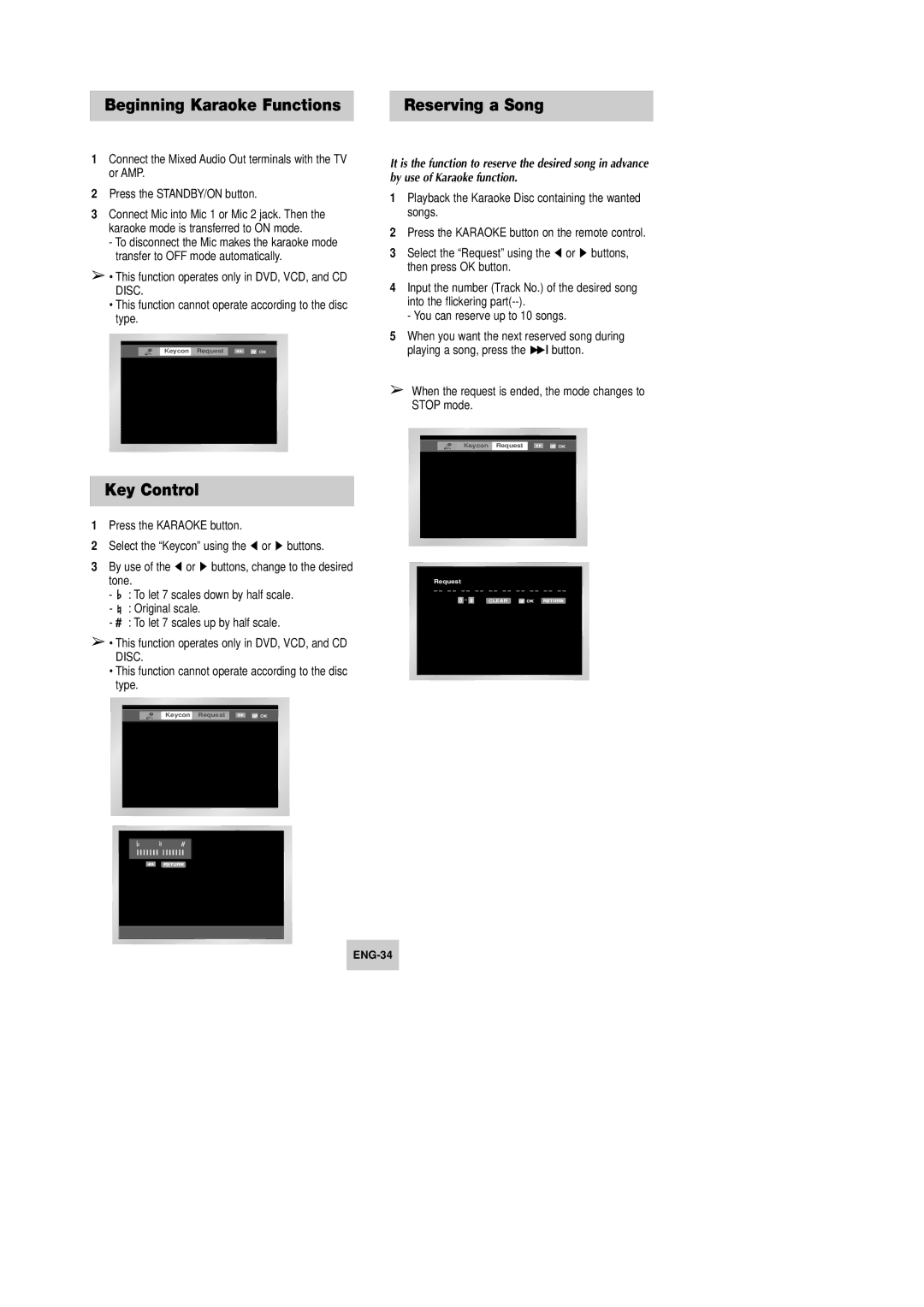Beginning Karaoke Functions | Reserving a Song |
1Connect the Mixed Audio Out terminals with the TV or AMP.
2Press the STANDBY/ON button.
3Connect Mic into Mic 1 or Mic 2 jack. Then the karaoke mode is transferred to ON mode.
-To disconnect the Mic makes the karaoke mode transfer to OFF mode automatically.
➢• This function operates only in DVD, VCD, and CD DISC.
•This function cannot operate according to the disc type.
Keycon Request
Key Control
1Press the KARAOKE button.
2Select the “Keycon” using the ➛ or ❿ buttons.
3By use of the ➛ or ❿ buttons, change to the desired tone.
-![]() : To let 7 scales down by half scale.
: To let 7 scales down by half scale.
-![]() : Original scale.
: Original scale.
-# : To let 7 scales up by half scale.
➢• This function operates only in DVD, VCD, and CD DISC.
•This function cannot operate according to the disc type.
Keycon Request
It is the function to reserve the desired song in advance by use of Karaoke function.
1Playback the Karaoke Disc containing the wanted songs.
2Press the KARAOKE button on the remote control.
3Select the “Request” using the ➛ or ❿ buttons, then press OK button.
4Input the number (Track No.) of the desired song into the flickering
- You can reserve up to 10 songs.
5When you want the next reserved song during playing a song, press the ❿❿l button.
➢When the request is ended, the mode changes to STOP mode.
Keycon Request
Request
![]() ~
~ ![]() CLEAR
CLEAR