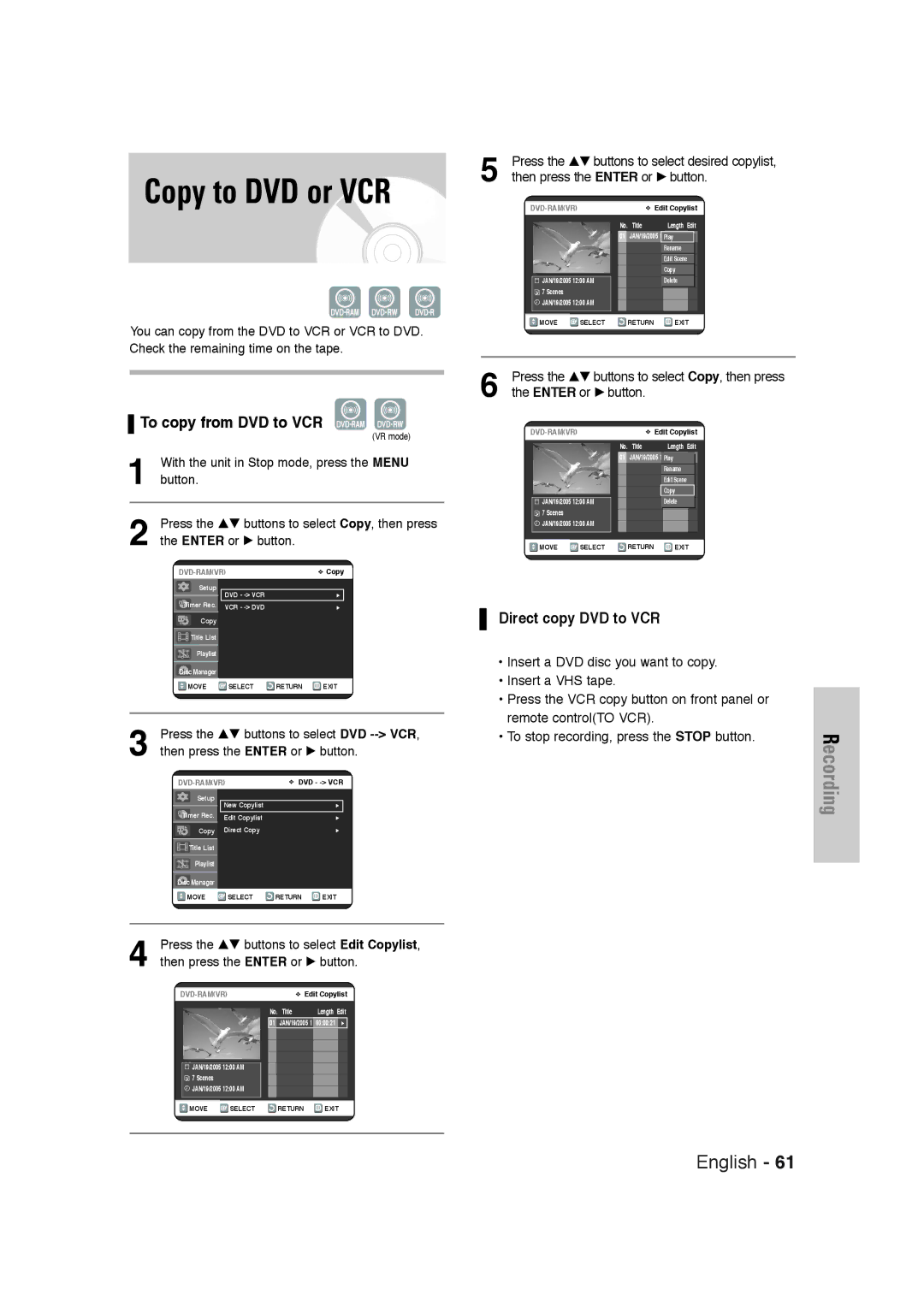DVD-VR320
FCC Note for U.S.A
Getting Started
Important Safety Instructions
Precaution
Maintenance of Cabinet
Handling Cautions
Disc Storage
Disc Specifications
Protection
Contents
Reference
Before Reading User’s Manual
General Features
Variety of functions with easy-to-use user interface
Dard quality mode, LP long recording mode, EP extended mode
Recording mode XP high quality mode, SP stan
Classified as a Date Once, Daily or Weekly
Step
Front Panel
Description
Fan
Rear Panel
TV Power Button AUDIO/TV Mute Button
Power Button Number Button 100+ Button
Timer REC Button
VCR Button
Quick Overview
Connecting & Setting Up
Unpacking
Accessories
Method1 Antenna + DVD Recorder VCR + TV No Cable box
Method 2 Antenna +Cable box +
Video, Component video and Progressive Output Modes
Connecting the Video Cable
Method 3 Connecting to Component video input jacksY,PB,PR
Method 2 Connecting to an S-video input jack
On the TV screen
Method
Method 1 Connecting to your TV
Method 2 Connecting a Camcorder to the AV in 2 jacks
Connecting External Devices
Method 3 Connecting a Camcorder to the DV in jack
If the remote control does not operate properly
Install Batteries in the Remote Control
Brand Codes
Setting the Remote Control
…/†,œ /√ Buttons
On-Screen Menu Navigation
Enter Button
Clock Data CH
Auto Clock Set
Time Zone
Press the …† buttons to select Auto Clock Set
Daylight Saving
Manual Clock Set
Press the …† buttons to select Manual Clock
Set, then press the Enter or √ button
Auto Channel Memory
Channel Set
Press the …† buttons to select Channel
RF Output Channel
Add/Delete, then press the Enter or √ button
Press the œ √ buttons to select Add or Delete
Press the …† buttons to select Language, then
Setting Up Language Options
Press the …† buttons to select the desired
Language option, press the Enter or √ button
Digital Output
Setting Up the Audio Options
Dynamic Compression
Input Level
TV Aspect
Black Level
3D Noise Reduction
Password. Enter your password again,
Setting Up the Parental Control
About the Rating Level
Press the …† buttons to select Rating Level
About the Change Password
VCR Setting
Tape Length
Video Input
Auto Play
Auto Repeat
Front Display
Press the …† buttons to select DVD EP Mode
Time, then press the Enter or √ button
Press the …† buttons to select 6 Hours or
Will be displayed
Automatic Chapter Creator
Region code DVD-Video only
Before Playing
Disc types that can be played
Discs that cannot be played
Playing a Disc
Using the Search & Skip Functions
Slow Motion Play
Moving to a scene directly using the Anykey
Step Motion Play
Slow Motion Play DVD-VIDEO / DVD-RAM / DVD-RW / DVD-R
Playing RepeatedlyRepeat Playback
Repeat Play
Press the …† buttons to select Time
Press the …† buttons to select Repeat
Press the Anykey button during playback
To return to normal playback
Repeat is highlighted
Disc
Selecting the Subtitle language
Using the Anykey button Selecting the Audio language
Press the Subtitle button during playback
Angle
Using the Angle button
Zooming-In
Clearing a Bookmark
Playing back a Bookmark
Press the Clear button to delete the selected bookmark
Playing back a Marker
Using the Markers
Clearing a Marker
Playing an Audio CDCD-DA
Buttons on the Remote Control used for CD playback
Audio CDCD-DA Screen Elements
Playing back an MP3 Disc
MP3 Screen Elements
Insert an MP3 CD into the disc tray
MP3 menu is displayed and the tracks
Repeat mode will be highlighted
Play Option Mode
Press the œ √ buttons to select Play Option
Press the …† œ √ buttons to select a picture
Playing a picture CD
Tracking
Playing the VCR
VHS Playback
While a cassette is stopped, press the Anykey
Variable Search System
Recordable discs
Before Recording
Compatibility between Samsung Other Company’s Recorder
Recording Formats
Recording Mode
Unrecordable video
DVD-RWVideo mode/-R
Content Protection for Recordable Media Cprm
Pausing / Resuming
Recording From External Devices
Enables camcorder control appears on the top of the screen
Press the REC Speed button repeatedly to select
Recording speedquality
You can also set a timer recording via the Timer
Press the …† buttons to select Timer Record
REC button Timer Recording screen are displayed
Making a One Touch
Recording mode VCR
Recording mode DVD
If the timer settings overlap
To return to the previous menu
List, then press the Enter or √ button
Press the …† button to select Scheduled Record
Press the …† button to select the number
Enter or √ button Edit and Delete items are displayed
Press the …† button to select Scheduled
Press the Enter button Edit and Delete items are displayed
Record List, then press the Enter or √ button
You can not delete programs that are cur- rently recording
Before starting
Maximum Recording Time SP vs. SLP
Special Recording
Features
To copy from DVD to VCR
Copy to DVD or VCR
Direct copy DVD to VCR
With the unit in Stop mode, press the Menu
Direct copy VCR to DVD
To copy from VCR to DVD
Using the Menu button
Using the Title List button
Playing the Title List
Title List Screen Elements
RenamingLabeling a Title
Basic Editing Title List
Deleting a Title
LockingProtecting a Title
You cannot delete a protected title
Deleting a Section of a Title
Image and starting point time are displayed
Press the Enter button at the starting point
Section deletion starting point window
Edit Title List Screen Elements
Playlist
Advanced Editing
Creating a Playlist
Edit Playlist screen is displayed
Playing Titles in the Playlist
Buttons
Renaming a Playlist Title
Press the Enter button Selected scene will be played back
Editing a Scene for the Playlist
Press the …† buttons to select Change, then
To setup, follow steps 1 to 3
Press the Enter button
Then select the Enter button
Press the Menu button after the operation has
Press the …† buttons to select Playlist,
Finished. The menu screen will disappear
Playlist can contain up to 99 playlist
It automatically returned to the Edit Playlist screen
Deleting a Playlist Title from the Playlist
After the delete operation has finished
Editing the Disc Name
Disc Manager
Follow these instructions to give a name to a disc
Button
Formatting a Disc
Disc Protection
Press the …† buttons to select Disc Format
Press the œ √ buttons to select Yes, then press
Finalizing a disc
Enter button. The disc is formatted
DVD-VR and DVD-V are defined according to
Delete All Title Lists
Disc is unfinalized
Unfinalizing a disc V/VR mode
Press the …† button to select Disc Unfinalize
Want to unfinalize disc?
Reference
Timer recording does
Power turns on Cannot record TV
Forget the password
Input is displayed
TroubleshootingDVD
TroubleshootingVCR
General
Specifications
Input
Audio Output
Samsung DVD Recorder & VCR
Samsung Electronics AMERICA, INC

![]() JAN/19/2005 12:00 AM
JAN/19/2005 12:00 AM![]() 7 Scenes
7 Scenes ![]() JAN/19/2005 12:00 AM
JAN/19/2005 12:00 AM![]() MOVE
MOVE ![]() SELECT
SELECT