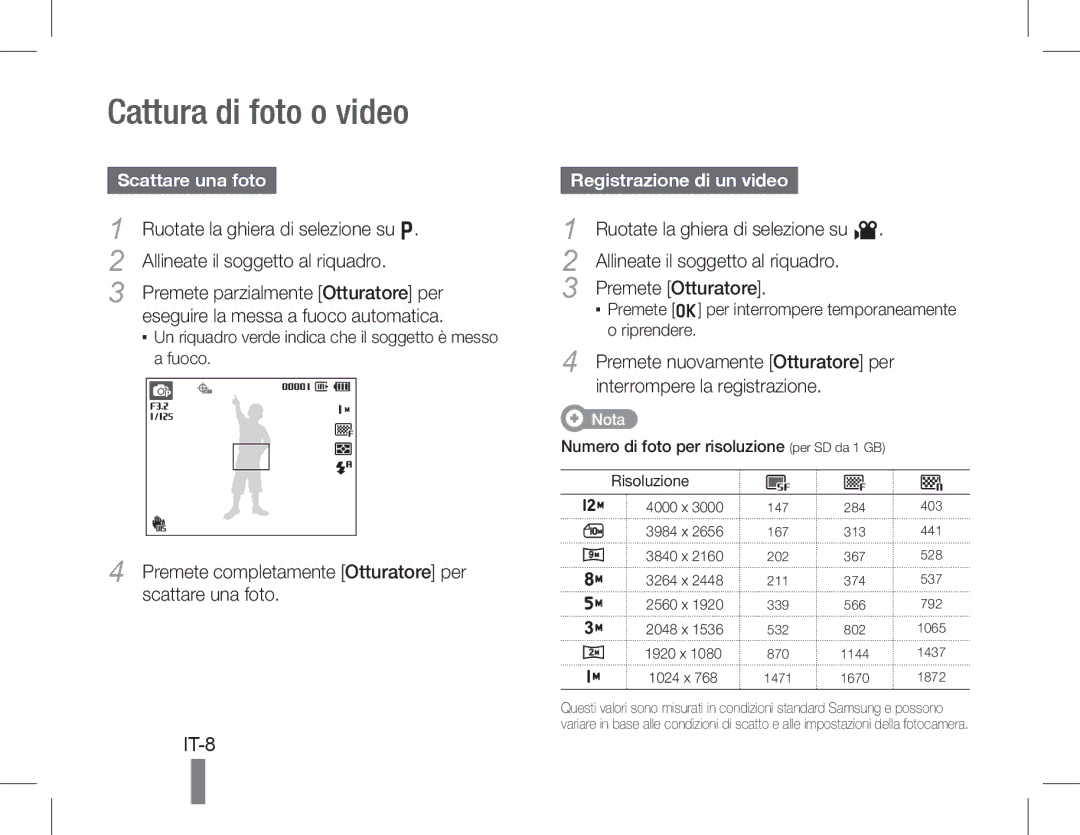EC-WB650ZBPBRU, EC-WB650ZDPAIR, EC-WB650ZDPBME, EC-WB650ZBPBE2, EC-WB650ZBPAIL specifications
The Samsung EC-WB650ZBPBE3 and EC-WB650ZBPAE3 represent a blend of advanced photography technology and user-friendly design, appealing to both amateur photographers and enthusiasts. These models are part of Samsung's WB series, known for their compact size and powerful features that enhance the shooting experience.One of the standout features of the WB650 series is its impressive 15x optical zoom lens, allowing users to capture distant subjects with remarkable clarity and detail. This lens is complemented by a 24mm wide-angle view, making it versatile for a range of photography styles, from landscapes to close-ups. The higher optical zoom capability helps in delivering high-quality images without compromising on resolution.
Incorporating a 14.2-megapixel image sensor, the WB650 ensures sharp, vivid images. The resolution provides the ability to crop photos without losing significant detail, making it suitable for large prints and creative applications. The back-illuminated CMOS sensor enhances performance in low-light environments, reducing noise and improving picture quality in challenging lighting conditions.
Another significant aspect of the WB650 series is its intelligent scene recognition feature, which automatically adjusts settings according to the scene being shot. This technology takes the guesswork out of photography, enabling users to capture optimal shots effortlessly.
The models also boast a range of shooting modes, including Smart Auto, which detects scenes and applies the best settings for the best outcome. Users can explore options like panoramic shots, and various scene modes designed for specific environments or subjects.
Furthermore, the EC-WB650ZBPBE3 and EC-WB650ZBPAE3 come equipped with HD video recording capabilities, allowing users to capture stunning videos at 720p resolution. This feature enhances the overall functionality of these cameras, enabling users to transition seamlessly between still photography and videography.
In terms of design, both models feature a sleek, ergonomic body that is easy to handle and carry, making them ideal for on-the-go photography. The high-resolution LCD screen provides a clear view for composing shots and accessing the camera’s settings.
Overall, the Samsung EC-WB650ZBPBE3 and EC-WB650ZBPAE3 combine innovative technology with user-friendly features, making them excellent choices for anyone looking to improve their photography skills while enjoying the convenience of a compact camera.