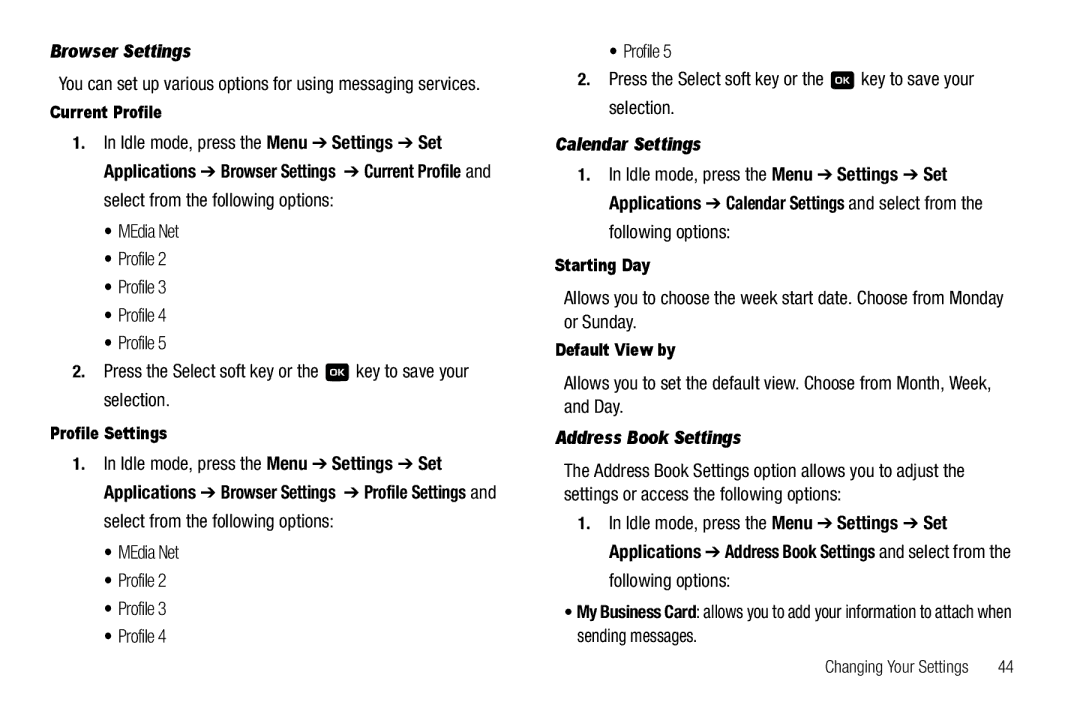Browser Settings
You can set up various options for using messaging services.
Current Profile
1.In Idle mode, press the Menu ➔ Settings ➔ Set Applications ➔ Browser Settings ➔ Current Profile and select from the following options:
•MEdia Net
•Profile 2
•Profile 3
•Profile 4
•Profile 5
2.Press the Select soft key or the ![]() key to save your selection.
key to save your selection.
Profile Settings
1.In Idle mode, press the Menu ➔ Settings ➔ Set Applications ➔ Browser Settings ➔ Profile Settings and select from the following options:
•MEdia Net
•Profile 2
•Profile 3
•Profile 4
• Profile 5
2.Press the Select soft key or the ![]() key to save your selection.
key to save your selection.
Calendar Settings
1.In Idle mode, press the Menu ➔ Settings ➔ Set Applications ➔ Calendar Settings and select from the following options:
Starting Day
Allows you to choose the week start date. Choose from Monday or Sunday.
Default View by
Allows you to set the default view. Choose from Month, Week, and Day.
Address Book Settings
The Address Book Settings option allows you to adjust the settings or access the following options:
1.In Idle mode, press the Menu ➔ Settings ➔ Set Applications ➔ Address Book Settings and select from the following options:
•My Business Card: allows you to add your information to attach when sending messages.
Changing Your Settings | 44 |