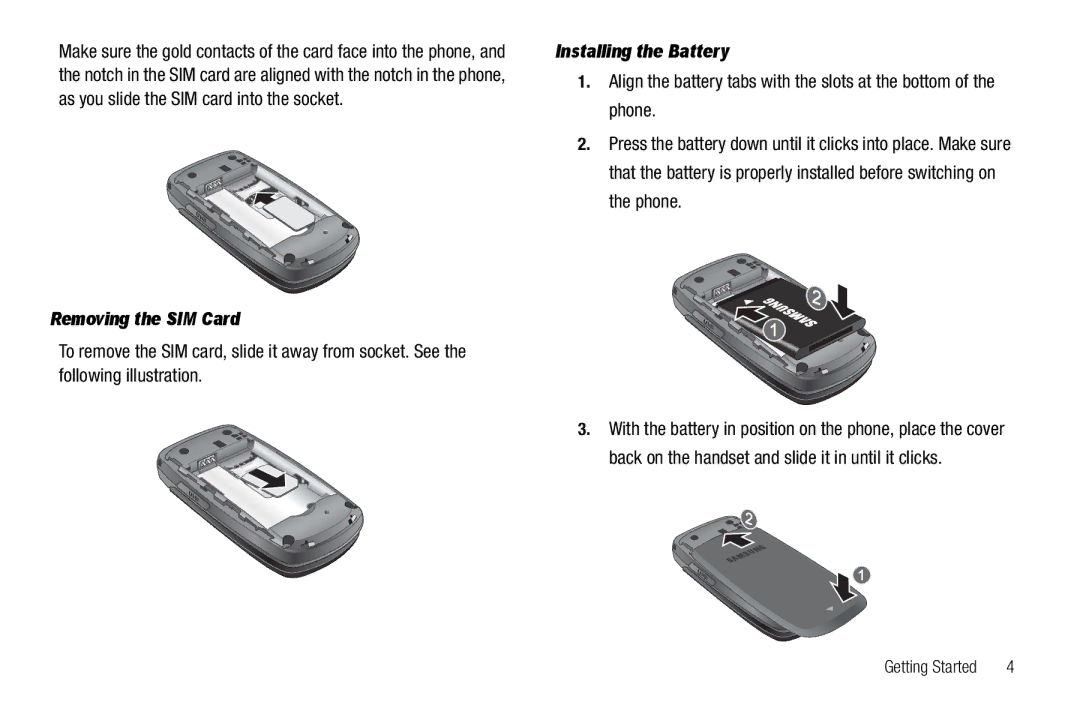Make sure the gold contacts of the card face into the phone, and the notch in the SIM card are aligned with the notch in the phone, as you slide the SIM card into the socket.
Removing the SIM Card
To remove the SIM card, slide it away from socket. See the following illustration.
Installing the Battery
1.Align the battery tabs with the slots at the bottom of the phone.
2.Press the battery down until it clicks into place. Make sure that the battery is properly installed before switching on the phone.
3.With the battery in position on the phone, place the cover back on the handset and slide it in until it clicks.
Getting Started | 4 |