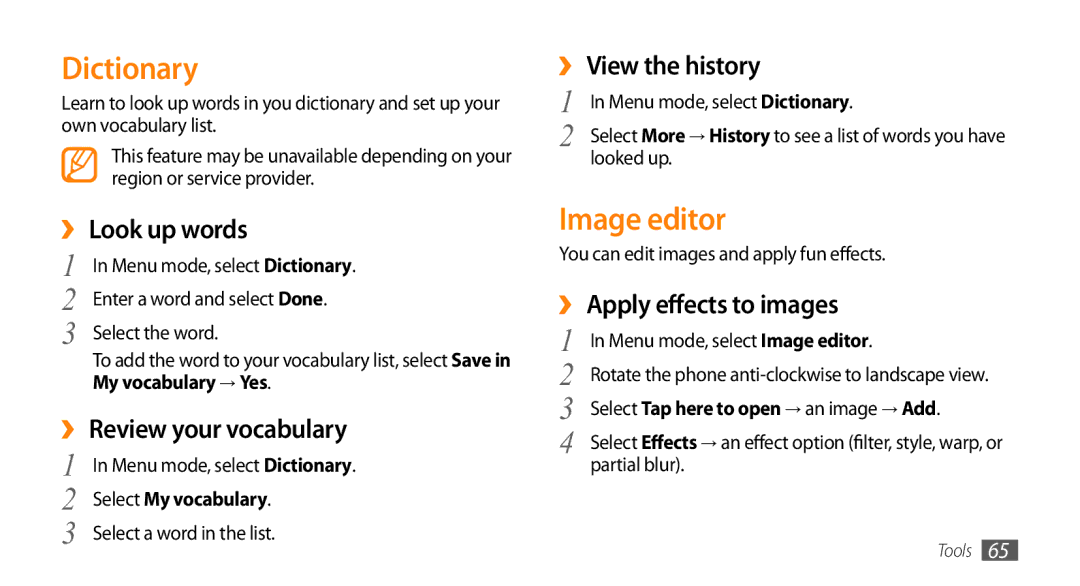Dictionary
Learn to look up words in you dictionary and set up your own vocabulary list.
This feature may be unavailable depending on your region or service provider.
››Look up words
1 | In Menu mode, select Dictionary. |
2 | Enter a word and select Done. |
3 | Select the word. |
To add the word to your vocabulary list, select Save in My vocabulary → Yes.
››Review your vocabulary
1 | In Menu mode, select Dictionary. |
2 | Select My vocabulary. |
3 | Select a word in the list. |
››View the history
1 | In Menu mode, select Dictionary. |
2 | Select More → History to see a list of words you have |
| looked up. |
Image editor
You can edit images and apply fun effects.
››Apply effects to images
1 | In Menu mode, select Image editor. |
2 | Rotate the phone |
3 | Select Tap here to open → an image → Add. |
4 | Select Effects → an effect option (filter, style, warp, or |
| partial blur). |
Tools 65