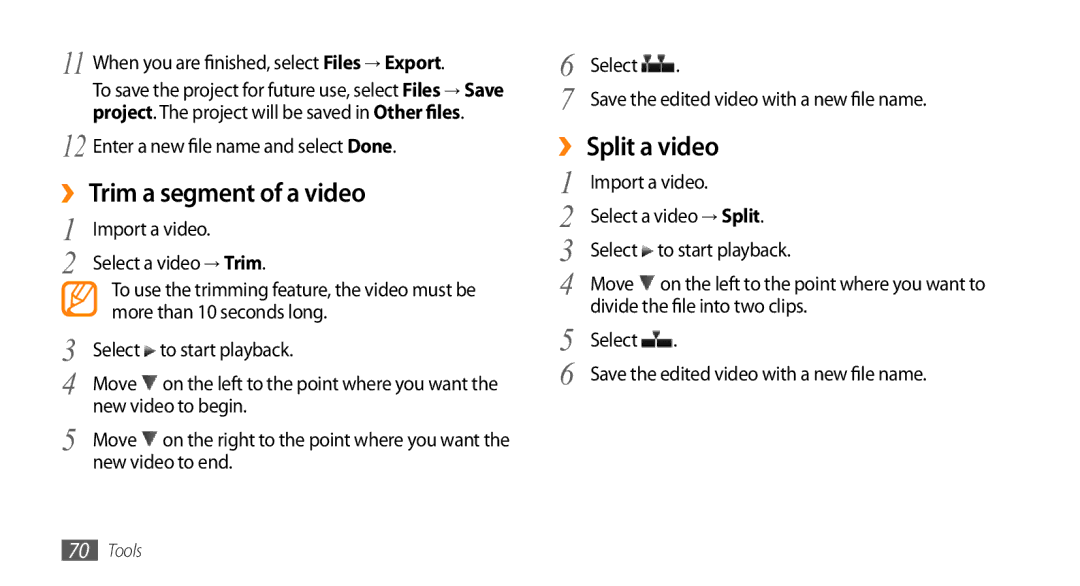11 When you are finished, select Files → Export.
To save the project for future use, select Files → Save project. The project will be saved in Other files.
12 Enter a new file name and selectDone.
››Trim a segment of a video
1 | Import a video. | |
2 | Select a video → Trim. | |
| To use the trimming feature, the video must be | |
| more than 10 seconds long. | |
3 | Select to start playback. | |
4 | Move | on the left to the point where you want the |
5 | new video to begin. | |
Move | on the right to the point where you want the | |
| new video to end. | |
6 | Select | . |
7 | Save the edited video with a new file name. | |
››Split a video
1 | Import a video. | |
2 | Select a video → Split. | |
3 | Select to start playback. | |
4 | Move | on the left to the point where you want to |
5 | divide the file into two clips. | |
Select | . | |
6 | Save the edited video with a new file name. | |
70Tools