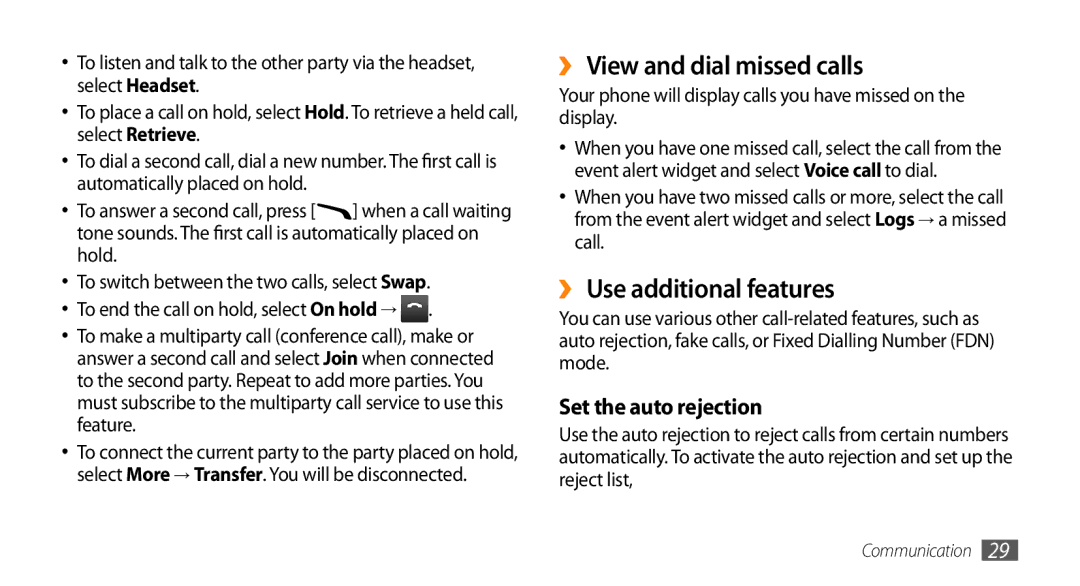•To listen and talk to the other party via the headset, select Headset.
•To place a call on hold, select Hold. To retrieve a held call, select Retrieve.
•To dial a second call, dial a new number. The first call is automatically placed on hold.
•To answer a second call, press [![]() ] when a call waiting tone sounds. The first call is automatically placed on hold.
] when a call waiting tone sounds. The first call is automatically placed on hold.
•To switch between the two calls, select Swap.
•To end the call on hold, select On hold → ![]() .
.
•To make a multiparty call (conference call), make or answer a second call and select Join when connected to the second party. Repeat to add more parties. You must subscribe to the multiparty call service to use this feature.
•To connect the current party to the party placed on hold, select More → Transfer. You will be disconnected.
››View and dial missed calls
Your phone will display calls you have missed on the display.
•When you have one missed call, select the call from the event alert widget and select Voice call to dial.
•When you have two missed calls or more, select the call from the event alert widget and select Logs → a missed call.
››Use additional features
You can use various other
Set the auto rejection
Use the auto rejection to reject calls from certain numbers automatically. To activate the auto rejection and set up the reject list,
Communication 29