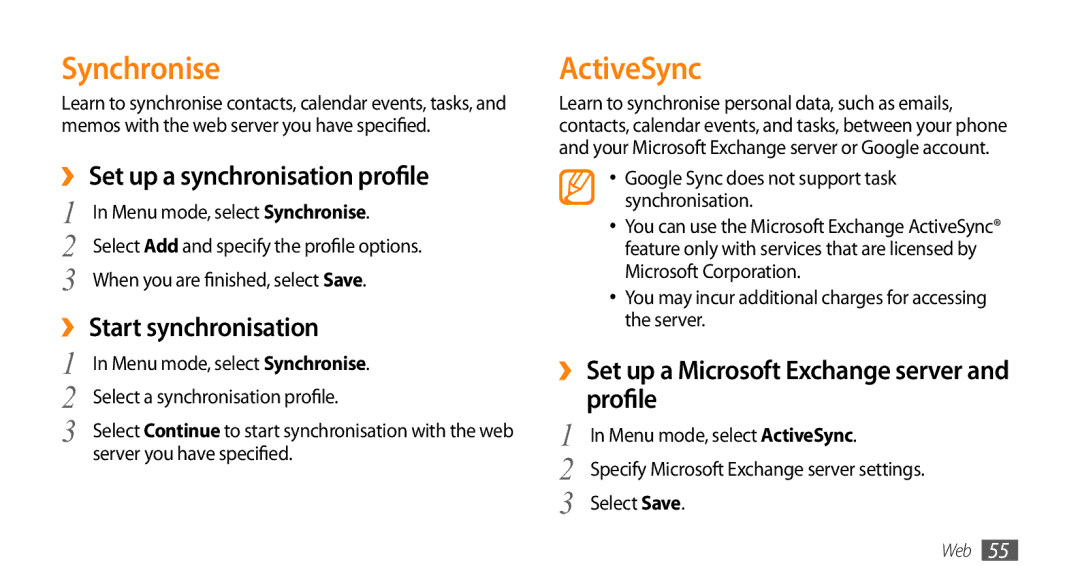In Menu mode, select Synchronise. Select a synchronisation profile.
Synchronise
Learn to synchronise contacts, calendar events, tasks, and memos with the web server you have specified.
››Set up a synchronisation profile
1 | In Menu mode, select Synchronise. |
2 | Select Add and specify the profile options. |
3 | When you are finished, select Save. |
››Start synchronisation
1
2
3 Select Continue to start synchronisation with the web server you have specified.
ActiveSync
Learn to synchronise personal data, such as emails, contacts, calendar events, and tasks, between your phone and your Microsoft Exchange server or Google account.
•Google Sync does not support task synchronisation.
•You can use the Microsoft Exchange ActiveSync® feature only with services that are licensed by Microsoft Corporation.
•You may incur additional charges for accessing the server.
››Set up a Microsoft Exchange server and profile
1 | In Menu mode, select ActiveSync. |
2 | Specify Microsoft Exchange server settings. |
3 | Select Save. |
Web 55