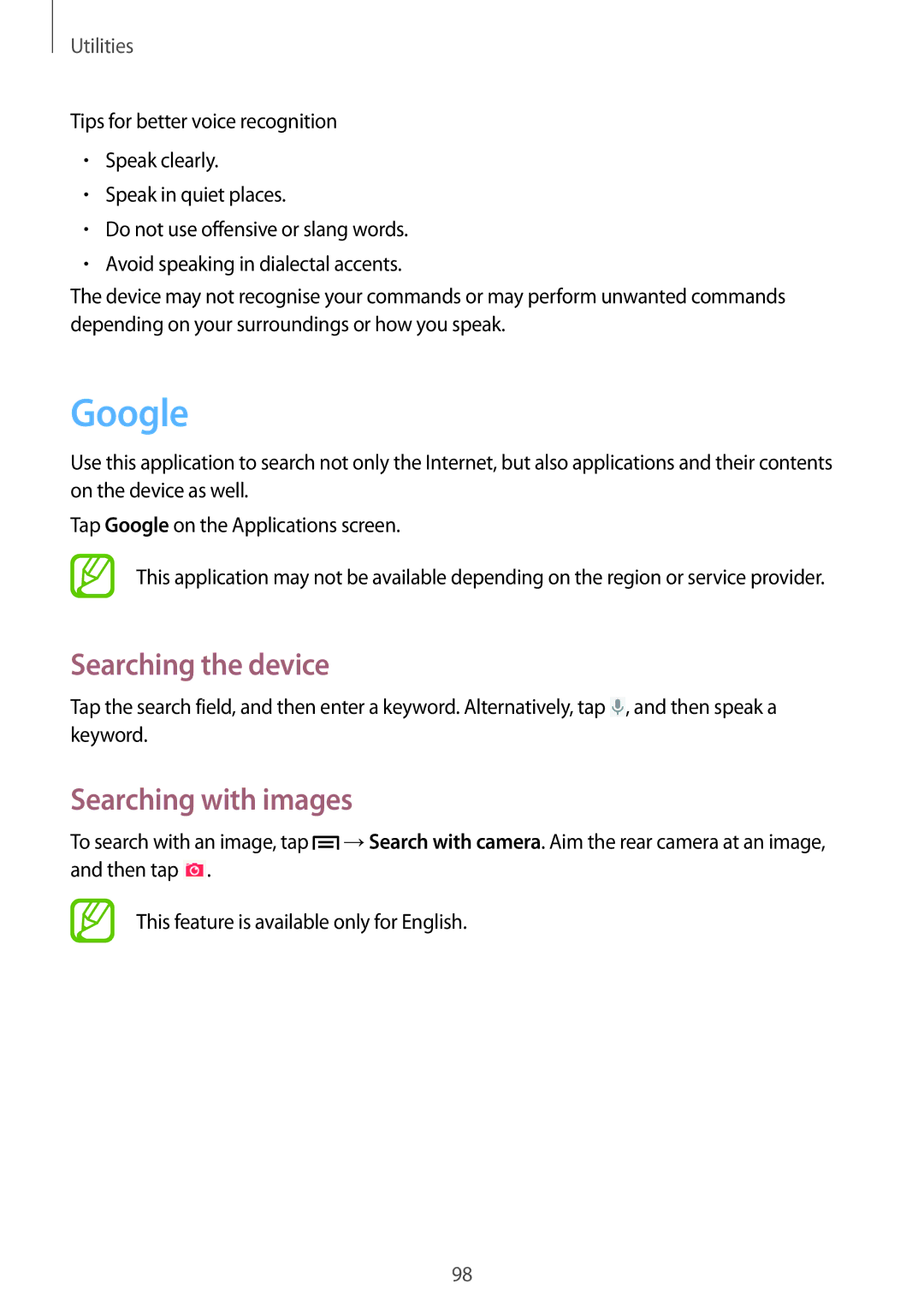Utilities
Tips for better voice recognition
•Speak clearly.
•Speak in quiet places.
•Do not use offensive or slang words.
•Avoid speaking in dialectal accents.
The device may not recognise your commands or may perform unwanted commands depending on your surroundings or how you speak.
Use this application to search not only the Internet, but also applications and their contents on the device as well.
Tap Google on the Applications screen.
This application may not be available depending on the region or service provider.
Searching the device
Tap the search field, and then enter a keyword. Alternatively, tap ![]() , and then speak a keyword.
, and then speak a keyword.
Searching with images
To search with an image, tap ![]() →Search with camera. Aim the rear camera at an image, and then tap
→Search with camera. Aim the rear camera at an image, and then tap ![]() .
.
This feature is available only for English.
98