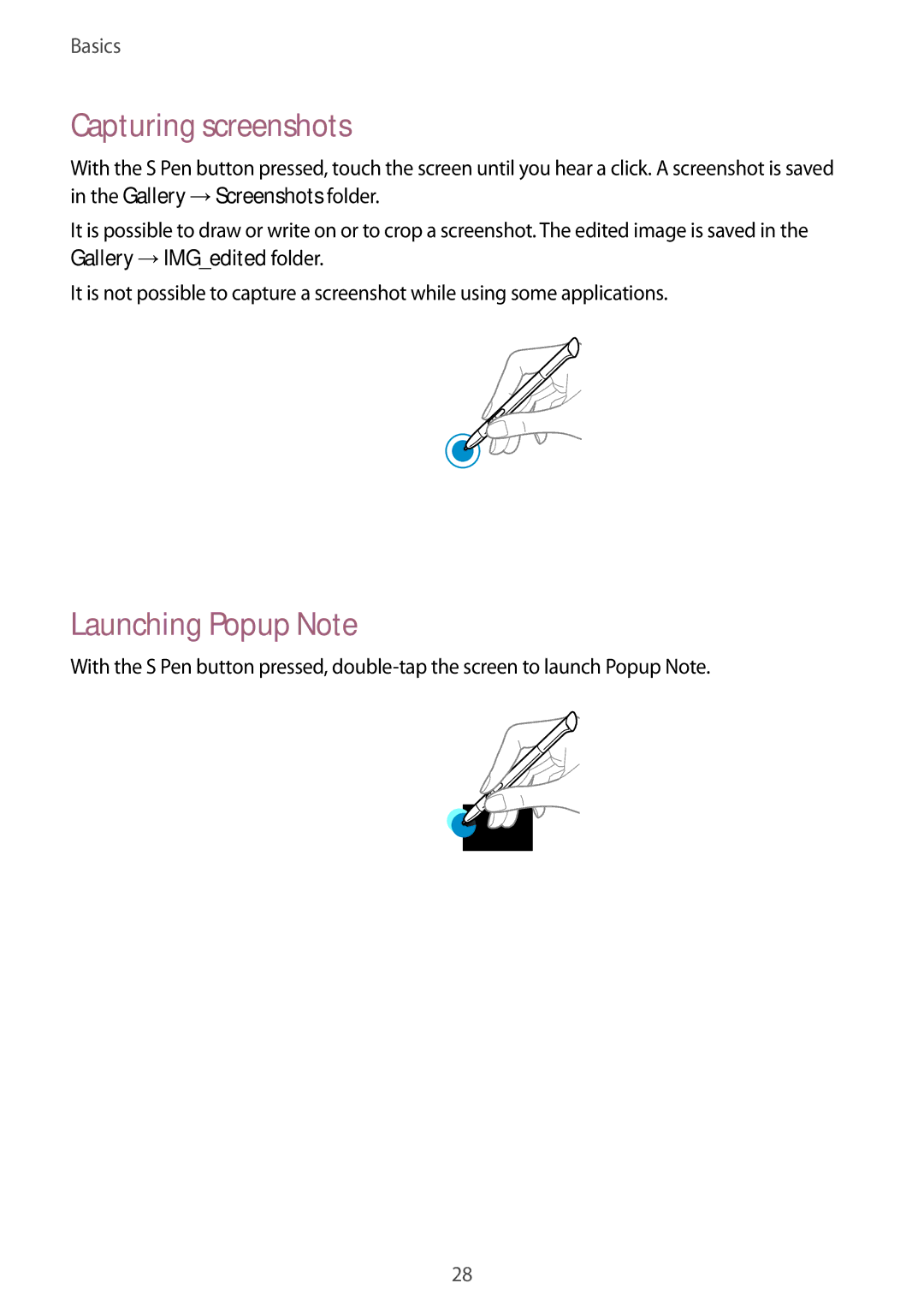Basics
Capturing screenshots
With the S Pen button pressed, touch the screen until you hear a click. A screenshot is saved in the Gallery →Screenshots folder.
It is possible to draw or write on or to crop a screenshot. The edited image is saved in the Gallery →IMG_edited folder.
It is not possible to capture a screenshot while using some applications.
Launching Popup Note
With the S Pen button pressed,
28