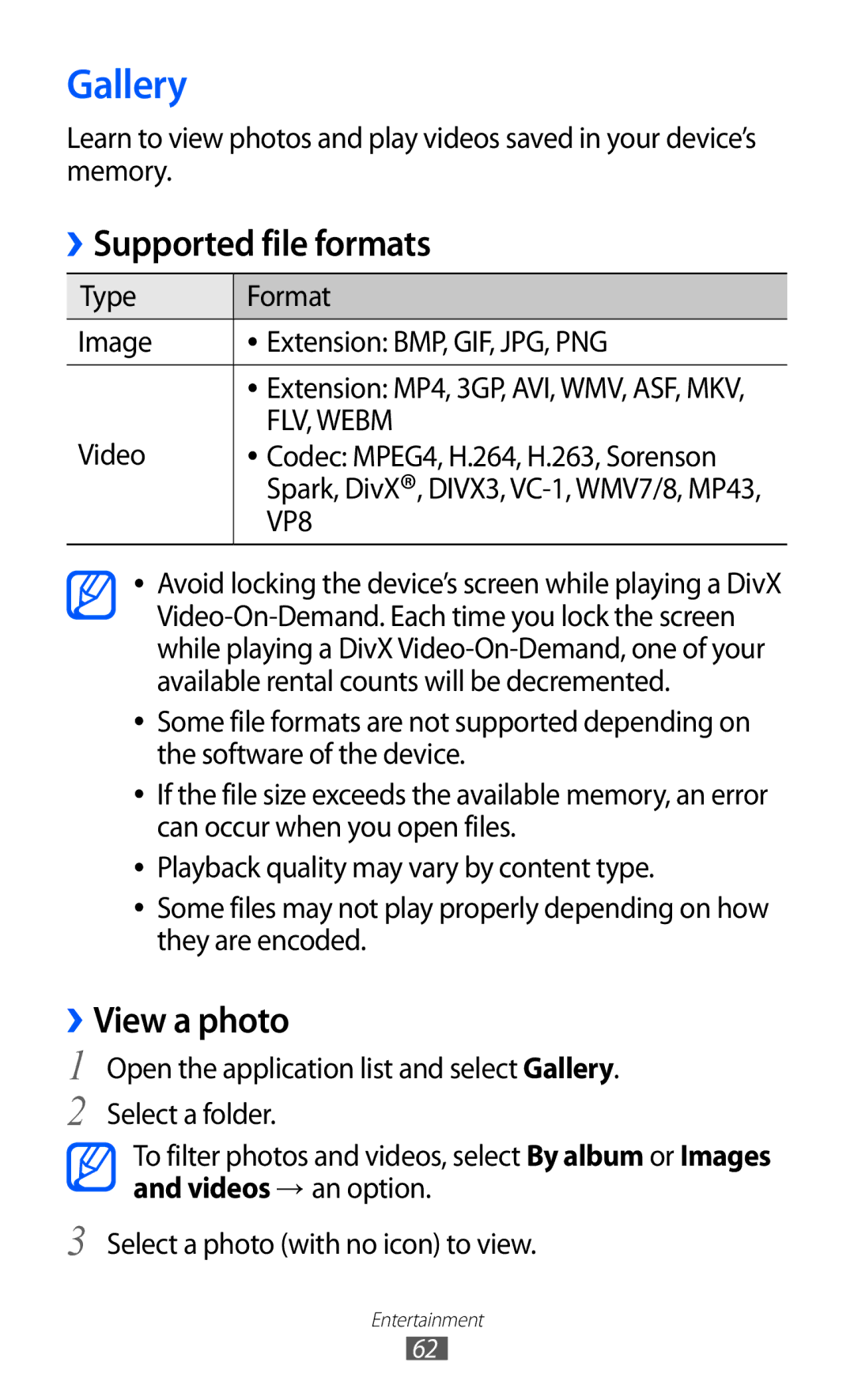Gallery
Learn to view photos and play videos saved in your device’s memory.
›› |
|
Supported file formats | |
Type | Format |
Image | ●● Extension: BMP, GIF, JPG, PNG |
|
|
| ●● Extension: MP4, 3GP, AVI, WMV, ASF, MKV, |
Video | FLV, WEBM |
●● Codec: MPEG4, H.264, H.263, Sorenson | |
| Spark, DivX®, DIVX3, |
| VP8 |
●●
●●
●●
●●
●●
Avoid locking the device’s screen while playing a DivX
Some file formats are not supported depending on the software of the device.
If the file size exceeds the available memory, an error can occur when you open files.
Playback quality may vary by content type.
Some files may not play properly depending on how they are encoded.
››View a photo
1 Open the application list and select Gallery.
2 Select a folder.
To filter photos and videos, select By album or Images and videos → an option.
3 Select a photo (with no icon) to view.
Entertainment
62