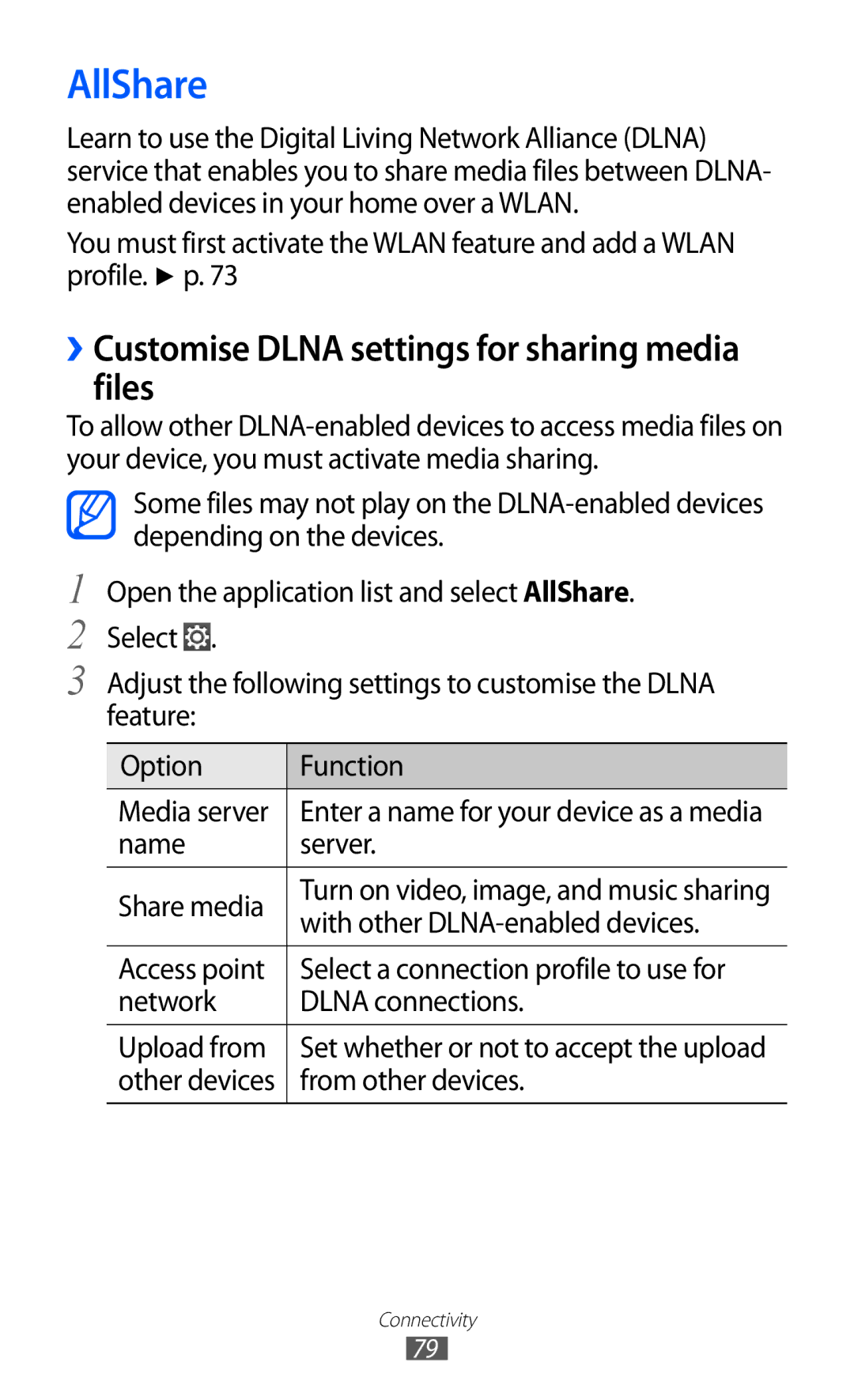AllShare
Learn to use the Digital Living Network Alliance (DLNA) service that enables you to share media files between DLNA- enabled devices in your home over a WLAN.
You must first activate the WLAN feature and add a WLAN profile. ► p. 73
››Customise DLNA settings for sharing media files
To allow other
1
2
3
Some files may not play on the
Open the application list and select AllShare. Select ![]() .
.
Adjust the following settings to customise the DLNA feature:
Option | Function | |
Media server | Enter a name for your device as a media | |
name | server. | |
|
| |
Share media | Turn on video, image, and music sharing | |
with other | ||
| ||
|
| |
Access point | Select a connection profile to use for | |
network | DLNA connections. | |
|
| |
Upload from | Set whether or not to accept the upload | |
other devices | from other devices. |
Connectivity
79