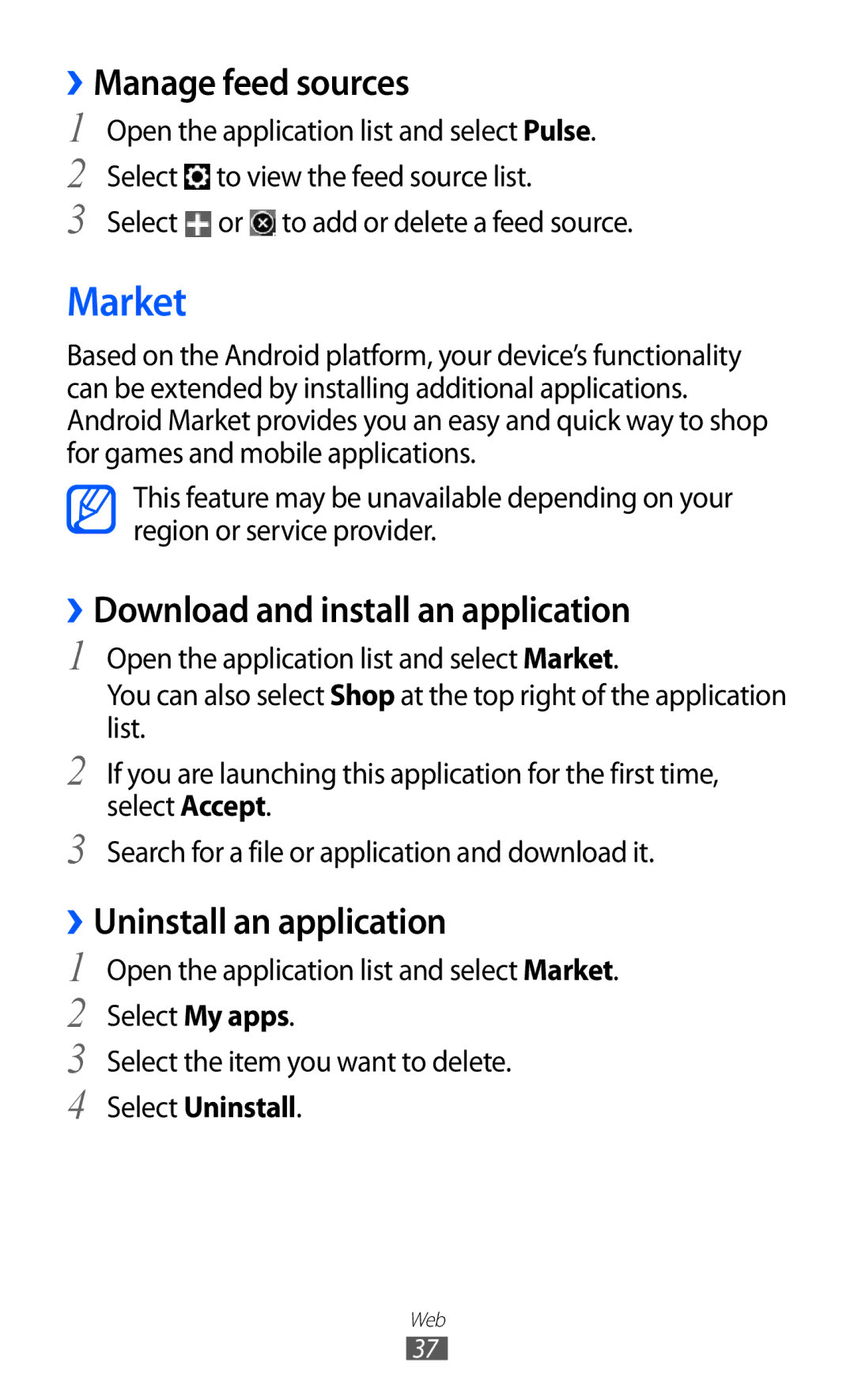››Manage feed sources
1
2
3
Open the application list and select Pulse. Select ![]() to view the feed source list.
to view the feed source list.
Select ![]() or
or ![]() to add or delete a feed source.
to add or delete a feed source.
Market
Based on the Android platform, your device’s functionality can be extended by installing additional applications. Android Market provides you an easy and quick way to shop for games and mobile applications.
This feature may be unavailable depending on your region or service provider.
››Download and install an application
1
2
3
Open the application list and select Market.
You can also select Shop at the top right of the application list.
If you are launching this application for the first time, select Accept.
Search for a file or application and download it.
››Uninstall an application
1
2
3
4
Open the application list and select Market. Select My apps.
Select the item you want to delete.
Select Uninstall.
Web
37