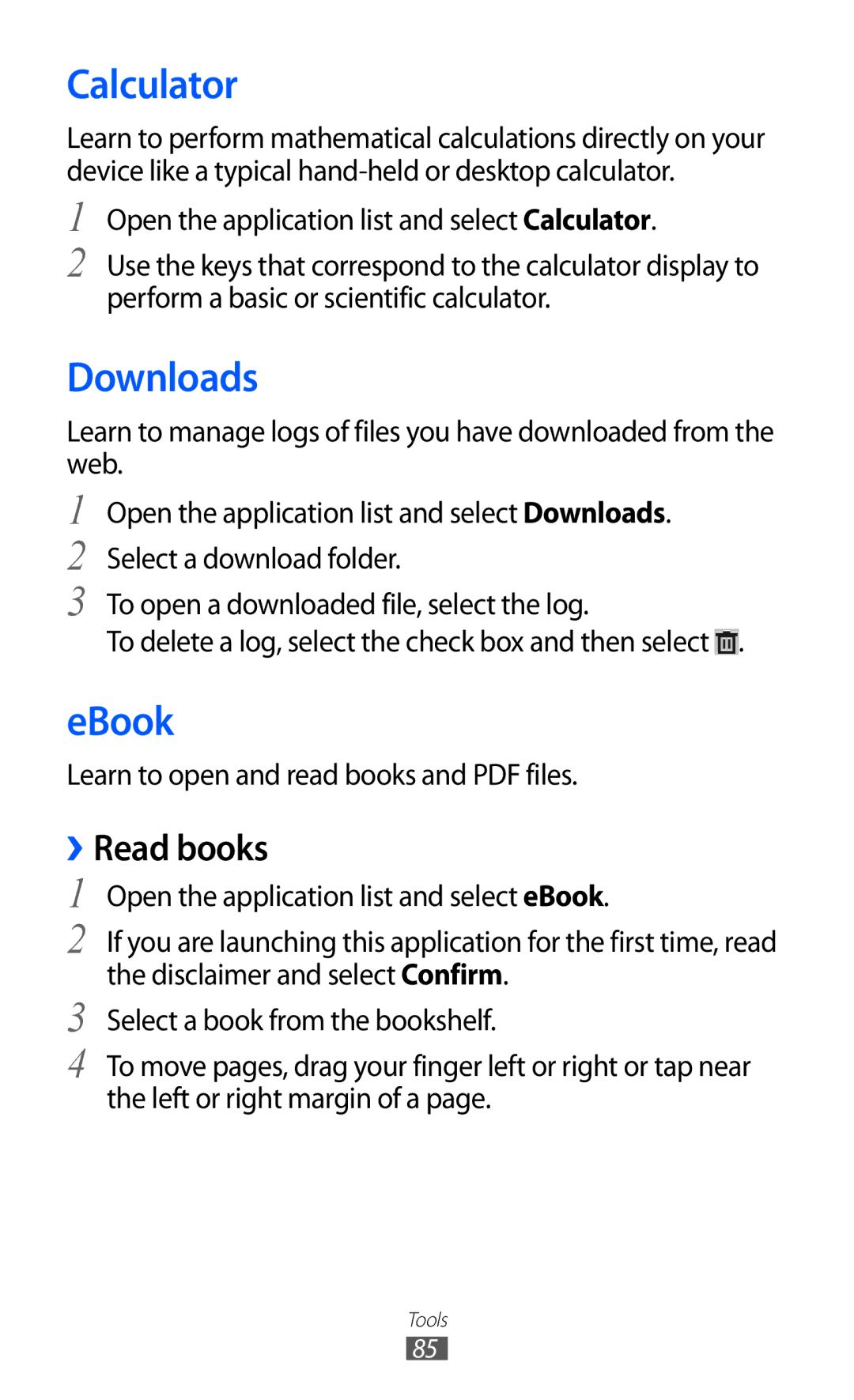Calculator
Learn to perform mathematical calculations directly on your device like a typical
1
2
Open the application list and select Calculator.
Use the keys that correspond to the calculator display to perform a basic or scientific calculator.
Downloads
Learn to manage logs of files you have downloaded from the web.
1
2
3
Open the application list and select Downloads. Select a download folder.
To open a downloaded file, select the log.
To delete a log, select the check box and then select ![]() .
.
eBook
Learn to open and read books and PDF files.
››Read books
1
2
3
4
Open the application list and select eBook.
If you are launching this application for the first time, read the disclaimer and select Confirm.
Select a book from the bookshelf.
To move pages, drag your finger left or right or tap near the left or right margin of a page.
Tools
85