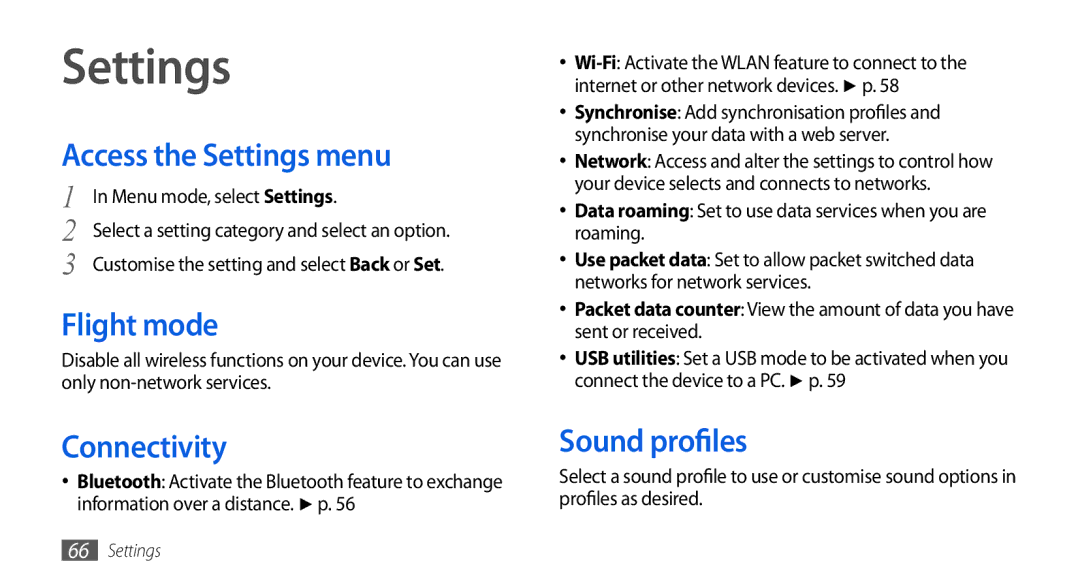Settings
Access the Settings menu
1 | In Menu mode, select Settings. |
2 | Select a setting category and select an option. |
3 | Customise the setting and select Back or Set. |
Flight mode
Disable all wireless functions on your device. You can use only
Connectivity
•Bluetooth: Activate the Bluetooth feature to exchange information over a distance. ► p. 56
•
•Synchronise: Add synchronisation profiles and synchronise your data with a web server.
•Network: Access and alter the settings to control how your device selects and connects to networks.
•Data roaming: Set to use data services when you are roaming.
•Use packet data: Set to allow packet switched data networks for network services.
•Packet data counter: View the amount of data you have sent or received.
•USB utilities: Set a USB mode to be activated when you connect the device to a PC. ► p. 59
Sound profiles
Select a sound profile to use or customise sound options in profiles as desired.
66Settings