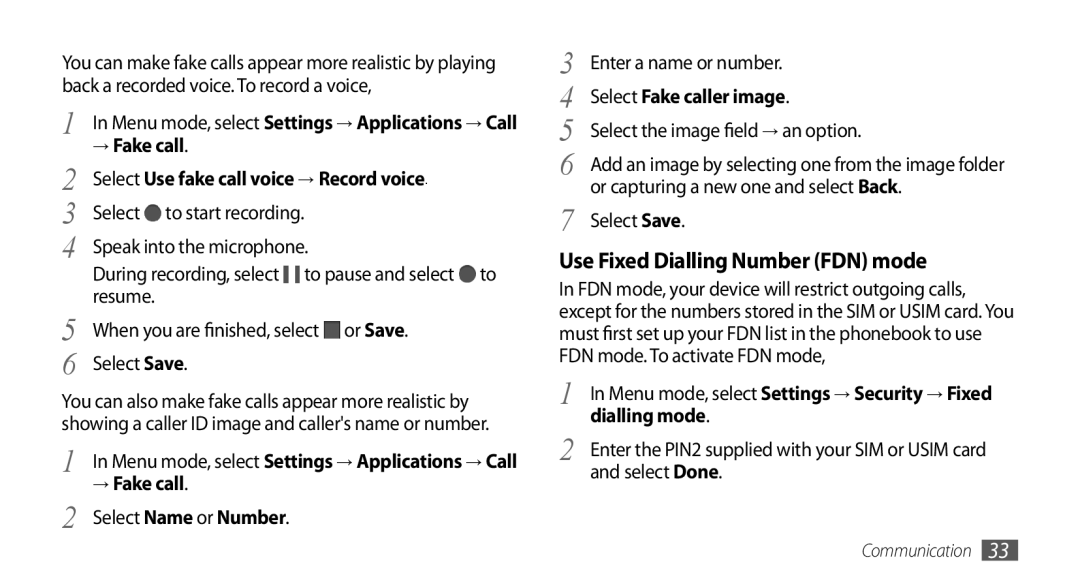You can make fake calls appear more realistic by playing back a recorded voice. To record a voice,
1 | In Menu mode, select Settings → Applications → Call |
2 | → Fake call. |
Select Use fake call voice → Record voice. | |
3 | Select to start recording. |
4 | Speak into the microphone. |
| During recording, select to pause and select to |
5 | resume. |
When you are finished, select or Save. | |
6 | Select Save. |
You can also make fake calls appear more realistic by showing a caller ID image and caller's name or number.
1 In Menu mode, select Settings → Applications → Call
→Fake call.
2 Select Name or Number.
3 | Enter a name or number. |
4 | Select Fake caller image. |
5 | Select the image field → an option. |
6 | Add an image by selecting one from the image folder |
7 | or capturing a new one and select Back. |
Select Save. |
Use Fixed Dialling Number (FDN) mode
In FDN mode, your device will restrict outgoing calls, except for the numbers stored in the SIM or USIM card. You must first set up your FDN list in the phonebook to use FDN mode. To activate FDN mode,
1 | In Menu mode, select Settings → Security → Fixed |
2 | dialling mode. |
Enter the PIN2 supplied with your SIM or USIM card | |
| and select Done. |
Communication 33